

Have you ever been blocked from accessing a website because of your IP address? If so, you are not alone. Many websites use IP bans to prevent spam, enforce their terms of service, and protect their resources. However, these measures can also lead to false positives and affect legitimate user accounts who want to access the website for data collection, research, or personal use. In this step-by-step guide, you will learn what an IP ban is, why websites resort to IP bans, and how to bypass IP bans using various methods and tools.
What is an IP Ban?
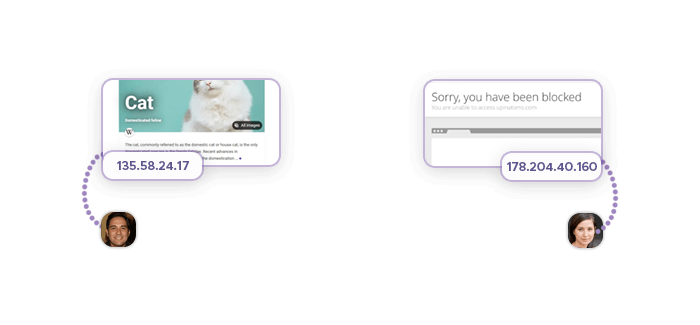
An IP ban is a security measure taken by websites, platforms, and other online services to block or limit access to their resources from certain IP addresses. IP addresses are unique identifiers for devices connected to the internet. By blocking IP addresses, websites can prevent spam, reduce server load, and prevent terms of service violation. Some common reasons why a website might ban an IP address are:
- The IP address has been involved in abusive or malicious activities, such as hacking, spamming, or web scraping activities.
- It has violated the website's terms of service, such as creating new accounts, posting inappropriate content, or using bots.
- It has exceeded the website's rate limit, which is the number of requests allowed per unit of time.
An IP ban can be temporary or permanent, depending on the severity of the offense and the website's policy. An IP ban can affect the user's ability to access the website, as well as other websites that share the same IP address or IP range.
Why do Websites and Online Services Use IP Bans?

Websites resort to an IP ban for various reasons, such as:
Spamming
Some IP addresses may perform mass messaging, such as commercial spam, suspicious links, or phishing emails, to the website or its user accounts. This can harm the website's reputation, security, and user experience.
Web scraping
Excessive web scraping requests may be coming from some IPs, trying to extract data from the website via automated queries. This can overload the website's server, consume its bandwidth, and violate its data privacy.
Rate limits
In some scenarios, IP addresses may exceed the website's rate limits, which are the number of requests allowed per unit of time. This can also affect the website's performance, availability, and quality of service.
Geo-blocking
Some IP addresses may try to access the website from blocked countries or device types, which are restricted by the website's geo-blocking policy. People experience IP blocks due to legal, regulatory, or licensing reasons, or to prevent fraud or piracy.
Excessive requests
Websites may ban IP addresses that make too many requests in a short period of time, as this can indicate a malicious or abusive intent, such as hacking, spamming, or scraping. Excessive requests can also affect the website's performance, availability, and quality of service, as they consume its resources and bandwidth.
Malicious activities
Some IPs can be observed to engage in malicious or harmful activities, such as injecting malware, stealing data, defacing content, or disrupting service. Malicious activities can compromise the website's security, integrity, and functionality, as well as endanger its users and data.
Terms of service violations
Websites may ban IP addresses that violate their terms of service, which are the rules and conditions that users must agree to and follow when using the website. Terms of service violations can include creating multiple accounts, posting inappropriate content, using bots, or accessing restricted content. Terms of service violations can damage the website's reputation, user experience, and legal compliance.
How to Check if You've Been IP Banned
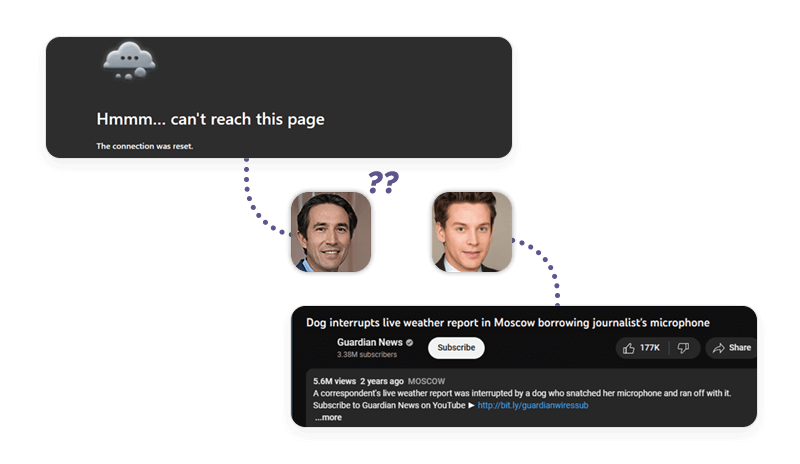
To confirm an IP ban, you can use the following methods and tools:
- Try other networks: You can try to regain access to the website from a different network, such as a mobile hotspot, a public Wi-Fi, or a VPN. If you can access the website from another network, it means your actual IP address is banned on the original network.
- Use online tools: You can use online tools that check if your IP address is blacklisted by various databases, such as What Is My IP Address or IP Blacklist Check. These tools will tell you if your IP address is associated with any spamming, hacking, or malicious activities that could trigger an IP ban.
- Inspect errors in browser console and scraping logs: You can use your browser's developer tools to inspect the errors and messages that appear when you try to access the website. You can also check your scraping logs if you use any web scraping software or scripts. These errors and messages may indicate the reason and duration of the IP ban.
- Check for captchas or warning pages: These are usually signs that the website has detected some suspicious or unusual activity from your IP address and wants to verify that you are a human and not a bot. Once you notice them, you can troubleshoot IP bans.
Ways of Getting Around an IP Ban
There are multiple methods you can use to bypass IP bans – here are the most popular ones, along with their respective pros and cons:
Use a VPN
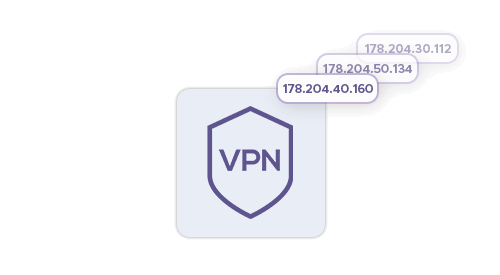
A VPN, or a virtual private network, is a service that uses security protocols to create an encrypted connection between your device and a remote server. By using a VPN, you can mask the IP and appear as if you are accessing the website from different locations. This can help you bypass an IP ban, as the website will not recognize your original IP address.
Some of the pros of using VPNs are:
- Accessing geo-restricted or censored content, such as streaming services, social media platforms, or news websites.
- Protecting your online privacy and security, as it encrypts your data and prevents third parties, such as hackers, ISPs, or governments, from tracking or intercepting your online activity.
- Improving your online performance, as it can reduce latency, increase bandwidth, and avoid throttling.
Some of the cons of using a VPN service are:
- Slowing down your internet speed, as it adds an extra layer of encryption and routing to your connection.
- A VPN can cost money, as most reliable and trustworthy VPN services require a subscription fee – a free VPN will only offer subpar user experience.
- It can still be detected and blocked by some social media sites, as they may use advanced techniques, such as deep packet inspection, IP leak detection, or browser fingerprinting, to identify VPN users and enforce their user account ban.

Use a Proxy Server
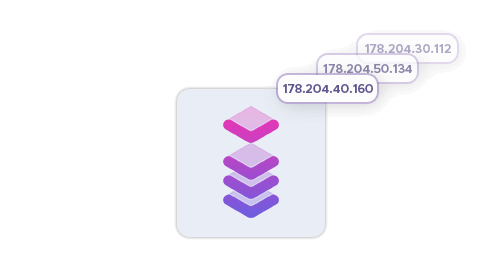
A proxy server is a service that acts as an intermediary between your device and the website you want to access. By using proxy servers, you can change your IP address and appear as if you are accessing the website from a different location, especially with residential proxies. This effective tool can help you bypass IP bans, as the website will not recognize your original IP address.

Some of the pros and cons of using proxy servers are:
- Access geo-restricted or censored content, such as streaming services, social media platforms, or news websites.
- Improve your online performance, as it can cache frequently accessed data, reduce latency, and avoid throttling.
- Enhance your online security, as it can filter malicious internet traffic, block ads, and encrypt your data.
On the other hand,
- A proxy server can slow down your internet speed, as it adds an extra hop to your internet connection.
- An unreliable proxy service provider can compromise your online privacy, as it may log your activity, leak your IP address, or sell your data to third parties.
- Some proxies can still be detected and blocked by some websites, as they may use advanced techniques, such as deep packet inspection, IP leak detection, or browser fingerprinting, to identify proxy users and enforce their IP bans.
Use Tor Browser
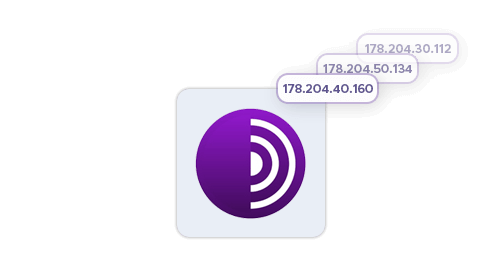
A Tor browser is a web browser that uses the Tor network to access the internet. The Tor network is a system of volunteer servers, called nodes, that route your traffic through multiple layers of encryption and obfuscation. By using a Tor browser, you can achieve anonymous browsing and avoid website blocks, as your IP address and online activity are hidden from the website and any third parties.
Some of the pros of using a Tor browser are:
- Bypassing IP bans, as the website will not see your original IP, but the different IP address of the exit node, which is the last server in the Tor network that connects to the website.
- Access geo-restricted or censored content, such as streaming services, social media platforms, or news websites, that are blocked by your internet service provider, government, or firewall.
- Protect your online privacy and security, as it prevents third parties, such as hackers, service providers, or governments, from tracking or intercepting your online activity, and it also blocks ads, scripts, and trackers that may compromise your data or device.
However,
- A Tor browser can lead to slower speeds, as it adds multiple layers of encryption and routing to your connection, and it also depends on the availability and performance of the volunteer nodes.
- It can still be detected and blocked by certain websites, as they may use advanced techniques, such as deep packet inspection, IP leak detection, or browser fingerprinting, to identify Tor users and enforce their simple IP bans. Some websites may also show you captchas or warning pages to verify that you are a human and not a bot.
- It can expose you to some risks, such as malicious nodes, exit node eavesdropping, or onion services, that may try to exploit your anonymity, steal your data, or harm your device.
Change Your IP Address Manually
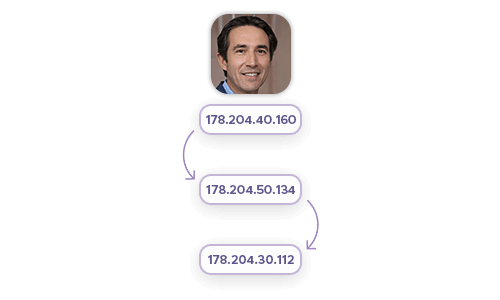
A manual IP change can help with bypassing an IP ban, as it can assign you a new IP address that is not blocked by the website. However, this method may not always work, and it has some drawbacks. Here’s how it works: To change your IP manually, you need to access your router settings and release and renew IP from your ISP. Alternatively, you can disconnect and reconnect your internet to prompt an IP change. This process may vary depending on your router’s control panel and ISP.
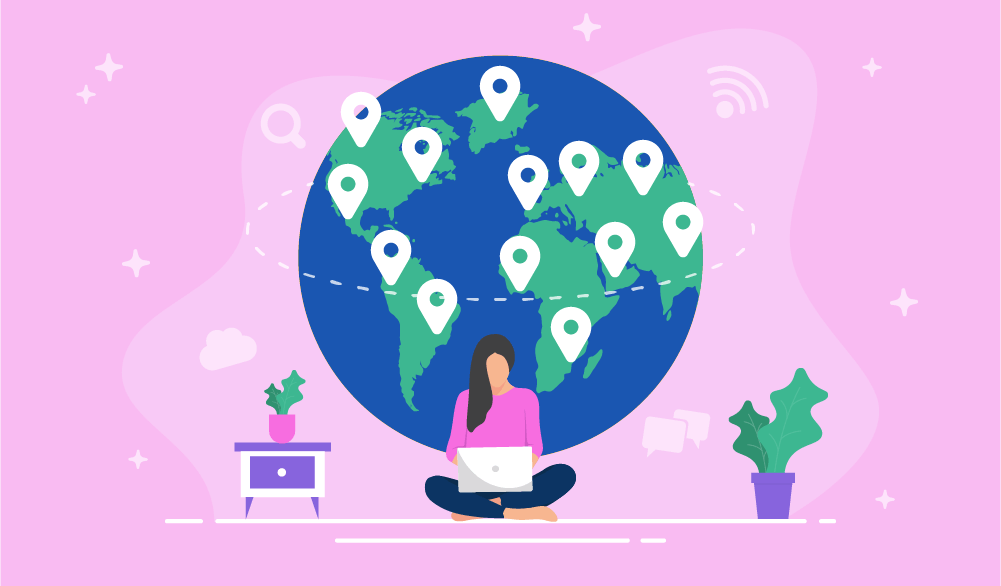
Some of the pros of this method are:
- A manual IP change is free and does not require any additional software or service.
- It can help you bypass an IP ban temporarily, as long as the fresh IP address is not also banned.
However,
- A manual IP change may not work if your ISP assigns you a static IP address, which does not change unless you contact your ISP.
- It may not work if the website bans a range of IP addresses, not just a single one.
Why do some believe proxies to be the most effective tool?
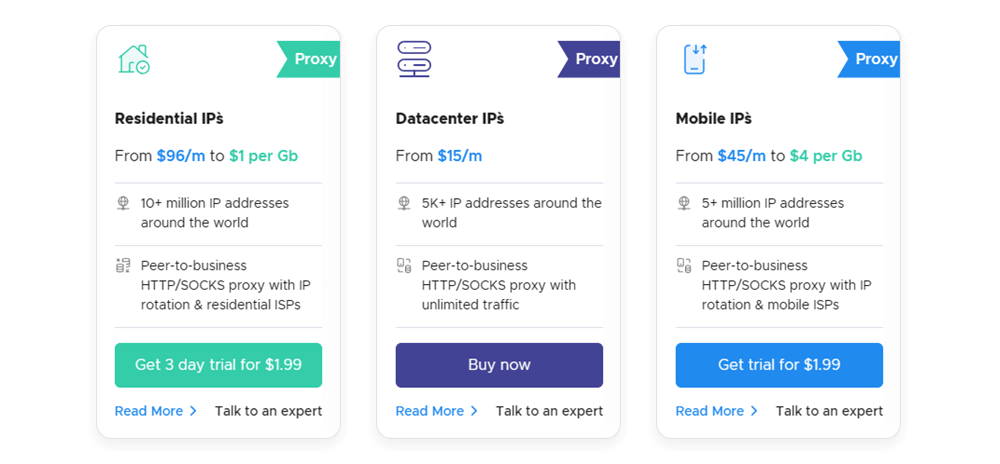
Proxies are services that act as intermediaries between your device and the website you want to access. By using proxy solutions, you can change your IP address and appear as if you are accessing the website from a different location. This can help you with bypassing IP bans and CAPTCHAs, as the website will not recognize the same IP address.
Infatica's residential proxy services can help you access geo-restricted or censored content, such as streaming services, social media platforms, or news websites, that are blocked by your ISP, government, or firewall. This can allow you to collect data from various sources and regions, and gain insights into different markets and trends.
Infatica's proxy service can also improve your online performance, as they can cache frequently accessed data, reduce latency, and avoid throttling. This can enable you to collect data faster and more efficiently, and avoid interruptions or delays in your data collection process.
Last but not least, a reliable proxy provider like Infatica can enhance your online security, as they can filter malicious traffic, block ads, and encrypt your data. This can protect your data and device from hackers, ISPs, or governments, and prevent data breaches or leaks.
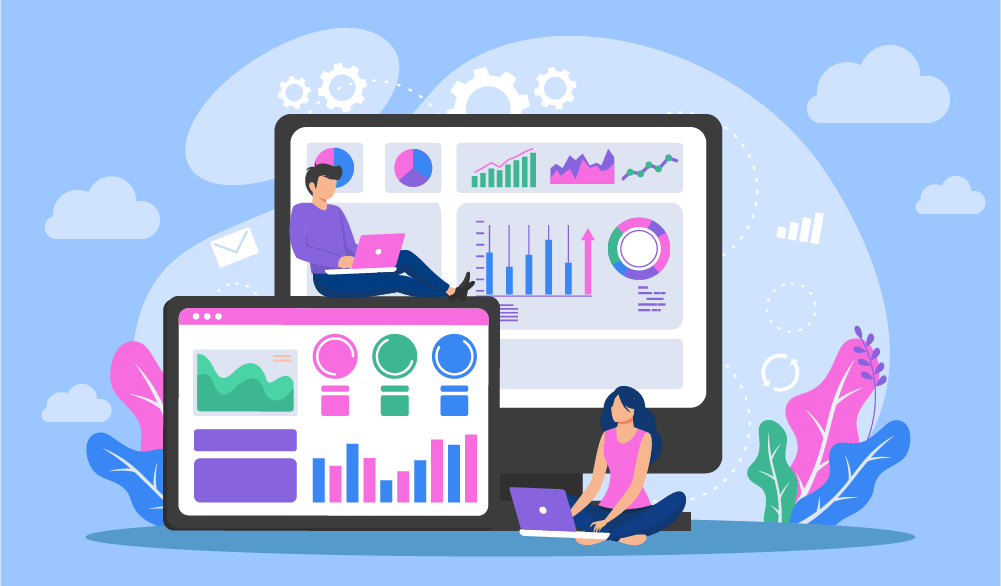
Conclusion
In this article, you have learned about IP bans, their reasons, and their solutions. You have learned that these restrictions are security measures taken by websites to block or block access to their resources from a particular IP address. Finally, you have learned how to bypass an IP ban using different methods and tools, such as VPNs, proxies, Tor browser, and manual IP change. However, you should also be aware of the pros and cons of each method and tool, and respect the website's rules and policies. We hope this article has helped you understand IP bans and how to overcome them.













