- How Browser Fingerprinting Works
- Why Are Browsers Unique?
- Why Do Websites Use Browser Fingerprinting?
- Challenges and Workarounds for Scrapers
- Browser Fingerprinting vs. Cookies
- Is Browser Fingerprinting Legal?
- How Browser Fingerprinting Can Benefit a Website
- How to Prevent Browser Fingerprinting
- What is an Anti-Fingerprinting Browser?
- Frequently Asked Questions

User identification is important to websites for numerous reasons — from marketing needs to anti-bot protection. Device fingerprinting is another way to track users: This approach is more advanced than cookies and supercookies because it allows a destination server to identify the given device where it is accessed from. Therefore, the server can track this user even if cookies were wiped.
Understanding browser fingerprinting can take your data gathering process to another level and make it much easier. In this article, you will learn all the basics about web browser fingerprinting — its effects on anonymity, fraud prevention, and privacy – and how you can avoid fingerprinting, too.
How browser fingerprinting works
Browser fingerprinting is a technique that websites use to identify and track individual users based on their browser and device characteristics. Unlike cookies or IP addresses, it does not rely on storing data points on the user’s device or network, but rather on collecting various information about the user’s browser configuration, such as the version, language, JavaScript data, time zone, installed plugins, screen resolution, and more. By combining enough of these details, websites can create a unique fingerprint for each user, which can be used to recognize them across different websites and sessions.
Browser Hash
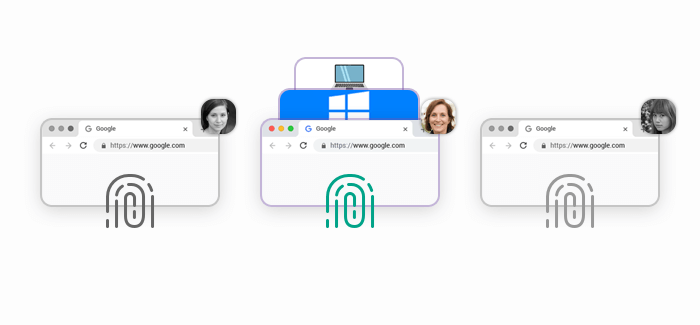
Browser hashes are used in user identification as a part of browser fingerprinting techniques. Essentially, a browser hash is a unique string of numbers and letters that maps data related to a user's browser, acting like an ID for the browser. It can include information such as the browser type and version, installed plugins, and other default settings.
When a user visits a website, the site can create a browser hash by logging browser data and processing it through a hash function. This hash is then stored and can be used to recognize the browser on subsequent visits. It helps in identifying whether two users are accessing a website from the same browser or if the same user is logging in with different browser setups.
Cookie Hash
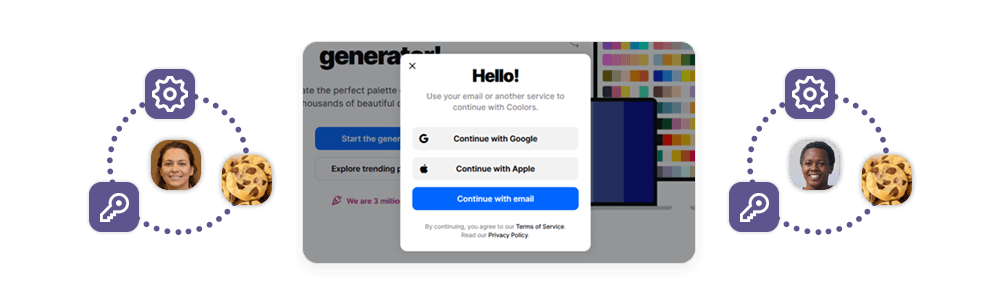
Cookie hashes are used in web authentication processes. When a user logs into a website, the server generates a unique session identifier, which is then hashed and stored in a cookie on the user's browser. This cookie hash acts as a token that the server can read on subsequent requests to perform user identification without requiring them to re-enter their credentials.
The cookie typically contains a session ID and may also include other data that is hashed to ensure security. The hash helps to protect the session ID from being tampered with or stolen. If an attacker were to intercept the cookie, the hash would make it difficult for them to reverse-engineer the session ID or other sensitive data.
Device Hash

Device hashes are unique identifiers that represent the hardware characteristics of a device. They are generated by collecting and hashing information about the device's components, such as the CPU, GPU, and serial numbers. This hash is then used to identify the device across different sessions and platforms.
In the context of user identification, device hashes can be used to authenticate devices and ensure that they are not being impersonated. For example, Windows Autopilot uses hardware hashes to register devices for deployment, ensuring that each device is uniquely identified and associated with the correct user or organization.
Regarding spoofing tools, device hashes play a crucial role in detecting and preventing fraud. Anti-fraud systems use device hashes to identify devices involved in suspicious behavior. If a device hash matches one that is known to be associated with fraudulent behavior, it can raise a red flag. Additionally, software vendors can prevent the same license from being used on multiple devices simultaneously by associating it to a specific device hash.
Canvas Fingerprinting
Canvas fingerprinting is a technique used for online tracking and user identification. It utilizes the canvas HTML5 tracking element, which allows websites to instruct the browser to draw a hidden line of text or a 3D graphic. This drawing process relies on the unique characteristics of each device's graphics processing unit (GPU) and other factors.
Here's how it works:
- A user visits a website that has implemented canvas fingerprinting.
- The website sends a command to the user's browser to render a graphic.
- The way the graphic is rendered can vary slightly from one device to another due to differences in hardware, software, and settings.
- The website then converts the rendered image into a digital token (hash).
- This token is potentially unique to the device and can be used to track the user's activities across the web.
Canvas fingerprinting is considered a relatively invasive form of tracking because it can be done without the user's knowledge or consent. It's highly effective for identifying and tracking users because it doesn't rely on traditional tracking methods like cookies, which users can delete or block. However, canvas fingerprinting raises privacy concerns, as it can be used to monitor users' online activity extensively.
Audio Fingerprinting
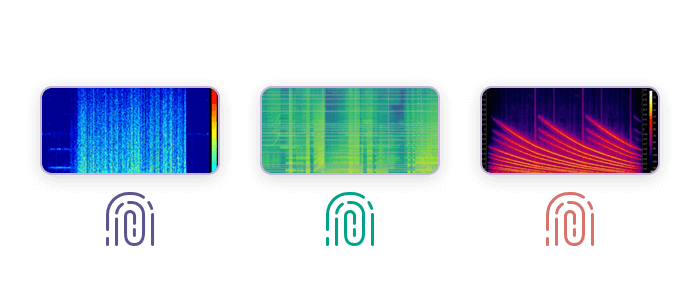
Audio fingerprinting is a method used to uniquely identify audio content, much like a digital signature. It involves analyzing specific features of an audio signal to create a compact representation, known as an audio fingerprint. Here's a breakdown of how it's used for user identification:
- Feature Extraction: Audio fingerprinting starts by extracting features from an audio signal. This is typically done by converting the audio into a time-frequency representation called a spectrogram, which shows how loud or quiet each frequency is over time.
- Peak Identification: The next step is to identify the peaks in the spectrogram that are not affected by background noise. These peaks are crucial as they remain mostly intact despite changes in the audio environment and are used to generate a robust audio fingerprint.
- Hash Creation: The identified peaks are then used to create a hash value. This hash is a unique identifier for the audio content and can be used to match against a database of known audio fingerprints.
- Matching and Identification: When a piece of audio is played, its fingerprint is compared with those in a database to find a match. If a match is found, the corresponding audio content is identified.
In terms of user identification, audio fingerprinting can help detect when a device is playing sound in a unique way due to its specific hardware and software configurations. This uniqueness can be used to track users across different sessions and platforms, similar to other fingerprinting techniques like canvas or WebGL fingerprinting. While audio fingerprinting is a powerful tool for content identification and tracking, it also raises privacy concerns, as it can be used to monitor users' activities without their consent.
Clock skew

Clock skew refers to the deviation of a clock from the true time. In the context of computer systems, it's the difference in time shown by two clocks, where one is assumed to represent the true time. Here's how clock skew is used for user identification:
- Measurement: Clock skew can be measured by analyzing the drift of a client's clock from a server's clock or a reference clock. This drift occurs naturally due to slight imperfections in clock hardware.
- Fingerprinting: Each device's clock has a unique skew due to manufacturing variances, temperature changes, and other environmental factors. This unique skew can serve as a digital fingerprint for the device.
- Identification: By comparing the clock skew of a device against a database of known skews, it's possible to identify the device. This is useful for network security, where devices need to be authenticated before they can access certain resources.
- Spoofing Detection: Clock skew can also be used to detect spoofing tools. If a device's reported time consistently deviates from its expected clock skew, it could indicate the use of spoofing tools designed to mask the device's true identity.
Clock skew is a subtle yet powerful method for identifying and authenticating devices, particularly in networked environments where precise timing is crucial. It's a technique that complements other forms of identification like IP addresses, MAC addresses, and device hashes.
WebGL fingerprinting and rendering fingerprinting
WebGL fingerprinting is a technique that leverages the WebGL API, which is used for rendering interactive 3D and 2D graphics within web browsers without the use of plug-ins. Here's how it's used for user identification:
- Data Collection: When a user visits a website, the site can instruct the user's browser to render a graphic using WebGL. This process can reveal detailed information about the user's graphics card and its capabilities.
- Unique Identification: The way the graphic is rendered can vary based on the user's GPU, driver version, and other system configurations. These variations can be used to generate a unique fingerprint of the device.
- Tracking: This unique device fingerprint can then be used to track the user's activities across different websites, creating a profile of their online behavior.
Rendering fingerprinting, on the other hand, is a broader term that encompasses various techniques used to identify and track users based on how their devices render web content. This can include methods like canvas fingerprinting, which uses the HTML5 canvas element to create a unique fingerprint based on how graphics are rendered on a user's device.
Both WebGL and rendering fingerprinting are powerful because they do not rely on traditional tracking methods like cookies, which users can delete or block. They are also more difficult to prevent since they use built-in browser functionalities to gather data.
Which parameters are captured?
These parameters can be combined to create a comprehensive profile of a user’s device, which can be as unique as a fingerprint. This profile can then be used for various purposes, including user tracking, personalization of content, and security measures like fraud detection.
| Parameter |
Explanation |
|---|---|
| Hardware Details | Information about the device’s hardware, such as CPU and GPU models. |
| User Agent Details | Data about the browser type and browser version, as well as the operating system. |
| IP Addresses | Numerical labels assigned to connected devices in the given network. |
| WebGL Parameters | Details about the device’s 3D graphics capabilities used by the WebGL API. |
| Plugins | List of browser plugins/browser extensions installed which can indicate browser capabilities and preferences. |
| Browser Settings | Configuration settings of the browser, such as Do Not Track preferences. |
| Keyboard Layout | The language and layout of the keyboard, which can indicate the user’s location or language preferences. |
| Screen Resolution | The display resolution of the device’s screen. |
| Time Zone | The device’s configured time zone, which can indicate geographic location. |
| Language and Fonts | The languages supported by the browser and the list of fonts installed on the device. |
| Battery Level | The current battery status of the device, which can be unique in certain scenarios. |
| Navigator Properties | Information provided by the browser’s navigator object, including data like the user’s platform and whether cookies are enabled. |
| Canvas Fingerprinting | A method that uses the HTML5 canvas element to create a unique identifier based on how graphics are rendered. |
| WebRTC | Real-time communication features that can reveal IP addresses and device capabilities. |
| Device IDs | Unique identifiers for the device that can be used for tracking and identification. |
Why Are Browsers Unique?
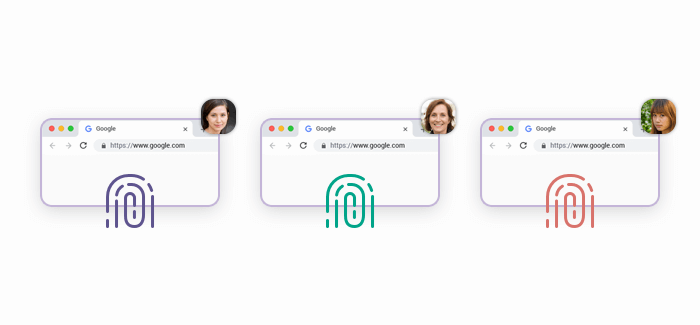
You might wonder how your browser can be unique if you just downloaded it from the same site everyone else does. As we’ve already mentioned, browser fingerprinting works via collection data not just about a browser itself, but about the system and the device, too. Additionally, each user installs their own extensions and has different settings for the browser. So, once you arrive at a website that gathers fingerprints, it compares your data to all the other entries it already has in the database. And if your data has few to no copies, it’s considered unique.
Therefore, fingerprint tracking allows identifying a user even if there are no cookies stored. That’s why privacy-conscious internet users tend to prevent their browsers from sharing fingerprints or do everything possible to make their fingerprints less unique. Yet, we believe that it won’t be long until it becomes nearly impossible to make browser fingerprints more generic. As this approach gets more advanced, websites can identify users much more precisely.
Why Do Websites Use Browser Fingerprinting?
Websites use browser fingerprinting for several reasons, primarily for marketing and fraud prevention, as you mentioned. Here's a detailed explanation:
Online Fraud Prevention: Financial institutions and e-commerce platforms use fingerprinting to detect and prevent fraudulent activities. By recognizing devices that have been associated with fraud in the past, they can identify suspicious activity or transactions.
Personalized Recommendations: Without relying on tracking cookies, which users can block or delete, websites can analyze user browsing habits across sessions using fingerprints. They understand the value of user data that allows them to create user profiles and target advertisements.
User Authentication: Browser fingerprinting helps in authenticating users by ensuring that the person accessing an account is doing so from a recognized device. This is particularly useful for services that require high security, like online banking.
Blocking Scraping Bots: Websites can use browser fingerprinting to identify and block bots that scrape content, which can be a form of intellectual property theft or can lead to website performance issues.
Non-Cookie Tracking: As users become more privacy-conscious and regulations like GDPR come into play, digital fingerprinting offers a way to track users without cookies, which are subject to consent and can be easily cleared.
Enhancing User Experience: By understanding the device and browser configurations, websites can optimize the content delivery to suit each user's setup, ensuring a better browsing experience.
Security Measures: Surveillance agencies and security firms might use online fingerprinting to identify individuals who are using privacy tools to hide their real IP addresses and locations, such as VPNs or the Tor network.
How accurate is fingerprint-based identification?
Various studies have found browser fingerprinting to be highly effective, with a significant percentage of fingerprints being unique to individual users. When combined with device fingerprinting and technologies like visitor ID, the identifier accuracy increases even further, making it a robust method for user identification.
For instance, a study has reported that the recognition accuracy of fingerprint-based recognition systems is very high. Another report suggests that contactless fingerprint devices, when scanning multiple fingers, can achieve high accuracy levels. These findings support the idea that combining different types of fingerprinting can lead to near-unique identification capabilities.
It's important to note, however, that the accuracy can vary depending on the specific methods used, the information collected, and the presence of tools that can conceal identifiers. Factors such as the number of users in the dataset, the diversity of devices, and the techniques used for fingerprinting can all influence the overall accuracy. Despite these variables, the combination of browser and device fingerprints is generally considered one of the most accurate methods for online user identification.
Challenges and Workarounds for Scrapers
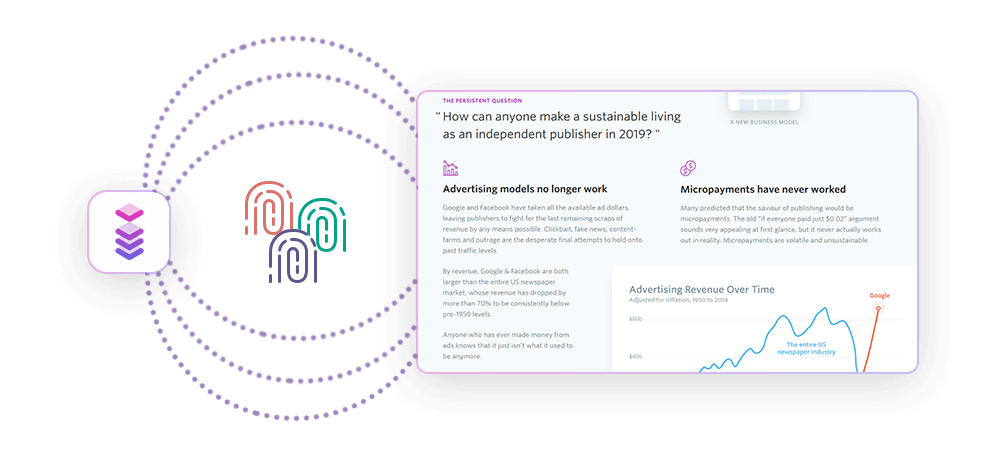
Browser fingerprinting impacts scrapers because it allows websites to identify and track devices based on their unique configurations. This can lead to web scrapers being detected and blocked, as their activity can be distinguished from that of regular users.
To address the challenges posed by browser fingerprinting, Infatica's Scraper API uses proxies to mask the identity of web scrapers. Proxies can rotate IP addresses and emulate different browser environments, making it harder for websites to detect and block scraping activities. This allows for more effective data collection while minimizing the risk of being flagged by anti-bot measures.
Infatica's Scraper API also builds workarounds like JavaScript rendering and geotargeting, which are essential for scraping dynamic content and ensuring access to geo-restricted data. By using a large pool of residential proxies, Infatica's Scraper API can handle large-scale projects and bypass common anti-scraping systems like reCAPTCHA and Cloudflare, making web scraping simpler and more reliable.
Browser Fingerprinting vs. Cookies

Browser fingerprinting and cookies are both used to track users and their behavior online, but they have significant privacy and security differences:
| Privacy | Browser fingerprinting is more invasive as it can track users without their knowledge or consent. | Cookies are more regulated, especially in the EU, and users have more control over them. |
| Security | Browser fingerprinting can be used to enhance security measures, like detecting fraud or authenticating devices. | Cookies can pose security risks if intercepted, as they might contain sensitive session data. |
Browser fingerprinting:
- Passive Tracking: Collects information passively, without storing data on the user's device.
- Hard to Block: Difficult to prevent because it uses information that the browser naturally shares.
- No User Consent: Typically does not require user consent, which can be a significant privacy concern.
- Persistent: More persistent than cookies as it doesn't rely on data stored on the user's device.
- Cross-Session Tracking: Can track users across different browsing sessions without needing to store data locally.
Cookies:
- Active Tracking: Stores data actively on the user's device, which can be accessed later by websites.
- Easier to Control: Users can delete cookies or adjust settings to block them.
- Requires Consent: In many jurisdictions, cookies require user consent, especially those used for tracking.
- Less Persistent: Users can clear cookies, making them less persistent than browser fingerprinting scripts.
- Session-Based: Often used to maintain session information and can be limited to single sessions.
Is Browser Fingerprinting Legal?
Browser fingerprinting is generally legal, as it typically involves publicly available data that browsers naturally share with websites. However, the browser fingerprinting legality can vary by region and is subject to the data protection laws in place. For example, the European Union's General Data Protection Regulation (GDPR) requires companies to obtain consent from users before tracking them, which would include browser fingerprinting practices.
In terms of invasiveness, cross browser fingerprinting raises more user privacy concerns: Unlike cookies, it can track users without their explicit consent and is harder for users to block or control. Unlike cookies, which can be deleted or blocked by users, online fingerprinting collects data passively and does not store anything on the user's device. This makes it a more persistent form of tracking.
How Browser Fingerprinting Can Benefit a Website
For many websites and data brokers, the benefits of fingerprinting outweigh the security risks and privacy concerns. Here’s why:
Account Fraud Prevention
Unique Identification: It allows websites to create a unique profile for each user's device based on a combination of characteristics. This makes it easier to detect when multiple accounts are being created or accessed from the same device, which is common in fraudulent activities.
Bot Detection: Bots often have different browser and system configurations than human users. Device fingerprinting can detect patterns that are typical of bot attacks, such as lack of certain plugins or unusual screen resolutions, helping to block automated scripts and scrapers.
Account Takeover Prevention: By monitoring the browser fingerprints of authenticated sessions, websites can detect when a session is hijacked or when a user's credentials are being used from an unrecognized device, which is a red flag for account takeover attempts.
Anomaly Detection: Any deviation from the known digital fingerprint of a legitimate user can signal potential fraud. For example, if a user always accesses a service from the same device and suddenly there's a login from a device with a completely different fingerprint, it could indicate fraudulent activity.
Consistency Checks: Browser fingerprinting can reveal inconsistencies in user behavior. For instance, if a user's fingerprint suddenly changes significantly in a short period of time, it could suggest the use of spoofing tools or other fraudulent methods.
Payment Processing
Transaction Verification: By comparing the fingerprint during a transaction with the one on file, ecommerce companies can verify that the payment is being made by the legitimate account holder.
Fraud Detection: Unusual changes in a user's device fingerprint can indicate fraudulent activity, such as card cracking, coupon abuse, or identity theft. This allows for early detection and prevention of unauthorized transactions.
Risk Assessment: Browser fingerprinting techniques can be used to assess the risk level of a transaction. For example, a transaction from a device with a fingerprint known for fraudulent activities can be flagged for additional verification.
Behavioral Analysis: Analyzing the consistency of fingerprints over time helps in identifying patterns that are typical of fraudulent behavior, such as rapid changes in device or location.
Biometric Authentication: Some payment systems use biometric fingerprinting, which involves using an individual’s unique fingerprint for authentication during the payment process, ensuring secure and reliable transactions.
Content Monetization
Preventing Subscription Evasion: By identifying users through their unique fingerprints, publishers can prevent them from bypassing paywalls by using multiple browsers or clearing cookies.
Targeted Advertising: Advertisers can use browser fingerprinting techniques to create more accurate user profiles, allowing for the delivery of personalized advertisements that align with a user's interests and preferences.
Dynamic Pricing: E-commerce websites can use browser fingerprints to adjust prices based on a user's location and browsing history, potentially increasing sales and revenue.
Content Personalization: Publishers can tailor the content based on the user's fingerprint data, enhancing user engagement and increasing the likelihood of subscription.
Access Control: Browser fingerprints help in enforcing access control to premium content, ensuring that only paying subscribers can access it.
How to Prevent Browser Fingerprinting
Some users prefer to use tools that can protect against fingerprinting, enhance privacy, and minimize identification. The most popular tools and methods include:
Use AdsPower

AdsPower is a tool designed to control the browser fingerprint by allowing users to separate browser environments and avoid revealing fingerprints. Here's how it can help:
- Browser Attribute Alteration: AdsPower can modify browser attributes such as the user agent, screen resolution, and other details that contribute to the browser's fingerprint.
- Profile Management: Users can create and manage multiple browser profiles, each with a unique set of fingerprints, making it difficult for websites to track individual browsing activities.
- Anti-Detection Features: The tool includes anti-detection capabilities that can mask the true identity of the browser, reducing the chances of being tracked or profiled based on the browser fingerprint.
- Proxy Integration: AdsPower can be integrated with proxies to further disguise the user's identity, allowing for more private and secure browsing experiences.
Use Private Browsing Method
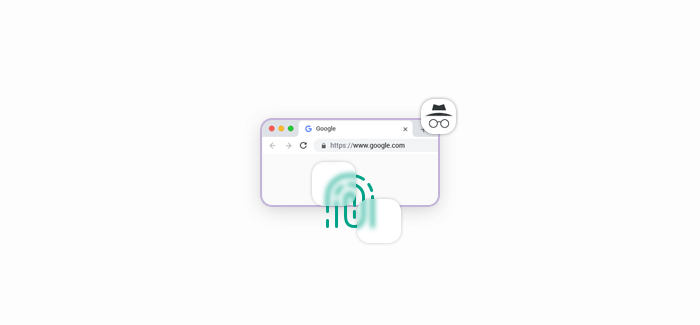
Private browsing, also known as incognito mode, can help limit your browser fingerprint to some extent by not saving standard data points like your browsing history, cookies, site data, or information entered in forms. However, it does not completely prevent fingerprinting: It doesn't hide your IP address or change how your browser presents itself to websites. Still, here are some ways private browsing helps with privacy:
- Cookies: Private browsing deletes cookies at the end of the session, which can prevent long-term tracking across different sessions.
- Browsing History: It doesn't save visited web pages, so subsequent users of the same device can't see your activity.
- Form Data: Information entered in forms is not saved, reducing the risk of personal data collection.
Use Plugins

Plugins like AdBlock Plus and Privacy Badger can block spying ads and trackers – and also limit the browser fingerprint by blocking or limiting the data that websites can collect about your browser and device. Here's how they work:
Both AdBlock and Privacy Badger can:
- Blocks Ads: This way, the plugin can prevent ad networks from tracking your browsing activity across different sites.
- Limits Tracking Scripts: They can also block tracking scripts that websites use to collect data for fingerprinting.
Disable JavaScript and Flash

Disabling JavaScript and Flash can significantly hinder browser fingerprinting because these technologies are often used to gather the information that constitutes a browser's fingerprint. Here's how disabling JavaScript helps:
- Reduces Data Collection: JavaScript is commonly used to collect a wide range of data points about a browser, such as screen resolution, fonts installed, and plugins available.
- Limits Tracking Capabilities: Without JavaScript code, many tracking scripts cannot run, which means they can't collect data for fingerprinting.
Disabling Flash:
- Blocks Flash-based Tracking: Flash can be used to store cookies known as Local Shared Objects (LSOs), which can track users across browsers. Disabling Flash prevents this form of tracking.
- Prevents Flash Fingerprinting: Flash has its own set of capabilities for fingerprinting, such as determining system fonts and other system information. Disabling it limits access to this data.
However, it's important to note that disabling JavaScript and Flash can degrade your browsing experience, as many websites rely on JavaScript for interactive features and Flash for multimedia content. Moreover, while disabling these technologies can reduce fingerprinting, it does not completely prevent it, as other methods can still be used to track users.
Install Anti-Malware Software

Installing anti-malware software (e.g. Malwarebytes or HitmanPro) can help prevent browser fingerprinting by providing a layer of protection against malicious scripts and trackers that may attempt to collect your browser data. Here's how it contributes to preventing browser fingerprinting:
- Malicious Script Blocking: Anti-malware software can detect and block ads and spyware that are designed to collect browser information without your consent.
- Regular Updates: Anti-malware tools are regularly updated to defend against the latest threats, including those that exploit browser vulnerabilities to gather fingerprints.
- Enhanced Security: By creating a secure browsing environment, anti-malware software can reduce the risk of unauthorized data collection, which is often a part of browser fingerprinting.
Use Tor Browser
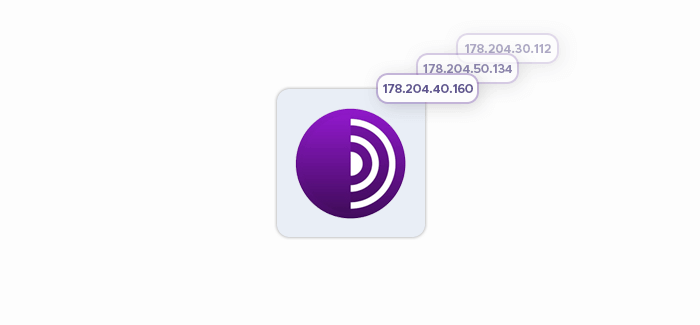
The Tor browser is specifically designed to prevent browser fingerprinting, block JavaScript, and enhance user privacy. Here's how it achieves this, despite the potential slow speeds:
- Uniformity Across Users: Tor browser aims to make all users appear to have the same fingerprint, making it difficult for websites to distinguish between them based on their fingerprint.
- Blocking Trackers: It blocks or limits trackers by default, which prevents websites from collecting data used for fingerprinting.
- Canvas Fingerprinting Protection: Tor browser asks for user permission before a website can access the HTML5 canvas element, which is often used for fingerprinting.
- WebGL and Canvas API Restrictions: By default, WebGL and the Canvas API are blocked to prevent stealthy collection of rendering information used in fingerprinting.
- Reduced Time Precision: Functions like performance.now have been modified to prevent timing attacks that can be used for fingerprinting.
- Noisy Data: Tor may intentionally add noise to the data that could be used for fingerprinting, further obscuring individual identities.
Use a VPN
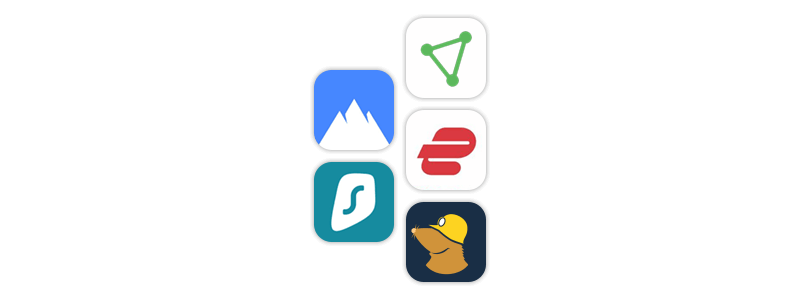
Using a VPN can enhance your online privacy, but it doesn't block other fingerprint data. Still, a VPN hides the IP address, making it more difficult for websites to track your location and internet activities. Additionally, VPNs encrypt your data, which protects it from being intercepted by third parties, such as internet service providers or hackers.
However, while a VPN can make you more anonymous in terms of your IP address, it does not change the information that your browser reveals about itself. Websites can still collect data on your browser type, settings, and other details through fingerprinting technologies, even when you're using a VPN.

What is an Anti-Fingerprinting Browser?
The increasing usage of spoofing tools like anti-fingerprinting browsers reflects a growing concern over privacy and the desire to maintain anonymity online. These browsers are designed to spoof fingerprint data, making it difficult for websites to track or identify users based on their browser behavior.
Privacy advocates can:
- Use antidetect browsers to protect their online identity and prevent tracking by advertisers and websites.
- Control their digital footprint and avoid personalized ads or profiling based on their browsing habits.
On the other hand, fraudsters may:
- Use these browsers for malicious purposes, such as evading detection while engaging in illegal activities online.
- Create and manage multiple fake accounts, bypass security measures, and conduct activities like carding and traffic arbitrage without revealing their true identity.
Conclusion
You're now equipped with a deeper comprehension of browser fingerprinting's complexities. Armed with this knowledge, you're ready to navigate the digital world with newfound confidence and control over your personal data.














