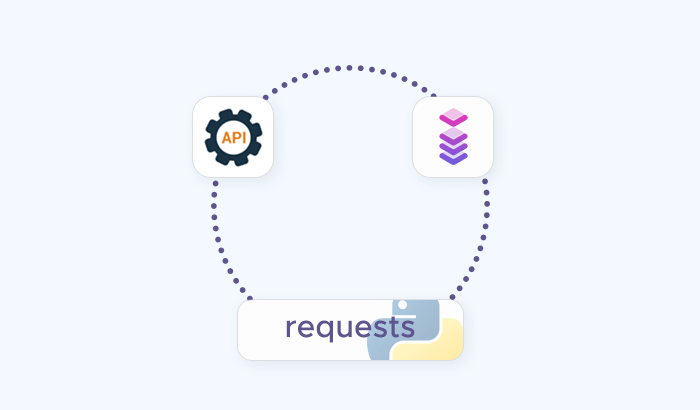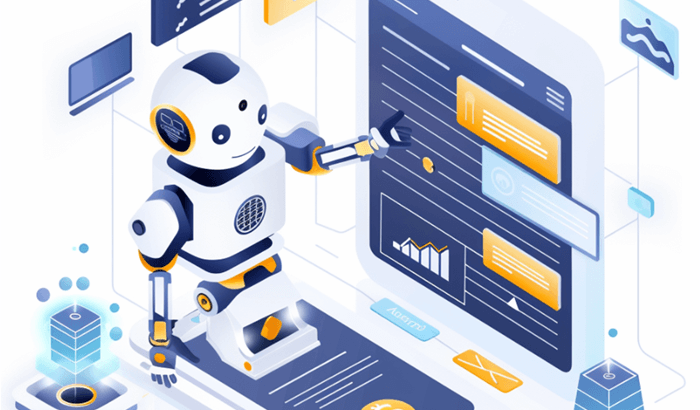

Collecting web data is beneficial – but automating the web scraping process can supercharge your company’s efforts even more. In this article, we’ll explore various web scraping automation tools that are popular in the industry. We’ll discuss their features, strengths, and use cases, helping you to choose the right tool for your specific needs.
What is web scraping automation?
Web scraping has become an essential technique for collecting data from websites in a structured manner. Whether you're gathering information for market research, monitoring competitor prices, or aggregating reviews, web scraping allows you to automate the tedious process of manually extracting data from web pages.
At its core, web scraping involves using software to access a website and extract useful data from its pages. This data is often in the form of text, images, links, or other elements that are visible on a web page. Unlike simple copying and pasting, web scraping is designed to handle large volumes of data quickly and efficiently, making it a powerful tool for anyone who needs to gather and analyze online information regularly.
Why is automation important?
Automation is not just about speed; it’s about expanding the scope of what’s possible with web scraping. With the right automation tools, even non-programmers can set up and manage web scraping tasks, democratizing access to web data. For businesses and researchers, this means they can gather insights from the web more quickly and accurately, leading to better decision-making.
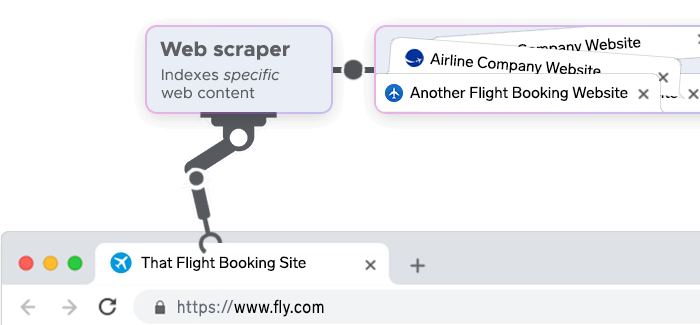
Furthermore, as websites become more complex and interactive, scraping them manually becomes increasingly challenging. Automated tools are designed to cope with these complexities, handling tasks such as bypassing anti-scraping mechanisms, navigating through JavaScript-rendered content, and rotating IP addresses to avoid detection.
Automation in web scraping allows for:
- Efficiency: Automated tools can scrape data from multiple websites simultaneously, saving time and reducing manual effort.
- Consistency: These tools ensure that data is collected uniformly, minimizing errors that might occur with manual scraping.
- Scalability: Automation enables the scraping of massive amounts of data, something that would be impractical with manual methods.
- Adaptability: Modern tools can handle dynamic websites, navigate complex site structures, and even interact with web forms or log into accounts.
Popular web scraping automation tools
The web scraping landscape is rich with options, ranging from code-based frameworks to no-code platforms. This diversity allows users to choose tools that best match their technical expertise and project requirements. Below, we’ll dive into five widely-used tools: Scrapy, Selenium, Puppeteer, and BeautifulSoup (combined with Requests).
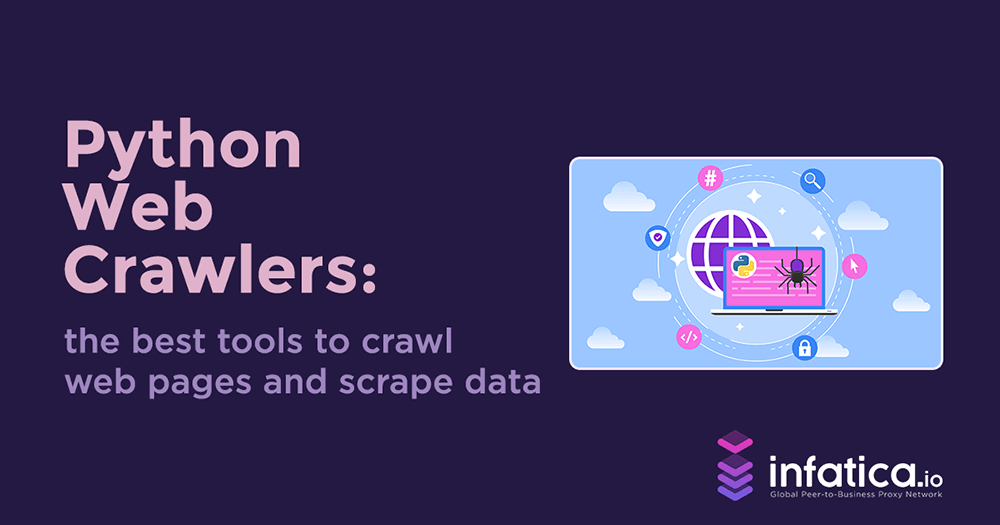
Scrapy
Scrapy is a powerful and versatile web scraping framework written in Python. It is designed to be fast, flexible, and scalable, making it a popular choice for projects that require extensive data extraction. Scrapy is well-suited for both small and large-scale scraping tasks, offering a range of built-in features that simplify the process of scraping, processing, and exporting data.
Key features: Scrapy operates as a complete framework, providing modules for handling requests, following links, and parsing HTML. It also includes support for middleware, allowing for the customization of scraping behavior. Scrapy’s built-in support for asynchronous requests enhances its speed and efficiency, especially when scraping large datasets.
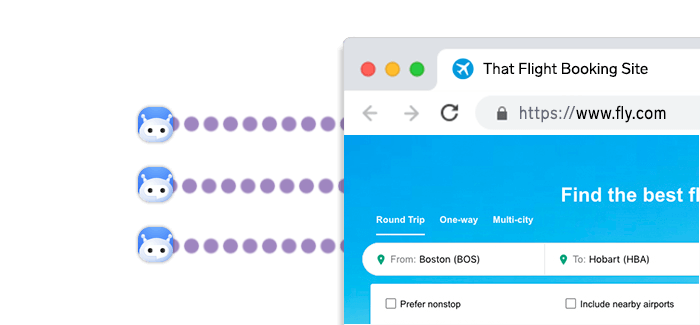
Use cases: Scrapy is ideal for projects that require scraping large amounts of data from multiple pages or websites. Its modular architecture makes it easy to build and maintain complex scraping pipelines.
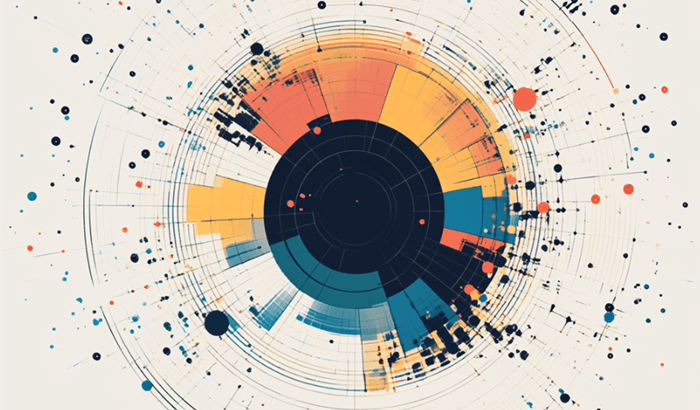
Automation capabilities: Scrapy excels in automation with its ability to schedule and manage scraping tasks. Its built-in scheduler can handle multiple requests concurrently, making it efficient for continuous data collection.
Selenium
Selenium is a browser automation tool primarily used for testing web applications, but it is also highly effective for web scraping, especially when dealing with JavaScript-heavy websites. Selenium allows you to automate interactions with web pages, such as clicking buttons, filling out forms, and navigating through dynamic content.
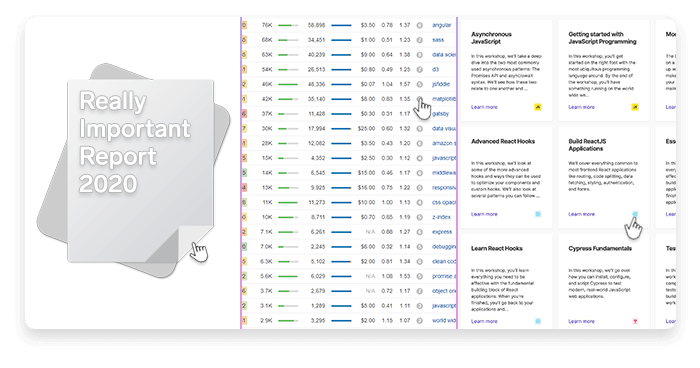
Key features: Selenium supports multiple programming languages (Python, Java, C, etc.) and can interact with a variety of browsers (Chrome, Firefox, Edge). Its ability to render and interact with JavaScript-heavy websites makes it indispensable for scraping content that isn’t easily accessible through traditional methods.
Use cases: Selenium is best used when you need to scrape data from sites that rely heavily on JavaScript for content rendering. It’s also useful for scraping data that requires user interactions, such as logging in, navigating through multiple pages, or submitting forms.
Automation capabilities: Selenium enables extensive automation of web interactions. Scripts can be written to automate almost any action a user might perform in a web browser, making it a powerful tool for scraping dynamic content.
Puppeteer
Puppeteer is a Node.js library that provides a high-level API for controlling headless Chrome or Chromium browsers. It is especially effective for scraping and automating tasks on websites that are heavily reliant on client-side JavaScript.
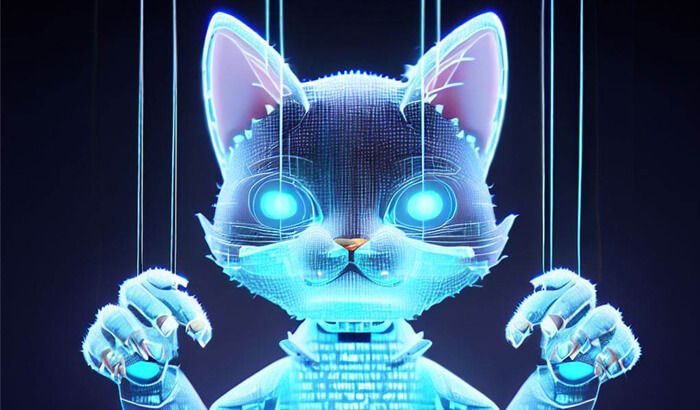
Key features: Puppeteer allows you to perform actions like generating screenshots, creating PDFs, and automating form submissions. It also offers a full API to interact with web pages, making it possible to scrape content that is otherwise difficult to access.
Use cases: Puppeteer is particularly useful for scraping single-page applications (SPAs) and other web pages where the content is loaded dynamically. Its tight integration with Chrome provides robust support for handling modern web technologies.
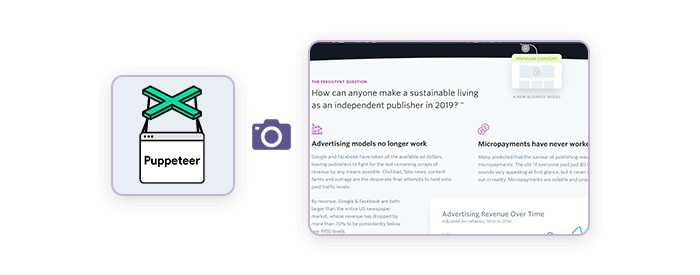
Automation capabilities: Puppeteer automates both the browsing and scraping processes, with capabilities such as navigating between pages, clicking elements, and waiting for specific content to load before scraping.
BeautifulSoup (combined with Requests)
BeautifulSoup is a Python library that excels at parsing HTML and XML documents, making it easier to navigate the data structure of a web page and extract the desired content. When combined with the Requests library, it becomes a powerful tool for web scraping, especially for simpler, static websites.
Key features: BeautifulSoup provides easy-to-use functions for searching and navigating the parse tree (the structure of the HTML document). It is particularly praised for its simplicity and readability, making it a great choice for beginners or for projects that do not require heavy automation.

Use cases: BeautifulSoup is best suited for scraping smaller websites where the content structure is relatively straightforward and does not involve complex JavaScript rendering. It is ideal for projects that involve static content, such as blog posts, product descriptions, or article headlines.
Automation capabilities: While BeautifulSoup itself is not designed for automation, when combined with the Requests library, it can be used in automated scripts to send HTTP requests and parse the responses. This combination is effective for setting up automated scraping tasks in Python.
Advanced automation features with code examples
As web scraping becomes more sophisticated, the ability to automate complex tasks is crucial for extracting data efficiently and at scale. In this chapter, we’ll explore advanced automation features offered by popular web scraping tools. These features include task scheduling, handling anti-scraping mechanisms, and integrating with data storage systems. We’ll also provide code snippets to illustrate how these features can be implemented in practice.
Scheduling and task automation
One of the key advantages of web scraping tools is their ability to automate tasks on a schedule, ensuring that data is collected at regular intervals without manual intervention. This is particularly useful for monitoring dynamic data, such as stock prices, news updates, or product availability.
Example: scheduling tasks with Scrapy. Scrapy offers built-in support for scheduling tasks, which can be managed through cron jobs on Unix-based systems. Here’s an example of how you might set up a Scrapy spider to run daily:
1. Create a Scrapy spider:
# my_spider.py
import scrapy
class MySpider(scrapy.Spider):
name = 'my_spider'
start_urls = ['http://example.com']
def parse(self, response):
# Extract and process data
item = {'title': response.css('title::text').get()}
yield item2. Set up a cron job. On a Unix-based system, you can set up a cron job to run this spider daily:
0 0 * * * cd /path/to/your/project && scrapy crawl my_spiderThis cron job runs the spider at midnight every day, automating the data collection process.
Example: bypassing CAPTCHAs with Selenium. Selenium can be integrated with third-party CAPTCHA-solving services to automate the process of solving CAPTCHAs. Here’s a simple example of how you might do this using Python and the 2captcha service:
1. Install required libraries:
pip install selenium requests2. Integrate CAPTCHA solving in Selenium:
from selenium import webdriver
import requests
# Set up Selenium WebDriver
driver = webdriver.Chrome()
# Navigate to the page with CAPTCHA
driver.get('http://example.com/with-captcha')
# Extract CAPTCHA image
captcha_image = driver.find_element_by_id('captcha-image').get_attribute('src')
# Send image to 2captcha for solving
response = requests.post(
'http://2captcha.com/in.php',
data={'key': 'YOUR_2CAPTCHA_API_KEY', 'method': 'base64', 'body': captcha_image}
)
# Get CAPTCHA solution
captcha_solution = requests.get(f"http://2captcha.com/res.php?key=YOUR_2CAPTCHA_API_KEY&action=get&id={response.text.split('|')[1]}").text
# Enter CAPTCHA solution
driver.find_element_by_id('captcha-input').send_keys(captcha_solution)
# Submit the form
driver.find_element_by_id('submit-button').click()
This script automates the CAPTCHA-solving process, allowing Selenium to continue scraping even when faced with CAPTCHA challenges.
Example: IP rotation with Scrapy. Scrapy can be configured to rotate IP addresses to avoid being blocked by websites. This is typically done by using middleware to manage proxy settings:
- Install the
Scrapy-rotating-proxiespackage:
pip install scrapy-rotating-proxies2. Configure Scrapy to use rotating proxies:
# settings.py
ROTATING_PROXY_LIST = [
'proxy1.com:8000',
'proxy2.com:8031',
'proxy3.com:8032',
]
DOWNLOADER_MIDDLEWARES = {
'rotating_proxies.middlewares.RotatingProxyMiddleware': 610,
'rotating_proxies.middlewares.BanDetectionMiddleware': 620,
}
By rotating proxies, Scrapy can distribute requests across multiple IP addresses, reducing the risk of getting blocked.
Data storage and export options
Once data is scraped, it needs to be stored efficiently for further analysis or integration with other systems. Web scraping tools offer various data storage and export options, ranging from simple file formats like CSV to more complex integrations with databases and cloud storage.
Example: storing data in a database with Scrapy. Scrapy allows you to export scraped data directly into a database using pipelines. Here’s how you can configure Scrapy to store data in a SQLite database:
1. Define the database pipeline:
# pipelines.py
import sqlite3
class SQLitePipeline:
def open_spider(self, spider):
self.connection = sqlite3.connect('scrapy_data.db')
self.cursor = self.connection.cursor()
self.cursor.execute('''
CREATE TABLE IF NOT EXISTS scraped_data (
title TEXT,
url TEXT
)
''')
def close_spider(self, spider):
self.connection.commit()
self.connection.close()
def process_item(self, item, spider):
self.cursor.execute('''
INSERT INTO scraped_data (title, url) VALUES (?, ?)
''', (item['title'], item['url']))
return item
2. Activate the pipeline in Scrapy settings:
# settings.py
ITEM_PIPELINES = {
'my_project.pipelines.SQLitePipeline': 300,
}
This pipeline automatically stores the scraped data in a SQLite database, making it easy to manage and query the data later.
Example: exporting data to CSV with BeautifulSoup. BeautifulSoup, when combined with the csv module, can be used to export scraped data to a CSV file:
1. Scrape and save data:
import requests
from bs4 import BeautifulSoup
import csv
# Send HTTP request
response = requests.get('http://example.com')
soup = BeautifulSoup(response.text, 'html.parser')
# Open CSV file for writing
with open('scraped_data.csv', mode='w', newline='') as file:
writer = csv.writer(file)
writer.writerow(['Title', 'URL'])
# Extract data and write to CSV
for item in soup.select('.item'):
title = item.get_text()
url = item['href']
writer.writerow([title, url])
This script scrapes data from a website and stores it in a CSV file, which can be easily imported into spreadsheets or databases.
Integrating with APIs and cloud services
For more advanced automation, web scraping tools can be integrated with APIs and cloud services, allowing for real-time data processing, storage, and even further analysis.
Example: integrating Scrapy with an API. You can extend Scrapy to send the scraped data to an API endpoint for real-time processing:
1. Configure Scrapy to send data to an API:
# pipelines.py
import requests
class APIPipeline:
def process_item(self, item, spider):
response = requests.post(
'http://yourapi.com/endpoint',
json=item
)
return item
2. Activate the pipeline:
# settings.py
ITEM_PIPELINES = {
'my_project.pipelines.APIPipeline': 300,
}
This setup allows Scrapy to send data directly to an API, facilitating real-time integration with other systems or services.
Comparing web scraping automation tools
Choosing the right web scraping tool can be challenging, especially with so many options available, each with its own strengths and limitations. In this chapter, we’ll compare the popular web scraping automation tools discussed earlier: Scrapy, Selenium, Puppeteer, and BeautifulSoup (with Requests). This comparison will focus on various aspects such as ease of use, scalability, support for dynamic content, and automation capabilities.
| Feature/Capability | Scrapy | Selenium | Puppeteer | BeautifulSoup (with Requests) |
|---|---|---|---|---|
| Ease of Use | Moderate (requires Python knowledge) | Moderate (requires coding knowledge) | Moderate (requires Node.js knowledge) | Easy (suitable for beginners) |
| Language Support | Python | Multiple (Python, Java, C#, etc.) | JavaScript (Node.js) | Python |
| Handling Dynamic Content | Limited (requires custom solutions) | Excellent (full browser automation) | Excellent (full browser automation) | Limited (best for static content) |
| Automation Capabilities | High (built-in scheduling, pipelines) | High (extensive browser automation) | High (full control over browser) | Basic (requires manual setup) |
| Scalability | High (supports large-scale projects) | Moderate (depends on script complexity) | Moderate (depends on script complexity) | Low (best for small projects) |
| Customization | High (extensive framework, middleware) | High (supports custom scripts) | High (full API for custom scripts) | Moderate (custom parsers can be built) |
| Handling Anti-Scraping | Moderate (requires middleware/proxies) | High (can bypass CAPTCHAs, IP rotation) | High (can automate interactions and avoid detection) | Low (requires additional setup) |
| Data Export Options | High (supports multiple formats, DBs) | High (manual, script-based) | High (manual, script-based) | Moderate (CSV, JSON, etc.) |
| Best Suited For | Large-scale, customizable projects | Complex, dynamic websites | JavaScript-heavy websites, SPAs | Simple, small-scale projects |
1. Ease of use
- BeautifulSoup (with Requests) is relatively easy to use, especially for beginners familiar with Python, as it simplifies the process of parsing HTML and extracting data.
- Scrapy, Selenium, and Puppeteer require more technical knowledge, but they offer powerful features for those comfortable with programming.
2. Handling dynamic content
- Selenium and Puppeteer excel in handling dynamic content. They can interact with JavaScript-heavy websites, perform actions like clicking buttons, and wait for content to load before scraping.
- Scrapy is less suited for dynamic content unless combined with additional tools like Selenium.
- BeautifulSoup is best for static content and requires additional tools to handle dynamic elements.
3. Automation capabilities
- Scrapy is a top performer in automation, offering built-in support for scheduling, handling large-scale projects, and using pipelines for data processing.
- Selenium and Puppeteer provide extensive automation through scripts, allowing full control over browser interactions.
- BeautifulSoup has basic automation capabilities, relying on manual scripts for task automation.
4. Scalability
- Scrapy is well-suited for large-scale scraping tasks: Asynchronous requests make it ideal for handling large datasets.
- Selenium and Puppeteer can scale but may require significant customization and computational resources.
- BeautifulSoup is best for smaller projects, as it lacks built-in features for handling large-scale scraping.
5. Handling anti-scraping
- Selenium and Puppeteer provide robust solutions for bypassing anti-scraping measures, such as CAPTCHAs and IP blocking, through script-based automation.
- Scrapy can handle anti-scraping mechanisms but often requires additional middleware or proxy management.
- BeautifulSoup is limited in this regard and may require external tools to handle anti-scraping challenges effectively.
6. Customization
- Scrapy offers extensive customization options through its modular architecture and middleware support, allowing users to build highly tailored scraping solutions.
- Selenium and Puppeteer allow for detailed customization through scripts, enabling users to automate complex web interactions.
- BeautifulSoup offers moderate customization, mainly focused on parsing HTML, with limited support for automating complex tasks.
7. Data export options
- Scrapy excels in data export, supporting multiple formats (CSV, JSON, XML) and direct integration with databases.
- Selenium and Puppeteer offer high customization in data export, but users must implement these features through scripts.
- BeautifulSoup supports basic data export options like CSV and JSON, suitable for simpler projects.
Frequently Asked Questions
robots.txt files and not overloading servers with requests.