- Why Am I Getting Blocked From a Website?
- Is It Legal to Unblock Websites?
- Method 1. Virtual Private Network (VPN)
- Method 2. Proxy
- Method 3. VPN or Proxy Browser Extension
- Method 4. Tor Browser
- Method 5. IP Address Instead of a Website URL
- Method 6. URL Shorteners
- Method 7. Google Cache/Wayback Machine
- Method 8. Change DNS Server
- Method 9. Opera Browser
- Method 10. Google Translate
- Which Countries Might Be Blocking Websites?
- Conclusion
- Frequently Asked Questions
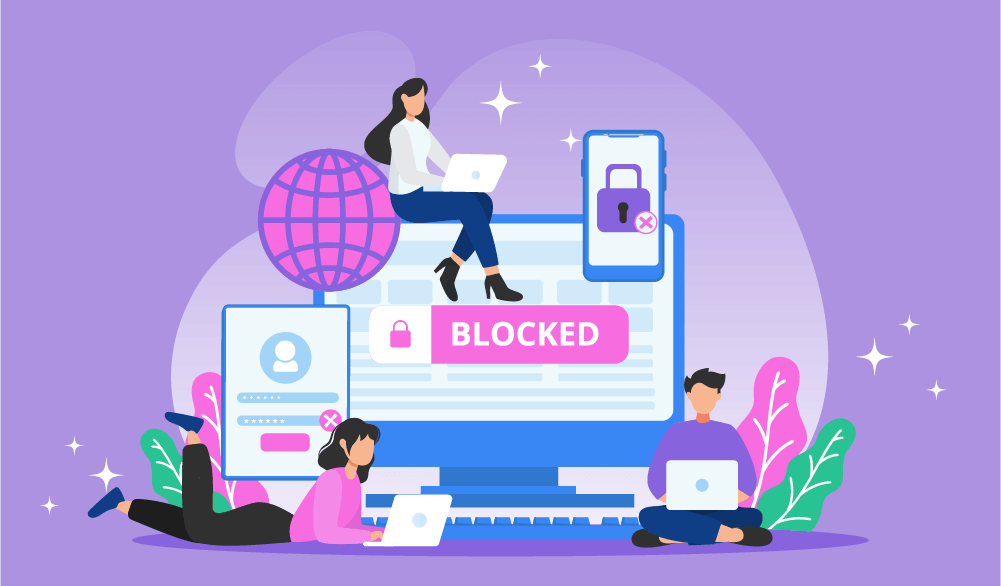
The web is seeing more and more online censorship each year, so the skill of unblocking websites is becoming ever so important: This way, you can access content from blocked websites and bypass network administrators’ restrictions. In this guide, we’re showcasing how to unblock websites via both free and paid tools: these include network utilities like VPNs and proxies, browser extensions, Tor browser, and neat life hacks like using the website's IP address to open it.
Why Am I Getting Blocked From a Website?
There are a number of different reasons for seeing “This website cannot be accessed”: work policies, government censorship, copyright infringement, and more. Here’s the good news: Tools like proxies can help you unblock websites in practically every case. Let’s take a closer look at the reasons behind the blocks:
Websites Blocked by Your Work or School
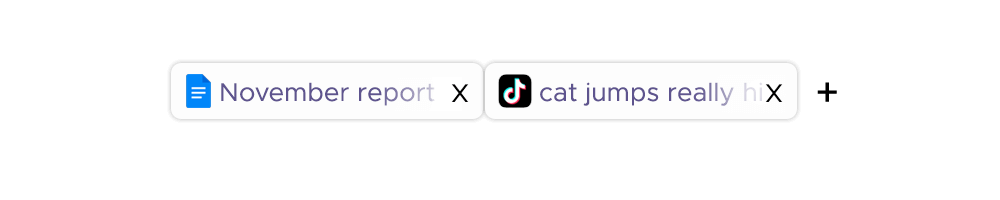
Many users have to unblock websites because of their work and school policies. Network administrators set up workplace computers to be connected to the same network, which simplifies network management. This way, every work/school computer in the network will be unable to open the given blocked website.
In this case, a major reason to restrict access to websites and apps is security: It only takes one infected computer in the network for a virus to spread to other machines. In the recent years, we’ve seen an increase in cyberattacks that affected companies all across the world: Notable examples include the WannaCry ransomware attack and the Kaseya VSA ransomware attack (the latter caused significant downtime for 1,000+ companies.) This forces network administrators in companies and schools to restrict access to some websites, hoping that this measure can prevent employees and students from getting viruses.
Another reason has to do with productivity: Companies and schools see some websites – especially social media platforms and online games – as too distracting and simply block them.
Websites Blocked by the Government
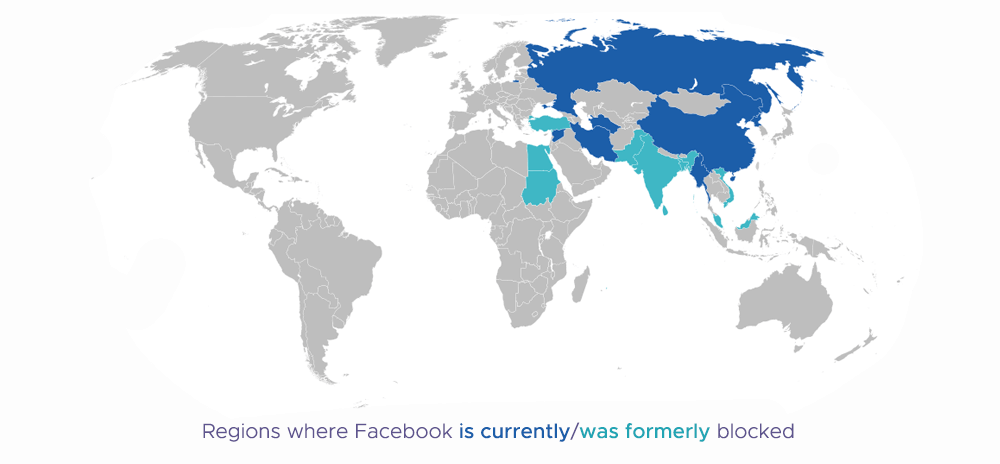
Another source of online restrictions stems from government censorship: Over the years, governments of various countries have realized the power of controlling online discourse: This way, activists and political movements can be blocked if the government deems them dangerous.
Arguably, the most notable example involves Chinese users, who have to unblock websites and services like Google, YouTube, Facebook, Wikipedia, Reddit, Instagram, WhatsApp, Spotify, Twitter, LinkedIn, and many others. The Chinese government does address this problem by offering local app alternatives (Baidu to Google, Youku Tudou to YouTube, DiDi to Uber, UC Browser to Google Chrome, etc.), but being effectively cut off from the Western web is still a major inconvenience for tourists and many Chinese users.
Website unblockers are also vital during political unrest: A sufficiently popular social platform can help protesters plan and organize protest rallies – this was the case for the Arab Spring and Facebook in the 2010s. Many governments took note of that: During the 2022 Iranian protests, the government blocked access to social media and even online games with chat features.
Geo-Restricted Websites
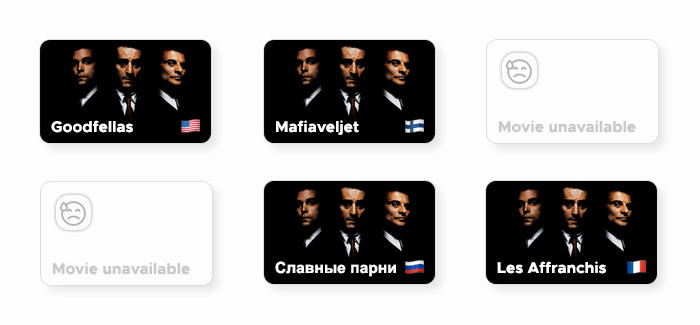
Geo-restrictions (or geo-blocking) are restrictions on the basis of the user’s geographical location. They typically involve streaming services and are caused by intellectual property regulations (content distribution laws in particular), which differ region to region (e.g. the US ↔ Europe ↔ Asia.) Geo-restrictions lead numerous users to try VPNs and similar website unblockers; with some VPNs, “Watch any Netflix show in any country!” becomes an effective selling point.
This creates weird scenarios. For instance, Nurse Jackie, an American show, is available on European Netflix, but not on the American one – because the show’s production company, Showtime, competes with Netflix on the American market. Users try to bypass this restriction via VPN servers, but platforms like Netflix are getting better at detecting VPNs.
Websites Blocked by Your ISP
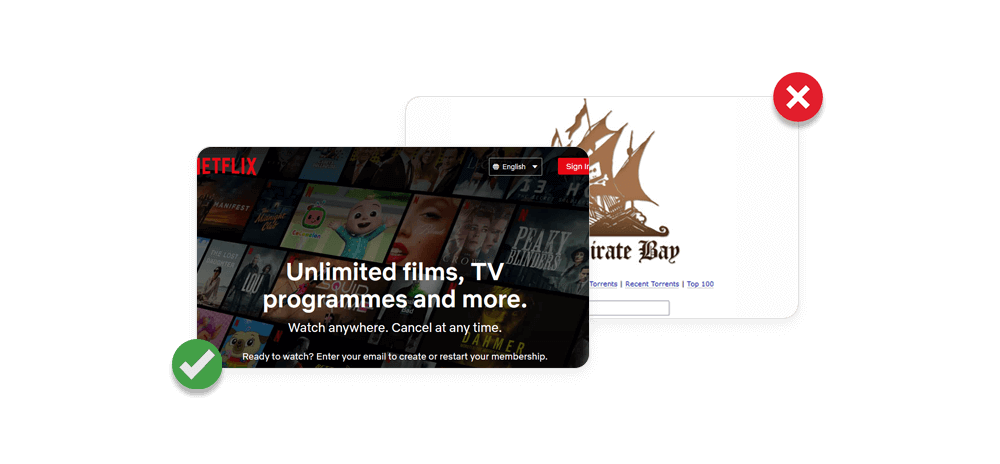
Another popular reason is copyright infringement: The Pirate Bay and similar torrent/file-sharing platforms inevitably end up on blocklists. Although they try to circumvent the restrictions via mirrors, accessing these websites ultimately becomes too complicated for end users, making website unblockers popular among torrent users.
Generally, internet service providers are supposed to comply with government block lists – in practice, however, users may notice that the given resource is unavailable under ISP A, but perfectly accessible under ISP B. Furthermore, ISP-level blocks are easier to bypass: You can try changing DNS servers or simply choosing a different provider.
Your IP is Blocked by Website
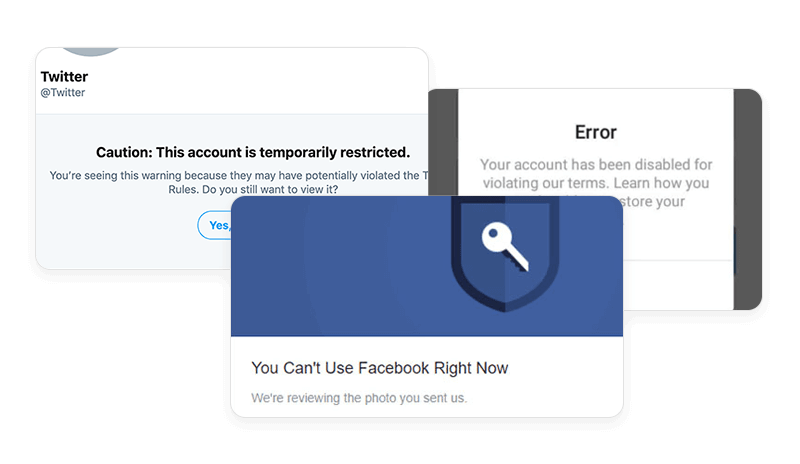
Some websites ban users’ IPs on a country-wide basis, justifying it as a security measure: They see countries like China, Russia, and India as home to many hacking groups, so they find it easier to block all internet traffic from these countries altogether. Alternatively, some restrictions are limited to individual users: If you’re breaking the website’s terms of service, they may block your account and ban your IP address.
Is It Legal to Unblock Websites?
In most countries, yes: VPNs and proxies are online anonymity and privacy tools, so you shouldn’t have any problems with them in Europe or the US. Stricter governments exert more control over these tools: In UAE, for example, using a VPN to access prohibited content (e.g. gambling, adult, or dating websites) can lead to imprisonment and a fine between $136,000 to $5,440,000. Additionally, VPNs are banned in Iraq, North Korea, Belarus, and Turkmenistan, while Russia and China impose a set of restrictions on them.
Using a website unblocker to create another account is a ToS violation in and of itself, creating an infinite cat-and-mouse game between the user and the platform – but, thankfully, it isn’t a criminal offense.
Top 10 Ways To Unblock Websites Anywhere
There are a myriad of tools and utilities that can help you unblock websites, ranging from easy-to-use apps to niche settings tweaks. Some of them (e.g. proxies) are blanket solutions for accessing restricted content, while others are less powerful or user-friendly. Let’s take a closer look at each method and explore their pros and cons:
Method 1. Virtual Private Network (VPN)
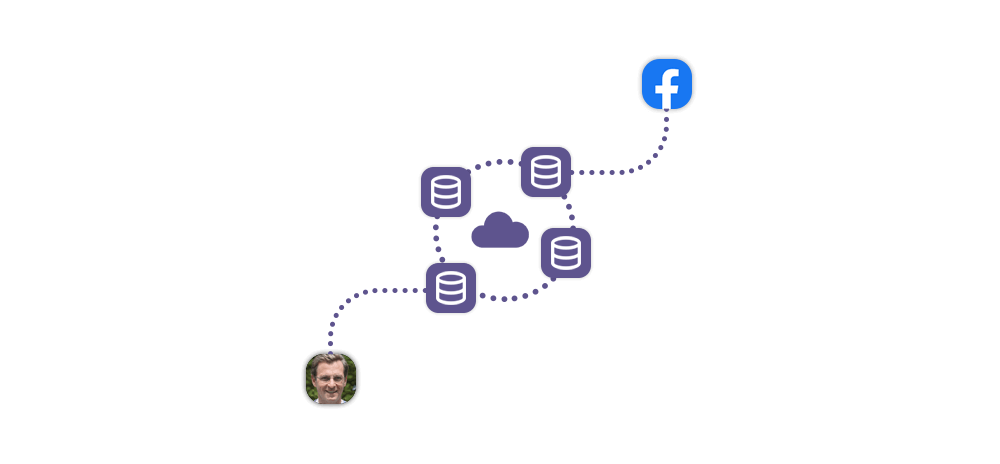
VPNs are arguably the most popular way of unblocking websites: Despite their broad functionality, they’re commonly known as simple Netflix unblockers thanks to marketing efforts.
How it works: As the technology’s name suggests, a virtual private network is created. This private network is managed by the VPN provider – and it’s designed to route the user’s traffic via its own infrastructure. This way, your device becomes a part of this network, with your VPN acting as the middleman between you and the target server.
Upon connecting to the target server via a VPN, you start transmitting your traffic in secure anonymized packets. Each packet contains the owner’s IP address (e.g. from the US), which the VPN removes, making web traffic more private. The target server only sees the VPN’s IP (e.g. from Australia) and assumes that it has a real human visitor from Australia. This is how VPNs are able to unblock websites: The target server cannot see your real IP address, so using it to determine your location (e.g. for geo-blocking) becomes impossible.
VPN servers are more secure, so broadcasting sensitive information (e.g. logins, passwords, credit card details, etc.) over the web becomes much safer – this is especially the case with public Wi-Fi networks in airports in cafes. Thanks to VPN’s data encryption, malicious third parties cannot intercept the packets you send to various apps and websites.
How to use a VPN: Most VPNs come with dedicated mobile and desktop apps, which are really easy to set up: Usually, pressing the “Connect” button is enough – the app will add necessary configurations automatically. Smaller VPN providers may only offer you the WireGuard/OpenVPN configuration files, which you’ll need to import into another VPN client.
Method 2. Proxy
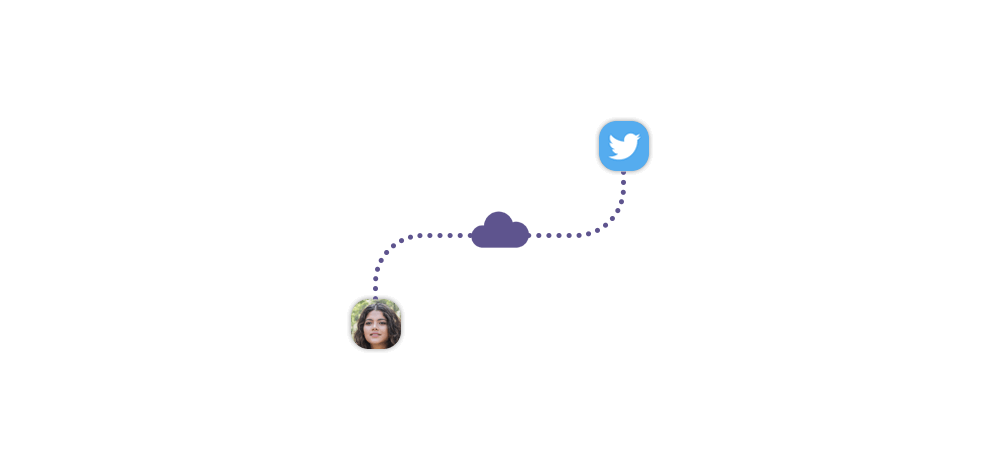
The proxy technology is similar to VPNs: At their core level, both of these tools route the user’s traffic via their own servers, which allows them to unblock websites. Here’s the difference: The proxy server doesn't create a full-fledged virtual network, so they’re most useful in other scenarios.
One of the most popular proxy implementations is Shadowsocks, an open-source encryption protocol that uses the SOCKS5 proxy to bypass online censorship. It was originally developed for bypassing China’s Great Firewall, a complex filter system that blocks popular non-Chinese platforms like Google and Wikipedia – and it’s arguably the most powerful tool of unblocking websites.
How it works: The proxy routes your web traffic through its servers and changes your IP address, masking your online identity from the target server. The latter sees you as a genuine user from a specific country and decides not to restrict your access.
How to use a proxy: Unlike VPNs, proxy websites don’t typically come with full-fledged desktop and mobile apps. There are several ways of setting them up:
- Adding the address:port details in your proxy system settings
- Installing a proxy certificate,
- Using a proxy management tool (e.g. FoxyProxy), and more.
Method 3. VPN or Proxy Browser Extension
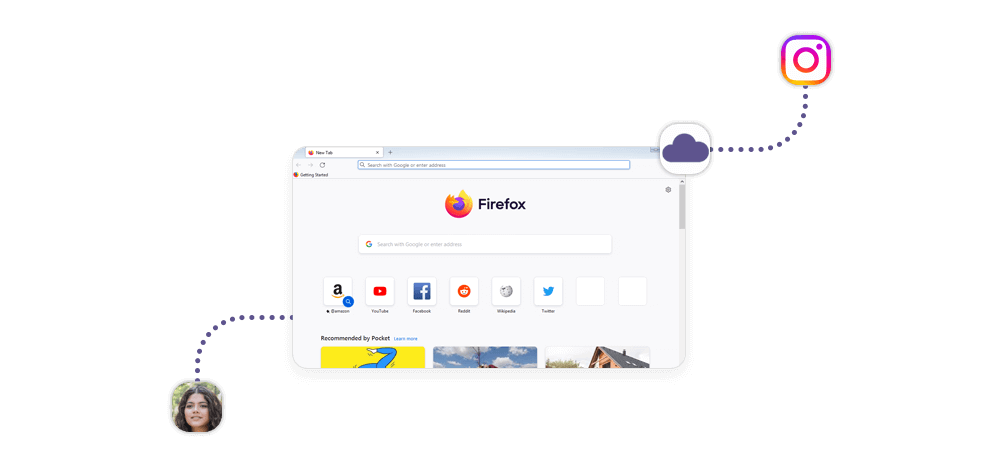
In addition to above methods, you can use a browser extension – an easy-to-use utility that can bundle VPN and proxy functionality. Browser extensions that unblock websites are pretty universal, available for Google Chrome, Microsoft Edge, Safari, Firefox browser, and many more.
Even though extensions are okay at unblocking websites, they aren’t as powerful as apps: Advanced features like IPv6 communication or split tunneling may be unavailable because the browser environment isn’t as open. Moreover, your network performance may be worse if the extension isn’t optimized properly.
Another problem is the prevalence of VPN and proxy websites that promise browser extensions that can unblock sites for free. Although there are legitimate providers that offer working free plans, many free VPN and proxy extensions are simply dangerous to use.
How to use a browser extension: Open Chrome web store, install the extension for your browser of choice, and click its icon in the browser menu bar. Typically, the VPN/proxy configuration will be added automatically once you click “Connect” in the extension menu. The process will be identical if you're using a different browser.
Method 4. Tor Browser
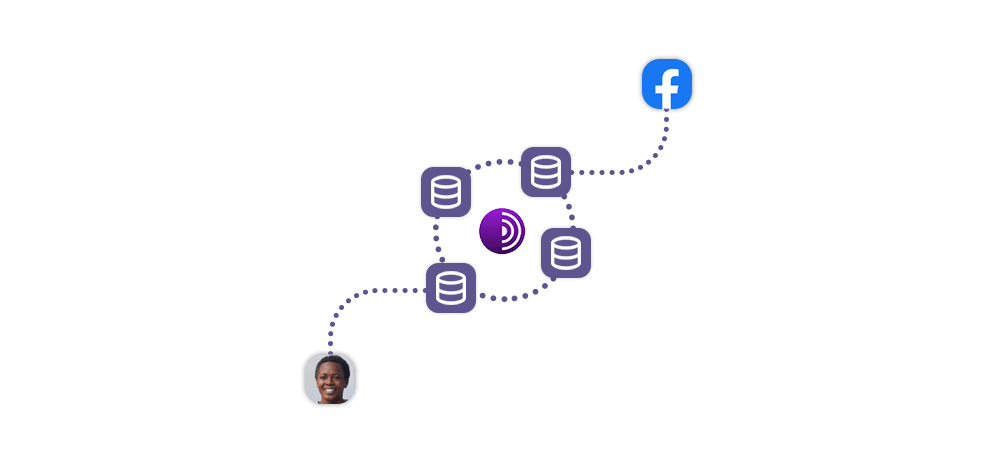
Tor is a privacy-first network of relays, which are designed to mask the activity of users on this network. Although people typically use Tor for anonymous communication, it’s also a perfectly fine tool to unblock websites: In fact, the Tor system is so private that most sites in the illegal sphere (gambling, hacking, fraud, etc.) use it to conduct business.
How it works: Similar to VPNs and proxies, the key to bypassing restrictions is routing the user’s traffic. In Tor’s case, however, this is achieved via relays – special exit nodes maintained by Tor volunteers. This provides Tor users with enhanced anonymity and privacy, making it much harder for third parties to track a user across the web.
However, Tor Browser may be a suboptimal choice for everyday browsing as its focus on privacy affects the browser’s usability. The network only has 7,000 relays to route traffic through, which may severely impact your network performance. Certain websites may break, restrict your access, or show CAPTCHAs.
How to use Tor Browser: Download, install, and run the browser; it will establish connection to the Tor network automatically. Keep in mind, however, that Tor Browser may require some tweaking on your part because some ISPs try to block it.
Method 5. IP Address Instead of a Website URL
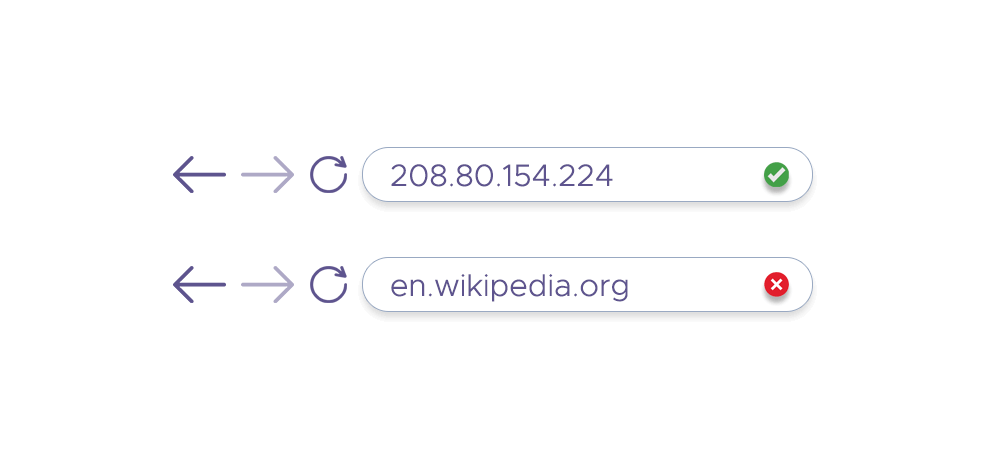
Another interesting way to unblock websites involves websites’ IP addresses, which are their “true” addresses. Because using a long numeric address (e.g. 208.80.154.224) to access a website is inconvenient, DNS, the domain name system, converts IP addresses to domain names. This way, we don’t have to type 208.80.154.224 in the browser address bar – we can type en.wikipedia.org instead.
How to use an IP instead of an URL: In some cases, however, using the website’s IP is beneficial because it can help you unblock sites. To find the website’s IP address, use online services like DNS Lookup.
Method 6. URL Shorteners
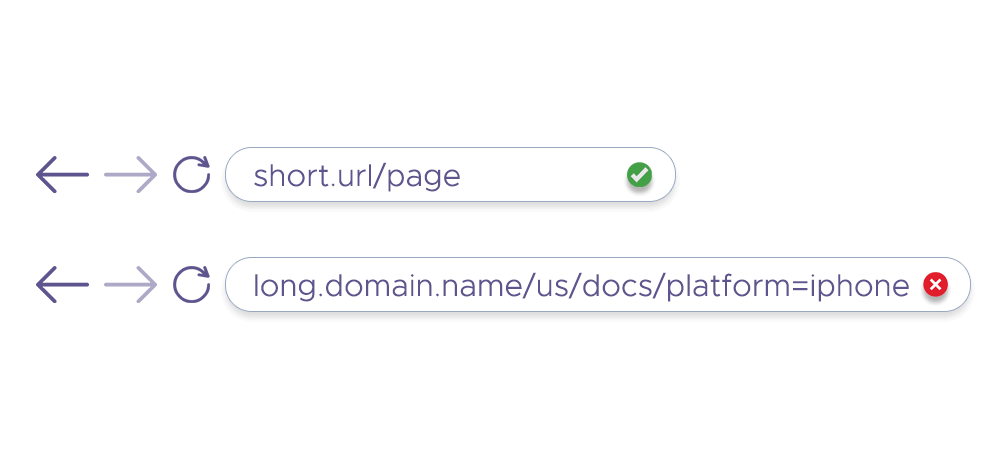
As the name suggests, URL shorteners offer condensed URLs that redirect you to the original website – a good example is Twitter’s shortener, which turns links in tweets and direct messages to shorter ones like t.co/mtXLLfAYWQ. Interestingly enough, using an URL shortener can help you unblock websites: Chances are, the shorter URL, unlike its full counterpart, isn’t blocked by your ISP or network administrator.
How to use an URL shortener to bypass a block: Follow shorter URLs – for instance, bit.ly/37kLyyX, to unblock sites.
Method 7. Google Cache/Wayback Machine

Services like Wayback Machine, Google Cache, and CachedView provide copies of webpages that they crawled automatically or that were requested to be saved by any user. This way, you can unblock websites because you’re accessing their copies – and not the original blocked URLs. Note, however, that cached pages are usually incomplete (lacking images, for example) and may not be up-to-date.
How to use these services to access blocked sites: Wayback Machine lets you input the domain name to see a timeline of its cached web pages. As for Google Cache, google for your target web page, select the search result, and click Cached in the three-dot menu near the search result.
Method 8. Change DNS Server
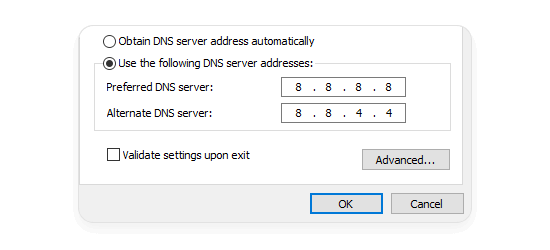
As mentioned above, the DNS server resolves domain names to IP addresses. Changing the server can help unblock websites because private networks and ISPs use it to manage blocks.
How to change the DNS server to bypass a block: Open your system network settings and input 8.8.8.8 (or 8.8.4.4), Google’s public DNS server, as your new one.
Method 9. Opera Browser
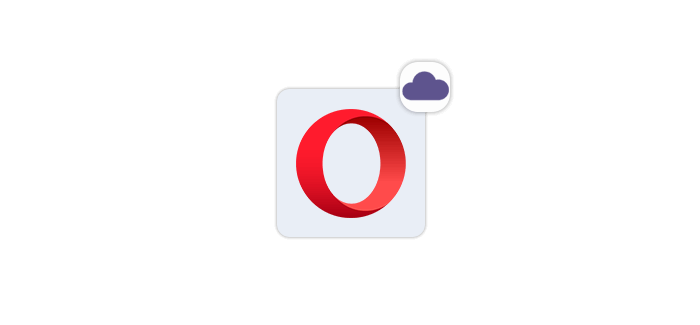
Opera offers a user-friendly VPN that is built right into the browser – you can access it from the browser menu. Note that the free version can only unblock sites that you access via Opera itself – to get a system-wide Opera VPN, you’ll need to subscribe to the premium version.
Method 10. Google Translate
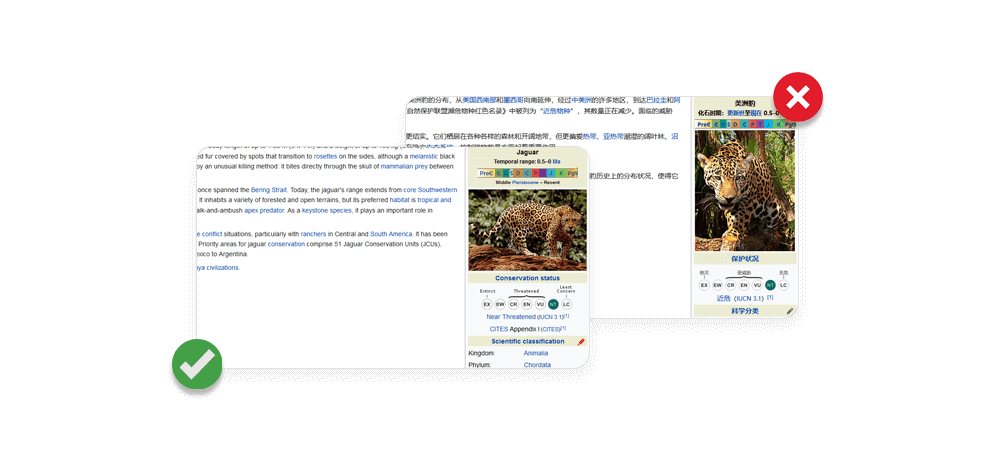
Similar to URL shorteners, services like Google Translate can help you unblock websites because they use a different URL markup for translated pages: For instance, https://www.opera.com/features/free-vpn becomes https://www-opera-com.translate.goog/features/free-vpn?_x_tr_sl=en&_x_tr_tl=fr&_x_tr_hl=en&_x_tr_pto=wapp.
How to use Google Translate to bypass a block: Select the Websites section at the top of the page and input the URL into the Website field.
Which Countries Might Be Blocking Websites?
Some countries introduce region- and nation-wide content restrictions, which typically affect social media apps and services. Here’s a brief overview of such countries – you might want to install a proxy or a VPN before traveling there:
| China | Blocks most popular websites from the Western web: Google, YouTube, Facebook, Wikipedia, and more. |
| Saudi Arabia | Blocks websites containing offensive content against Islam and pornographic content, promoting drugs, alcohol, and gambling, and offering VPN services. |
| India | Blocks popular Chinese apps like TikTok, WeChat, Baidu, QQ Music, and more. |
| Russia | Blocks LinkedIn, Facebook, Instagram, Twitter. Restricts use of some VPNs. |
| Turkey | Blocks social media platforms (e.g. Facebook, Twitter, Instagram) for certain periods of time |
| Pakistan | Blocks social media platforms like YouTube, Twitter, Quora, Reddit, TikTok, and more. |
Conclusion
There are numerous ways to unblock sites – and choosing the right one depends on several factors: Do you require a system-wide tool for bypassing restrictions? Are you willing to pay for it? What type of content are you trying to access? In most cases, VPNs and proxies may be the optimal choices because they balance functionality and usability rather well; Tor browser can be a good alternative if you need to have a quick look at a blocked page.













