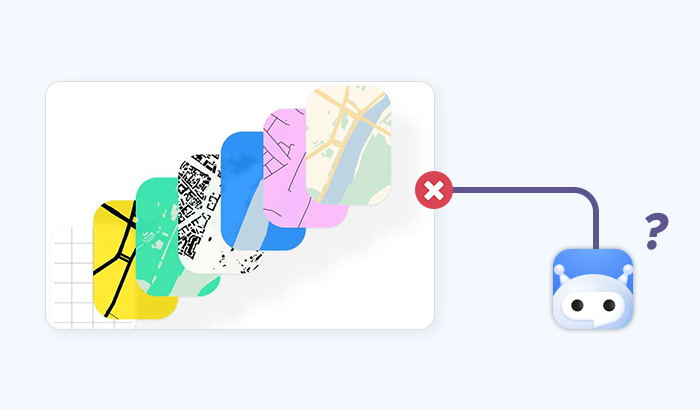

Rate limiting is one of the most common restrictions online platforms put in place to protect their infrastructure and ensure fair use of their services. While it helps websites and APIs stay stable, it can be a major obstacle for developers, businesses, and data professionals who need to collect or process large volumes of information. In this article, we’ll explain what rate limiting is, why it exists, and – most importantly – how you can minimize its impact on your projects.
What Is Rate Limiting?
At its core, rate limiting is a control mechanism that restricts how many requests a user, application, or device can make to a server within a given period of time. Think of it as a traffic light for the internet – allowing a steady flow of requests without overwhelming the system.
For example, an API might allow 100 requests per minute per user. Once you exceed that limit, the server will either delay your requests, return an error (often HTTP 429: Too Many Requests), or block you temporarily. Rate limiting is commonly used across:
- Websites – to prevent abusive scraping, spam, or brute-force login attempts.
- APIs – to ensure fair usage among all users and protect infrastructure from overload.
- Cloud services – to balance resource consumption and prevent performance degradation.
How Rate Limiting Works
Rate limiting sets a ceiling on how many actions a client can perform in a given time frame. Technically, it can be implemented in several ways, depending on the platform’s goals and infrastructure.
Common Approaches
Fixed window counter: The system counts requests within a set time window (e.g., one minute). Once the limit is reached, additional requests are blocked until the next window starts.
Sliding window log: Requests are tracked individually with timestamps. Instead of resetting every minute, the system checks whether the last N requests fall within the allowed time span.
Token bucket: Tokens are added to a “bucket” at a steady rate. Each request consumes one token; if the bucket is empty, the request is denied or delayed.
Leaky bucket: Requests flow into a bucket but are processed at a fixed rate. Excess requests overflow and are dropped.
Why Websites and APIs Use Rate Limiting
Rate limiting isn’t just an arbitrary restriction – it’s a safeguard that ensures platforms stay reliable, secure, and fair to all users. Without it, servers could easily be overwhelmed, leading to downtime or degraded performance.
Key Reasons for Rate Limiting
Security protection: Rate limiting helps block malicious behavior such as brute-force login attempts, spam submissions, and denial-of-service (DoS) attacks. By limiting the speed of incoming requests, platforms can quickly identify and stop abusive traffic.
Fair resource distribution: Public APIs and online services often serve thousands – or even millions – of users. Rate limits prevent a single user or application from monopolizing server capacity, ensuring everyone gets equal access.
Performance and stability: Sudden traffic spikes can cause servers to crash or slow down. Rate limiting acts as a buffer, smoothing out request patterns and keeping performance consistent even during peak usage.
Cost management: Every server request consumes bandwidth, storage, and computing power. By capping excessive activity, businesses can keep operational costs predictable and sustainable.
Compliance with business policies: Some APIs offer tiered pricing based on usage. Rate limiting enforces these agreements, ensuring that free users don’t consume premium-level resources without upgrading.
Signs You’ve Hit a Rate Limit
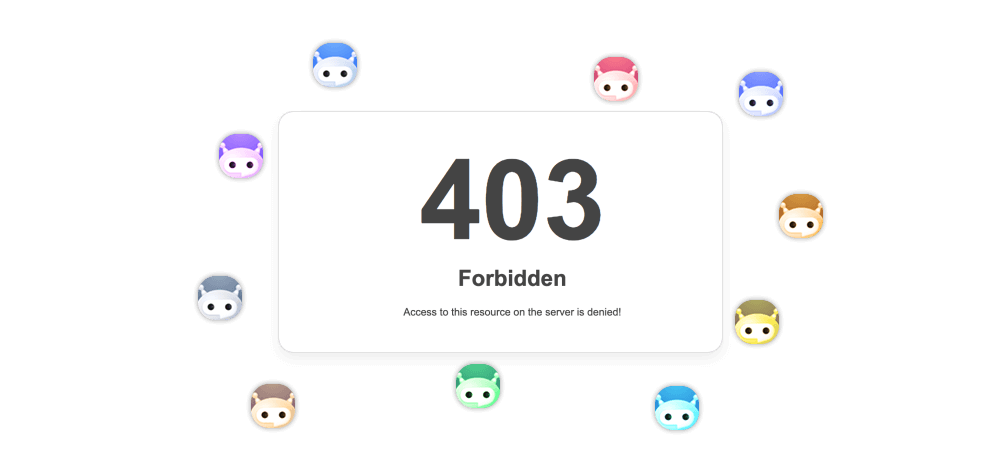
When you exceed a platform’s request allowance, the system doesn’t leave you guessing. Rate limiting is usually enforced in clear, recognizable ways – though the exact response depends on the server’s configuration. Common indicators include:
HTTP Status Codes: 429 Too Many Requests – the most common indicator that signals that you’ve gone over the allowed threshold; 403 Forbidden, sometimes used if the system treats excessive requests as suspicious behavior; 503 Service Unavailable, which may appear if servers are throttling traffic during overload.
Error Messages in API Responses: Many APIs provide descriptive error bodies with messages like “Rate limit exceeded. Try again in 60 seconds.” These often include headers specifying your remaining quota and reset time.
Throttling or Delays: Instead of blocking requests outright, some services slow down responses. If you notice increasing latency after rapid requests, throttling may be in effect.
Temporary Blocks or Bans: Aggressive request patterns may trigger stricter defenses – such as temporary IP bans, session resets, or mandatory CAPTCHAs.
The Drawbacks of Rate Limiting

While rate limiting is essential for protecting platforms and ensuring fair use, it can also introduce challenges for legitimate users and businesses. Understanding these drawbacks helps highlight why finding workarounds is often necessary.
Interrupted workflows: Automated tools, integrations, or scrapers may suddenly stop functioning when limits are reached, disrupting data collection or business processes.
Incomplete datasets: If you’re collecting large amounts of information, rate limits may prevent you from gathering the full picture, leading to inaccurate or biased results.
Lost productivity: Developers must spend extra time implementing retries, backoff strategies, or error handling instead of focusing on core functionality.
Scalability barriers: As projects grow, rate limits make it harder to scale operations without investing in additional infrastructure or third-party solutions.
Business risks: Missing data, delays, or outages caused by rate limiting can affect decision-making, reporting accuracy, and even competitive advantage.
How to Avoid Rate Limiting
While you can’t eliminate rate limits entirely, you can minimize their impact with smart strategies. The goal is to respect platform rules while keeping your projects running smoothly.
Best Practices for Developers
Follow API documentation: Most APIs publish usage quotas and guidelines. Designing your integration around these limits reduces the risk of hitting blocks.
Use retries with backoff: Implement exponential backoff (delaying each retry a little longer) when requests fail. This prevents hammering the server and reduces the likelihood of bans.
Spread out requests: Instead of sending bursts of traffic, schedule requests at regular intervals. This creates a natural flow that looks less like automated scraping.
Monitor rate limit headers: Many APIs include headers that indicate your remaining quota. Reading these helps you adapt in real time.
Technical Solutions

Proxy rotation: Using proxies allows you to distribute requests across multiple IPs, preventing any single address from exceeding its limit. Residential or datacenter proxies are common choices.
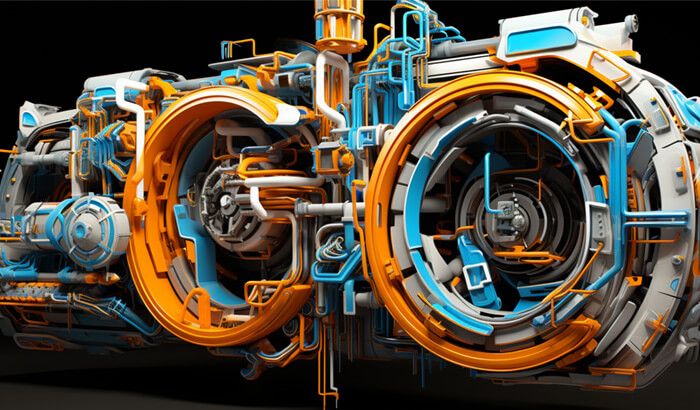
Geographic distribution: Some services apply limits per region. By routing traffic through proxies in different geolocations, you can collect more data without triggering blocks.
Dedicated scraping tools: Professional scraping solutions often include built-in handling for retries, delays, and proxy management – taking the burden off developers.













