

For many users, leaving their IP addresses unhidden feels like leaving their digital front door wide open. That’s why more people are looking for ways to hide their IP address – whether to protect their privacy, bypass geo-restrictions, prevent targeted ads, or conduct business activities without revealing their identity. In this guide, we’ll explore the most common methods for hiding your IP address, from quick fixes to professional-grade tools. We’ll also look at how solutions like proxy servers can offer both anonymity and performance, making them ideal for certain online tasks.
What Is an IP Address and Why Hide It?
An IP address (short for Internet Protocol address) is a unique series of numbers that identifies your device on the internet. Think of it as your digital mailing address – it tells websites and online services where to deliver the information you request. There are two main versions in use:
- IPv4 – the most common format, consisting of four number groups (e.g., 192.168.0.1).
- IPv6 – a newer, longer format designed to handle the growing number of internet-connected devices.
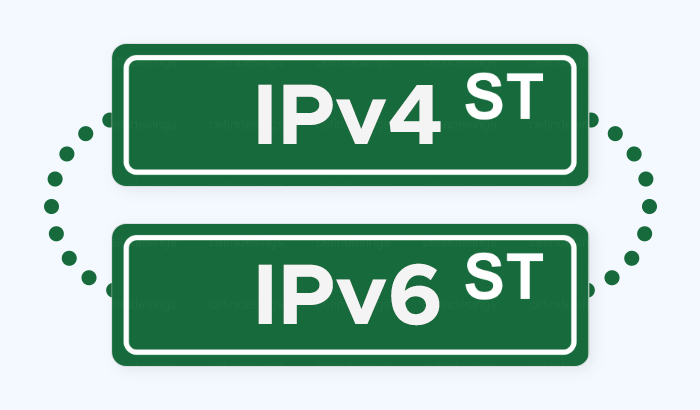
Why Hide Your IP Address?
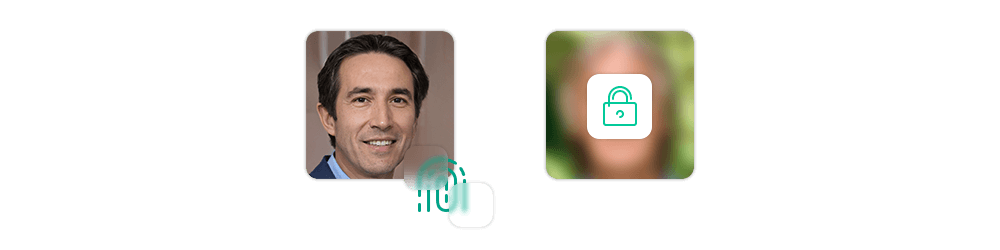
Your IP does more than just connect you to the web – it can reveal information about you, sometimes more than you realize. People choose to hide their IP address for several reasons:
Privacy protection: Prevents advertisers, websites, and even your ISP from building a detailed profile of your online activity.
Bypassing geo-restrictions: Streaming platforms, news sites, and online stores often restrict content based on location. Hiding your IP can make it appear as if you’re browsing from another country.
Avoiding price discrimination: Some travel and e-commerce websites adjust prices based on your location. Masking your IP can help ensure fair pricing.
Security against cyber threats: Concealing your real IP makes it harder for hackers to target your device directly.
Business and research needs: Companies conducting web scraping, SEO monitoring, or market research often hide their IP to avoid blocks and maintain unbiased results – a task where reliable proxy services are especially useful.
Main Ways to Hide Your IP Address
| Method | How It Works | Benefits | Drawbacks | Best For |
|---|---|---|---|---|
| Proxy Server | Routes your traffic through an intermediary server that assigns you a different IP. | Masks your real IP. Choose specific countries/cities. High speed with a good provider. Suitable for automation and large-scale tasks | Free proxies may be slow or insecure. Not all proxies encrypt traffic | Businesses, researchers, or frequent users needing stable, location-specific IPs |
| VPN (Virtual Private Network) | Encrypts your traffic and routes it through a secure server, hiding your IP. | Strong encryption. >Works well for streaming. Simple setup on most devices | May reduce speed. Less suited for automation | Privacy-conscious everyday users, streaming, public Wi-Fi security |
| Tor Network | Sends your traffic through multiple volunteer-run relays for strong anonymity. | Free. >Highly anonymous. Decentralized network | Very slow speeds. Some sites block Tor | Anonymous browsing where speed isn’t important |
| Mobile Data Switch | Changes your IP by switching from Wi-Fi to mobile data. | Instant IP change. >No tools needed | Limited by data caps. Not sustainable for frequent changes | Quick troubleshooting, temporary unblocking |
| Ask ISP for New IP | Request your ISP to assign a new IP address. | Simple process. No third-party tools | Not instant. Activity still visible to ISP | Occasional IP changes without high privacy needs |
How to Choose the Right Method for Your Needs
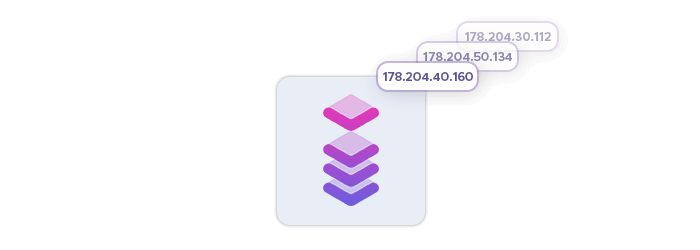
Not all IP-hiding solutions are equal. The right choice depends on your goals, how often you need to hide your IP, and how important speed, privacy, or flexibility is to you. Here’s a quick decision guide:
You want better privacy for everyday browsing → A VPN is a solid all-around choice, especially if you value data encryption alongside IP masking.
You need strong anonymity but don’t care about speed → The Tor network offers unmatched privacy, though it’s slow and not ideal for streaming or large downloads.
You want a quick, one-off IP change → Switching to mobile data or asking your ISP for a new IP works, but isn’t practical for regular use.
You need to collect data, bypass geo-restrictions, or run automation without blocks → A proxy server (especially residential or rotating proxies) provides location targeting, stability, and the ability to handle large volumes of requests without slowing down.
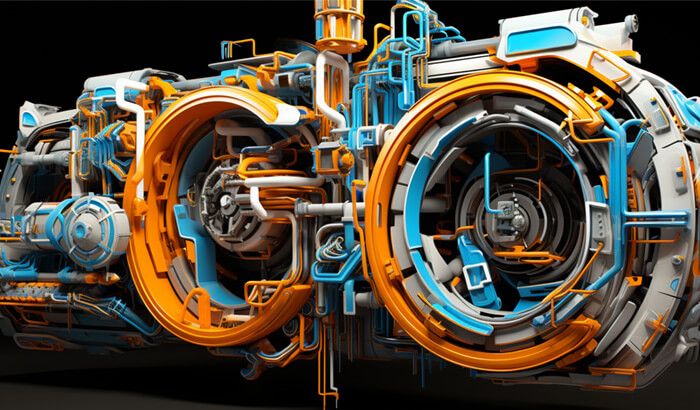
Key Considerations When Choosing a Method
For many casual users, a VPN or Tor may be enough. But for businesses, researchers, and power users, a trusted proxy service combines the flexibility of location control with the reliability needed for professional online tasks.
- Purpose: Streaming? Research? Privacy? Automation? Your use case determines the ideal solution.
- Frequency: Daily IP masking requires a more sustainable tool than occasional changes.
- Performance needs: If speed and uptime matter, avoid free or volunteer-run services.
- Budget: Free tools can work, but reliable paid services offer better security and consistency.
Best Practices for Staying Anonymous Online
Hiding your IP address is a strong first step, but true online anonymity requires a combination of habits, tools, and awareness. Here’s how to keep your privacy airtight:
Use secure connections: Prefer websites with HTTPS – your browser should show a padlock icon in the address bar. Avoid entering sensitive information on unsecured sites.
Disable location tracking: Turn off GPS and location permissions for apps and browsers when not needed. Review browser privacy settings to block location requests.
Avoid logging into personal accounts: Even with your IP hidden, logging into accounts like Google or Facebook can link activity back to you. Use separate, anonymous accounts for certain tasks.
Combine IP masking with other privacy tools: Use private browsing modes to reduce local tracking. Consider privacy-focused search engines like DuckDuckGo or Startpage.
Use proxies consistently: Occasional use still leaves gaps in your privacy. For research, automation, or frequent geo-switching, a reliable proxy service ensures your IP stays masked at all times without sacrificing speed
Keep software updated: Outdated browsers or apps can leak data, even if your IP is hidden. Enable automatic updates for your OS, browser, and privacy tools.













