- What Is curl?
- Why Use curl for HTTP Requests?
- Basic curl Commands
- Best curl Proxy Types
- Installing curl
- Setting Up Proxies
- Proxy Authentication with curl
- Advanced curl Proxy Options
- Troubleshooting curl and Proxies
- curl SOCKS proxy
- curl Best Practices
- Use a Rotating Proxy With curl
- Use Cases: Web Scraping with curl and Proxies
- Security Considerations
- Frequently Asked Questions
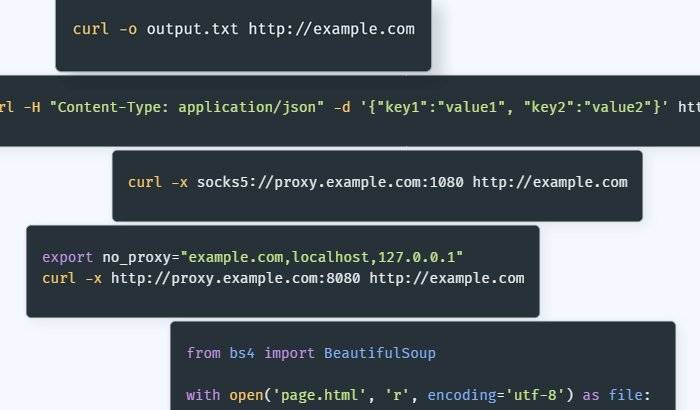
curl is a robust and flexible tool that has become an essential part of the toolkit for developers, system administrators, and IT professionals – and curl with proxy is even more powerful. Its ability to handle a wide range of protocols, coupled with extensive customization options, makes it suitable for a myriad of data transfer tasks. In this article, we’re analyzing how to use curl with proxy: We’ll help you understand this utility’s core functionalities and best practices – and then, you’ll be able to leverage curl proxy much more efficiently.
What is curl?
curl (Client URL) is an indispensable command-line tool and library for transferring data using URLs. It is widely used for its simplicity and versatility, supporting a variety of protocols, including HTTP, HTTPS, FTP, and many others. curl is a fundamental tool for web developers, system administrators, and anyone needing to interact with internet resources programmatically.
At its core, curl facilitates data transfer between a client and a server using URLs. This transfer can be as simple as downloading a webpage or as complex as interacting with RESTful APIs or uploading files to an FTP server. curl supports multiple data transfer methods, including GET, POST, PUT, DELETE, and more, allowing for comprehensive interaction with web services.
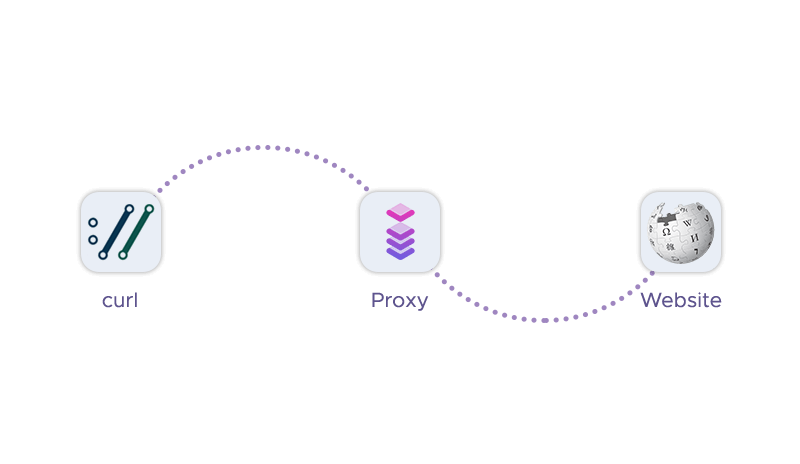
curl offers a plethora of features, making it a powerful tool for data transfer:
- Authentication: Supports various authentication methods, including Basic, Digest, NTLM, Negotiate, and Bearer tokens, enabling secure access to protected resources.
- Data upload: Can upload data to servers using different methods, such as multipart/form-data for file uploads.
- Cookies: Handles cookies, allowing for session management and stateful interactions with web servers.
- Proxies: Supports proxy usage, including HTTP and SOCKS proxies, enabling users to route requests through intermediary servers for added security or access control.
- Customization: Allows extensive customization of requests with custom headers, user agents, referrers, and more.
- Scripting and automation: Integrates well with scripts and automation tools, making it ideal for automated tasks and continuous integration workflows.
Why Use curl for HTTP Requests?
Web development: curl is frequently used by web developers to test endpoints, interact with APIs, and debug network requests. Its ability to simulate different HTTP methods and customize headers makes it an essential tool for API development and testing.
System administration: Sysadmins use curl to monitor and interact with web services, automate tasks such as downloading updates or uploading backups, and check the availability and performance of websites.
Data scraping: Data analysts and researchers use curl to scrape data from websites. Its flexibility in handling different data formats and protocols allows users to extract and process information from various online sources.
Security testing: Security professionals use curl to test the security of web applications by sending crafted requests, testing authentication mechanisms, and validating the proper implementation of security headers.
Basic curl Commands
Here are some essential curl commands – and their explanations:
1. Fetch the contents of a URL. This command performs a basic GET request to the specified URL and displays the response body.
curl http://example.com
2. Save the response body to a file. The -o option specifies the output file.
curl -o output.txt http://example.com
3. Automatically follow HTTP redirects. The -L option makes curl follow any redirects until it reaches the destination server.
curl -L http://example.com
4. Retrieve only the HTTP headers. The -I (or --head) option fetches the headers without the body.
curl -I http://example.com
5. Send data with a POST request. The -d option sends the specified data in a POST request to the server.
curl -d "param1=value1¶m2=value2" http://example.com
6. Send JSON data in a POST request. The -H option adds a custom header (in this case, specifying the content type), and the -d option sends the JSON data.
curl -H "Content-Type: application/json" -d '{"key1":"value1", "key2":"value2"}' http://example.com7. Include custom HTTP headers in the request. The -H option allows you to add custom headers, such as authorization tokens.
curl -H "Authorization: Bearer token" http://example.com
8. Upload a file with a POST request. The -F option (form) allows you to upload a file. The @ symbol precedes the file path.
curl -F "file=@path/to/file" http://example.com/upload
9. Send the request through a proxy. The -x (or --proxy) option specifies the proxy server.
curl -x http://proxy.example.com:8080 http://example.com
10. Use basic authentication. The -u (or --user) option specifies the username and password for basic authentication.
curl -u username:password http://example.com11. Enable verbose output to see detailed request and response information. The -v (or --verbose) option provides detailed information about the request and response.
curl -v http://example.com
12. Limit the download speed. The --limit-rate option limits the download speed to the specified value (e.g., 100K for 100 KB/s).
curl --limit-rate 100K http://example.com
13. Resume an interrupted download. The -C - option tells curl to resume the download from where it left off, and -o specifies the output file.
curl -C - -o output.zip http://example.com/largefile.zip
14. Suppress progress meter and error messages. The -s (or --silent) option makes curl run in silent mode, suppressing progress meter and error messages.
curl -s http://example.com
15. Specify a custom HTTP method. The -X option allows you to specify a custom HTTP method, such as DELETE.
curl -X DELETE http://example.com/resource/123
Best curl Proxy Types
When a curl proxy server, understanding the different types of proxies available can help you choose the best one for your needs. Here, we compare four main types of proxies: Datacenter proxies, Residential proxies, ISP proxies, and Mobile proxies.
| Proxy type | Description | Pros | Cons | Use cases |
|---|---|---|---|---|
| Datacenter proxies | Datacenter proxies are not affiliated with Internet Service Providers (ISPs). They come from data centers and are typically provided by third-party companies. These proxies are known for their high speed and low cost. | Generally offer high-speed connections due to robust data center infrastructure. Usually cheaper than residential or mobile proxies. Easily available in large quantities. | More likely to be detected and blocked by websites since they do not originate from ISPs. Anonymity: Lower level of anonymity compared to residential or mobile proxies. | Web scraping. Bulk data extraction. Automated tasks where detection is not a primary concern. |
| Residential proxies | Residential proxies are IP addresses provided by ISPs to homeowners. These proxies appear as regular residential users to websites, making them harder to detect and block. | High level of anonymity as they appear to come from real residential users. Lower detection rates: Less likely to be blocked or flagged by websites. | More expensive than datacenter proxies. Generally slower than datacenter proxies due to varied residential internet speeds. | Accessing geo-restricted content. Web scraping with a lower risk of IP bans. Ad verification and competitive analysis. |
| ISP proxies | ISP proxies combine the benefits of datacenter and residential proxies. They are hosted in data centers but provided by ISPs, offering a balance of speed and residential-level anonymity. | High level of anonymity similar to residential proxies. Higher speed compared to pure residential proxies. | Can be more expensive than datacenter proxies. Less readily available than datacenter proxies. | Tasks requiring both speed and high anonymity. Managing multiple social media accounts. E-commerce monitoring. |
| Mobile proxies | Mobile proxies use proxy server IPs assigned by mobile carriers. These proxies are associated with mobile networks and are highly dynamic. | Extremely hard to detect and block due to frequent IP changes. Constantly changing IPs provide an additional layer of anonymity. | Generally the most expensive type of proxy. Can be slower due to mobile network bandwidth limitations. | Accessing mobile-specific content. Social media management and automation. High-stakes web scraping where detection is a critical concern. |
Installing curl
Here’s how you can install curl and verify its installation on various operating systems.
On Unix-like Systems (Linux, macOS)
Linux (Debian/Ubuntu) 1. Update package lists:
sudo apt updateLinux (Debian/Ubuntu) 2. Install curl:
sudo apt install curl
Linux (Fedora) 1. Install curl:
sudo dnf install curl
Linux (CentOS/RHEL) 1. Install curl:
sudo yum install curl
macOS 1. Using Homebrew: First, make sure you have Homebrew installed. If not, install it following the instructions at brew.sh.
macOS 2. Install curl using Homebrew:
brew install curl
On Windows
1. Using Windows Package Manager (winget): Open Command Prompt or PowerShell as an administrator and run:
winget install curl
Alternatively, download the Windows installer from the official curl website and follow the installation instructions provided.
After installation, you can verify that you had curl installed correctly by checking its version. Open your terminal (or Command Prompt/PowerShell on Windows) and run:
curl --version
You should see output similar to the following, which includes information about the curl version and supported protocols:
curl 7.76.1 (x86_64-pc-linux-gnu) libcurl/7.76.1 OpenSSL/1.1.1k zlib/1.2.11 nghttp2/1.43.0
Release-Date: 2021-04-14
Protocols: dict file ftp ftps gopher http https imap imaps ldap ldaps pop3 pop3s rtsp scp sftp smb smbs smtp smtps telnet tftp
Features: AsynchDNS HSTS HTTP2 HTTPS-proxy IPv6 Largefile libz NTLM NTLM_WB SSL TLS-SRP UnixSocketsIf you see similar output, curl is installed and working correctly on your system.
Setting Up Proxies
To set up a proxy with curl, you'll need specific proxy details and follow certain steps to configure and test the proxy connection. To configure curl to use a proxy, you typically need the following details:
- Proxy server address: Proxy server's hostname or IP address (e.g.,
proxy.example.com). - Port number: The port number on which the proxy server is listening (e.g.,
8080). - Default proxy protocol: The type of proxy protocol (
http,https,SOCKS4,SOCKS5). - Authentication details: (If required) Username and password for proxy authentication.
You can configure curl to use a proxy by specifying the proxy details directly via command-line arguments, using environment variables, or by creating a configuration file.
1. Command line: Use the or -x or --proxy option followed by the proxy details:
curl -x http://proxy.example.com:8080 http://example.com
If the proxy requires authentication:
curl -x http://username:password@proxy.example.com:8080 http://example.com
2. Environment variables: Set the proxy details as environment variables. This method automatically applies the proxy settings to all curl commands. On Unix-like systems (Linux, macOS):
export http_proxy=http://proxy.example.com:8080
export https_proxy=https://proxy.example.com:8080
On Windows (command-line interface):
set http_proxy=http://proxy.example.com:8080
set https_proxy=https://proxy.example.com:8080Proxy Authentication with curl
When using proxies with curl, you often need to authenticate with the curl proxy server. Authentication ensures that only authorized users can access and use the proxy.
Username and password authentication
Many proxy servers require a username and password for authentication. curl allows you to specify these credentials directly via a command-line argument.
Basic authentication: To use a proxy with username and password authentication, use the -U or --proxy-user option followed by the proxy credentials. Here is the general syntax:
curl -x http://proxy.example.com:8080 -U username:password http://example.com
-xor--proxy: Specifies the proxy server.-Uor--proxy-user: Specifies the username/password combination for proxy authentication.
In this example, curl connects to http://example.com through http://proxy.example.com:8080 using the username user123 and password password123:
curl -x http://proxy.example.com:8080 -U user123:password123 http://example.com
Using API keys with proxies
Some proxy services use API keys for authentication instead of traditional usernames and passwords. An API key is a unique identifier that is used to authenticate requests.
API key authentication: To use a proxy with API key authentication, you typically include the API key in the headers or as part of the URL. Here’s how you can do it with curl.
Using API key in headers:
curl -x http://proxy.example.com:8080 -H "Proxy-Authorization: ApiKey your_api_key" http://example.com
-xor--proxy: Specifies the proxy server.-Hor--header: Adds a custom header to the curl request. In this case, theProxy-Authorizationheader with the API key.
In this example, curl connects to http://example.com through http://proxy.example.com:8080 using the API key abc123xyz.
curl -x http://proxy.example.com:8080 -H "Proxy-Authorization: ApiKey abc123xyz" http://example.com
Using API Key in URL
Some proxy services allow you to include the API key directly in the proxy URL.
curl -x http://user:apikey@proxy.example.com:8080 http://example.com
In this case, replace username (if required) and apikey with your actual username and API key.
curl -x http://user:abc123xyz@proxy.example.com:8080 http://example.com
Advanced curl Proxy Options
Using curl with proxies offers a range of options to manage different proxy protocols (e.g. the HTTP protocol), handle failures and retries, and ignore proxies for certain curl requests.
Proxy Protocols and Options
curl supports various proxy protocols and provides options to specify them and customize their behavior.
- HTTP and HTTPS: Commonly used for web proxies.
- SOCKS4 and SOCKS5: More versatile and can handle different types of traffic.
- FTP: Used for FTP proxies.
Specifying HTTP/HTTPS proxy protocols:
curl -x http://proxy.example.com:8080 http://example.com
Specifying SOCKS5 proxy protocols:
curl -x socks5://proxy.example.com:1080 http://example.com
Specifying FTP proxy protocols:
curl -x ftp://proxy.example.com:21 ftp://example.com
Additional proxy options:
--proxy-anyauth: Tells curl to automatically select the most secure authentication method available at the proxy.
curl -x http://proxy.example.com:8080 --proxy-anyauth http://example.com
--proxy-digest: Uses Digest authentication with the proxy.
curl -x http://proxy.example.com:8080 --proxy-digest http://example.com
--proxy-basic: Uses Basic authentication with the proxy.
curl -x http://proxy.example.com:8080 --proxy-basic http://example.com
Handling Proxy Failures and Retries
Network failures and connection issues can occur when using proxies. curl provides options to handle these scenarios effectively. Retries:
--retry <num>: Specifies the number of times to retry the transfer if it fails.
curl --retry 5 -x http://proxy.example.com:8080 http://example.com
--retry-delay <seconds>: Specifies the delay between retries.
curl --retry 5 --retry-delay 5 -x http://proxy.example.com:8080 http://example.com
--retry-max-time <seconds>: Specifies the maximum time in seconds that curl should spend retrying.
curl --retry 5 --retry-max-time 60 -x http://proxy.example.com:8080 http://example.com
Bypassing Proxy for Certain Requests
In some scenarios, you might want to bypass the proxy for specific requests. curl allows you to configure this using environment variables or command-line options.
No proxy environment variable: no_proxy or NO_PROXY specifies a list of hosts that should bypass the proxy. This can be set as an environment variable.
Unix-like systems:
export no_proxy="example.com,localhost,127.0.0.1"
curl -x http://proxy.example.com:8080 http://example.com
Windows (command prompt):
set no_proxy=example.com,localhost,127.0.0.1
curl -x http://proxy.example.com:8080 http://example.com
Windows (PowerShell):
$env:no_proxy="example.com,localhost,127.0.0.1"
curl -x http://proxy.example.com:8080 http://example.com
Command line bypass: --noproxy specifies that curl should bypass the proxy for the given list of hosts.
curl --noproxy example.com,localhost,127.0.0.1 -x http://proxy.example.com:8080 http://example.com
Wildcard support: The no_proxy and --noproxy options support wildcards, making it easier to specify a range of addresses.
export no_proxy="*.example.com"
curl -x http://proxy.example.com:8080 http://sub.example.com
Troubleshooting curl and Proxies
Using curl can sometimes result in errors or issues. Understanding these common error messages and knowing how to troubleshoot them is essential for effective use of curl.
Error: Could not resolve host
This error occurs when curl is unable to resolve the hostname you specified in the URL. It usually indicates a DNS issue. Example message:
curl: (6) Could not resolve host: example.com
Troubleshooting steps:
- Check the URL: Ensure the URL is correct and properly formatted.
- DNS settings: Verify your system’s DNS settings are correctly configured.
- Network connectivity: Ensure your system has a working internet connection.
- Host availability: Make sure the host is reachable and not down.
Error: Connection timed out
This error occurs when curl is unable to connect to the server within the specified time frame. It may indicate network issues or server unavailability. Example message:
curl: (28) Connection timed out after 10000 milliseconds
Troubleshooting steps:
- Increase timeout: Use
--max-timeto increase the maximum time curl allows for the operation:curl --max-time 30 http://example.com - Network issues: Check for network issues on your end.
- Server status: Verify the server is up and running.
- Proxy settings: Ensure your proxy settings are correct if you are using a proxy.
Error: Failed to connect to host
This error indicates that curl is unable to establish a connection to the specified host. It may be due to network issues, incorrect port, or the server being down. Example message:
curl: (7) Failed to connect to example.com port 80: Connection refused
Troubleshooting steps:
- Host/port: Verify that the port number and hostname are correct.
- Firewall rules: Check your firewall rules to ensure that connections are not being blocked.
- Server availability: Confirm that the server is online and accepting connections.
Error: SSL certificate problem
SSL certificate errors occur when curl encounters issues with the SSL certificate of the target server. It usually indicates that the certificate is invalid or untrusted. Example message:
curl: (60) SSL certificate problem: unable to get local issuer certificate
Troubleshooting steps:
- CA certificate bundle: Ensure your system has an up-to-date CA certificate bundle.
- Insecure server connections: Use
-kor--insecureto bypass SSL certificate verification (not recommended for production):curl -k https://example.com - Specify CA certificate: Use
--cacertto specify a custom CA certificate:curl --cacert /path/to/ca-cert.pem https://example.com
Tips for Optimizing curl Performance
Optimizing curl performance can be crucial for applications that rely heavily on data transfer, such as web scraping, API interactions, or automated tasks. Here are some tips to enhance curl performance:
1. Use HTTP/2: It offers performance improvements over HTTP/1.1, such as multiplexing multiple requests over a single connection. Ensure that curl is built with HTTP/2 support and use it whenever possible.
curl --http2 -o output.txt https://example.com
2. Enable compression: This can reduce the amount of data transferred, speeding up the download process. This tells the server to send compressed content if it supports it:
curl --compressed -o output.txt https://example.com
3. Keep connections alive: Reusing connections with --keepalive can reduce latency by avoiding the overhead of setting up new connections for each request. This option sets the interval in seconds that the operating system should wait before sending keepalive probes on an idle connection.
curl --keepalive-time 60 -o output.txt https://example.com
4. Limit maximum time: Set a maximum time limit for the curl operation to avoid hanging on slow or unresponsive servers. This limits the total time for the operation to 30 seconds.
curl --max-time 30 -o output.txt https://example.com
5. Use connection pooling: When making multiple requests to the same server, use curl's connection pooling feature to reuse connections. Parallel connections can be particularly useful for batch processing multiple URLs.
curl --parallel -o output1.txt -o output2.txt https://example.com/page1 https://example.com/page2
6. Optimize DNS resolution: By default, curl may resolve DNS for each request. Using a DNS cache can reduce latency. You can specify custom DNS servers to ensure faster DNS resolution.
curl --dns-servers 8.8.8.8 -o output.txt https://example.com
7. Reduce verbose output: Avoid using the -v or --verbose flag in production or high-volume scenarios, as it can slow down performance by generating extensive output.
8. Adjust buffer size: Increasing the buffer size can improve download performance for large files. Setting --limit-rate ensures that curl doesn't overwhelm your network, allowing other applications to use bandwidth.
curl --limit-rate 1M -o output.txt https://example.com/largefile.zip
9. Use background processing: Run curl commands in the background to handle multiple requests simultaneously. The & operator runs the command in the background, and wait ensures the script waits for all background processes to finish.
curl -O https://example.com/file1.zip &
curl -O https://example.com/file2.zip &
wait
10. Minimize redirects: Limit the number of redirects to avoid unnecessary network round trips. The --max-redirs option sets the maximum number of redirects to follow, and -L follows redirects.
curl --max-redirs 3 -L -o output.txt https://example.com
curl SOCKS proxy
Using curl with a SOCKS proxy is slightly different from using it with HTTP or HTTPS proxies. SOCKS proxies, such as SOCKS4 and SOCKS5, operate at a lower level, handling a wider range of traffic types. Here’s how you can use curl with a SOCKS proxy and what you need to consider:
SOCKS Proxy Protocols
curl offers both SOCKS4 and SOCKS5 proxy support. SOCKS5 is more versatile and has features like authentication. Specifying a SOCKS4 proxy:
curl -x socks4://proxy.example.com:1080 http://example.com
Specifying a SOCKS5 proxy:
curl -x socks5://proxy.example.com:1080 http://example.com
Specifying SOCKS5h (DNS resolution via proxy). The SOCKS5h scheme tells curl to resolve the hostname via the SOCKS proxy, adding an extra layer of privacy:
curl -x socks5h://proxy.example.com:1080 http://example.com
Authentication with SOCKS Proxies
SOCKS5 supports authentication, allowing you to specify a username and password. This command specifies the username and password directly in the proxy URL:
curl -x socks5://username:password@proxy.example.com:1080 http://example.com
Combining SOCKS Proxy with Other curl Options
You can combine SOCKS global proxy settings with other curl options to enhance performance and manage connections effectively. Using SOCKS proxy with compression:
curl -x socks5://proxy.example.com:1080 --compressed http://example.com
Setting maximum timeout:
curl -x socks5://proxy.example.com:1080 --max-time 30 http://example.com
Using Keep-Alive:
curl -x socks5://proxy.example.com:1080 --keepalive-time 60 http://example.com
Handling Failures and Retries with SOCKS Proxy
You can apply the same retry and failure handling strategies with SOCKS proxies as with HTTP/HTTPS proxy. This command retries the request up to five times with a five-second delay between attempts.
curl -x socks5://proxy.example.com:1080 --retry 5 --retry-delay 5 http://example.com
Bypassing SOCKS Proxy for Certain Requests
As with an HTTP proxy, you might need to bypass the SOCKS proxy for specific requests. Using --noproxy (this command bypasses the proxy for example.com):
curl --noproxy example.com -x socks5://proxy.example.com:1080 http://example.com
Using the no_proxy environment variable on Unix-like systems:
export no_proxy="example.com,localhost,127.0.0.1"
curl -x socks5://proxy.example.com:1080 http://example.com
On Windows (Command Prompt):
set no_proxy=example.com,localhost,127.0.0.1
curl -x socks5://proxy.example.com:1080 http://example.com
On Windows (PowerShell):
$env:no_proxy="example.com,localhost,127.0.0.1"
curl -x socks5://proxy.example.com:1080 http://example.com
curl Best Practices
Using proxy with curl can be streamlined by setting environment variables, creating aliases, and configuring a .curlrc file. These methods can help streamline your workflow and ensure that curl uses your desired proxy configuration efficiently.
Environment Variables for a cURL Proxy
Environment variables can be set to make curl automatically use a curl proxy without needing to specify it in each command. For Unix-like systems (Linux, macOS), you can set the environment variables in your shell configuration file (e.g., .bashrc, .zshrc, etc.).
export http_proxy=http://proxy.example.com:8080
export https_proxy=https://proxy.example.com:8080After adding these lines, reload your shell configuration:
source ~/.bashrc # or source ~/.zshrc if you use zsh
For Windows, set the environment variables in the command prompt or PowerShell:
set http_proxy=http://proxy.example.com:8080
set https_proxy=https://proxy.example.com:8080Create an Alias
Creating an alias for curl with proxy settings can save time and avoid repeated typing. For Unix-like systems, add an alias to your shell configuration file:
alias curl_proxy="curl -x http://proxy.example.com:8080"After adding this line, reload your shell configuration:
source ~/.bashrc # or source ~/.zshrc if you use zshNow you can use `curl_proxy` instead of curl:
curl_proxy http://example.com
For Windows, in PowerShell, you can create a function that acts as an alias:
function curl_proxy {
curl.exe -x http://proxy.example.com:8080 @args
}You can add this function to your PowerShell profile so it loads automatically. Then add the function definition to the profile script.
notepad $PROFILEUse a .curlrc File for a Better Proxy Set Up
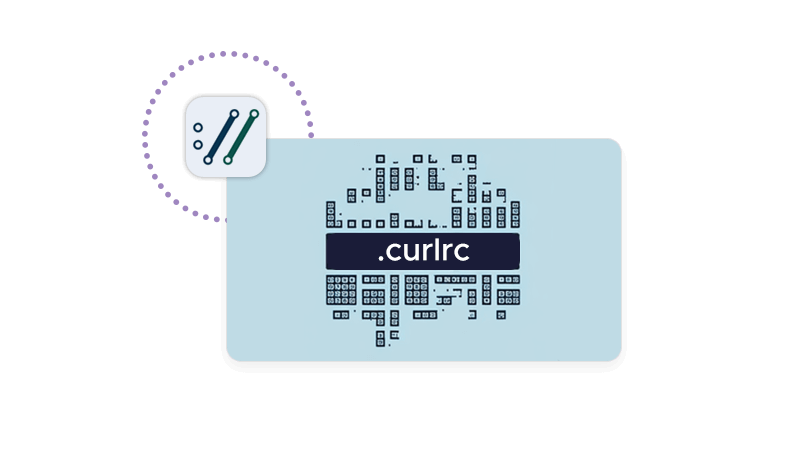
The .curlrc file (or _curlrc on Windows) is a configuration file for curl where you can specify default options. For Unix-like systems, create or edit the ~/.curlrc file:
echo "proxy = http://proxy.example.com:8080" >> ~/.curlrcFor Windows, create or edit the _curlrc file in your home directory (usually C:\Users\YourUsername):
echo proxy = http://proxy.example.com:8080 >> %USERPROFILE%\_curlrc
Use a Rotating Proxy With curl
| Criterion | Free proxies | Infatica proxies |
|---|---|---|
| Reliability and uptime | Often have unreliable uptime. Frequently go offline or become unresponsive without warning. High risk of being overcrowded with users, leading to slow speeds and frequent timeouts. |
Offer guaranteed uptime and reliability as part of their service. Professional support teams maintain and monitor the proxies. Generally, provide service-level agreements (SLAs) ensuring a high uptime percentage. |
| Speed and bandwidth | Limited bandwidth and slow speeds due to high user density. Speed can vary widely depending on the number of users and time of day. | Offer dedicated bandwidth and consistent high-speed connections. Suitable for bandwidth-intensive tasks such as large file downloads, streaming, or scraping large datasets. |
| Security and privacy | Generally lack robust security features. High risk of malicious proxies that can intercept and misuse data. Often do not provide encryption, leaving data vulnerable to snooping. | Include advanced security features, such as SSL/TLS encryption. Provide anonymity by hiding your IP address and encrypting your data. Regularly updated to ensure security against emerging threats. |
| Support and customer service | Typically offer no customer support. Users must rely on community forums or online resources for troubleshooting. | Provide dedicated customer support, often available 24/7. Professional assistance for setup, troubleshooting, and optimization. |
| Geolocation options | Limited availability of geolocation options. Often confined to a few, overused locations. | Extensive range of geolocation options, including multiple countries and cities. Useful for tasks requiring IP addresses from specific regions (e.g., geo-restricted content access). |
Use Cases: Web Scraping with curl and Proxies
curl can be effectively used for web scraping. Web scraping with curl involves sending HTTP requests to web pages, retrieving the HTML content, and extracting useful information from it.
1. Basic usage of curl for web scraping: To fetch the HTML content of a web page, use a basic curl command with the target URL. This command prints the HTML content of http://example.com to the terminal.
curl http://example.com
2. Saving html content to a file: To save the HTML content to a file, use the -o or --output option. This saves the HTML content to a file named page.html.
curl -o page.html http://example.com
3. Setting user agent: Web servers may block requests that do not have a proper User-Agent header. Set a User-Agent string to mimic browser headers – and avoid IP blocks.
curl -A "Mozilla/5.0 (Windows NT 10.0; Win64; x64) AppleWebKit/537.36 (KHTML, like Gecko) Chrome/58.0.3029.110 Safari/537.3" -o page.html http://example.com
4. Handling cookies: Some websites use cookies to maintain sessions or track users. You can save cookies to a file and send them with subsequent requests. Save cookies to a file:
curl -c cookies.txt -o page.html http://example.com
Send cookies from a file:
curl -b cookies.txt -o page2.html http://example.com/anotherpage
5. Handling authentication: If a website requires authentication, you can provide the necessary credentials using curl. Basic authentication:
curl -u username:password -o page.html http://example.com
Bearer Token Authentication:
curl -H "Authorization: Bearer YOUR_ACCESS_TOKEN" -o page.html http://example.com
6. Parsing the HTML content: curl retrieves raw HTML content, so you’ll need additional tools or libraries to parse and extract the required data. Here are a few examples in Python with BeautifulSoup:
Fetch the page using curl:
curl -o page.html http://example.com
Parse the HTML using BeautifulSoup:
from bs4 import BeautifulSoup
with open('page.html', 'r', encoding='utf-8') as file:
content = file.read()
soup = BeautifulSoup(content, 'html.parser')
data = soup.find_all('tag_name') # Adjust as needed
for item in data:
print(item.get_text())
Security Considerations
When using curl with proxies, several security considerations need to be addressed to ensure both your data and interactions with the proxies remain secure. Here’s a detailed look at these considerations:
Choosing a secure proxy
Avoid free proxies: Free proxies often lack security measures, are unreliable, and may log your data. Opt for reputable, paid proxies that offer security guarantees and privacy protection.
Verify proxy security: Ensure that the proxy service uses curl HTTPS to encrypt traffic between you and the curl proxy. Avoid proxies that do not provide SSL/TLS encryption, as they may expose your data to interception.
Managing proxy authentication
Use strong credentials: If your proxy requires authentication, use strong and unique credentials. Avoid reusing passwords and consider using password managers to generate and store secure credentials. Here’s how to use complex usernames and passwords for proxy authorization:
curl -x http://username:password@proxy.example.com:8080 http://example.com
Secure storage of credentials: Do not hardcode credentials into your scripts. Use environment variables or a config file with restricted access to manage sensitive information securely. Here’s how you can store credentials in environment variables:
export PROXY_USER='your_username'
export PROXY_PASS='your_password'
curl -x http://$PROXY_USER:$PROXY_PASS@proxy.example.com:8080 http://example.com
Handling Data Privacy
Understand data flow: Be aware that using a proxy means your data passes through the curl proxy server. Ensure you trust the proxy provider to handle your data securely and respect privacy.
Avoid sensitive transactions: For transactions involving sensitive data (e.g., financial information, personal identification details), avoid using proxies or ensure the proxy provider has strong privacy policies and encryption mechanisms.
Proxy Anonymity and IP Masking
Verify anonymity levels: Different proxies can offer different levels of anonymity. Understand the level of anonymity provided by your curl proxy (e.g., transparent, anonymous, or elite) and choose according to your privacy needs. Here’s how to use an elite proxy for high anonymity:
curl -x socks5://proxy.example.com:1080 http://example.com
Test anonymity: Regularly test the effectiveness of your proxy in masking your proxy address and protecting your identity. Tools and websites are available to check if your real IP is exposed.
Frequently Asked Questions
HTTP, SOCKS, and HTTPS proxies are different types of proxies that use different protocols to transfer data between clients and servers. HTTP proxies only support HTTP or HTTPS requests, while SOCKS proxies support other types of requests. HTTPS proxies are HTTP proxies that encrypt the data with SSL/TLS certificates.
🧭 Further reading: SOCKS5 vs HTTP Proxies
Free proxies are often unreliable, slow, and insecure. They may not support the protocols or options that curl needs to transfer data efficiently and securely. They may also be overloaded with traffic or blocked by websites that detect them as proxies. Using free proxies with curl may result in errors, timeouts, or data leaks.
🧭 Further reading: Paid vs. Free Proxies
-x or --proxy option followed by the proxy address and port number. For example: curl -x HTTP://proxy.example.com:3128 HTTPs://example.com. You can also set the HTTP_proxy environment variable to use the proxy for all curl requests.
-U or --proxy-user option followed by the credentials. For example: curl -U user:pass -x HTTP://proxy.example.com:3128 HTTPs://example.com. You can also include the credentials in the proxy address like this: curl -x HTTP://user:pass@proxy.example.com:3128 HTTPs://example.com.
-L or --location option to tell curl to follow any Location headers that the server sends. For example: curl -L -x HTTP://proxy.example.com:3128 HTTPs://example.com. To view the response headers of a URL, you can use the -I or --head option. For example: curl -I -x HTTP://proxy.example.com:3128 HTTPs://example.com.
curl -x HTTP://proxy.example.com:3128 ftp://example.com/file.txt. You can also use different proxy protocols such as SOCKS or HTTPS with curl by using the --SOCKS5 or --proxy-insecure options. For example: curl --SOCKS5 user:pass@proxy.example.com:1080 HTTPs://example.com.













