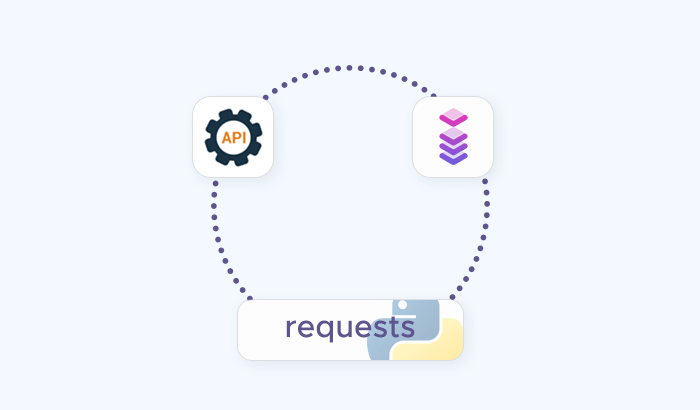TamilYogi is a popular online platform for streaming Tamil movies and TV shows, offering a rich collection that appeals to Tamil-speaking audiences worldwide. However, many users encounter restrictions when trying to access TamilYogi. These restrictions often vary depending on location; additionally, some countries enforce stricter internet regulations that may block streaming sites altogether. These barriers can be frustrating for users who are looking for seamless access to Tamil content – and in this article, we’ll show you how to use Infatica proxies to bypass TamilYogi blocks.
Reasons for TamilYogi being blocked
Access to TamilYogi may be restricted for several reasons, often depending on regional policies and provider-specific rules. Here are some of the most common reasons users encounter blocks when trying to visit the platform:
1. Geographic restrictions: TamilYogi might limit access to certain regions due to licensing agreements that restrict content to specific countries or regions. This is common in the entertainment industry, where distribution rights are negotiated separately for different markets. As a result, users outside these regions may be unable to access the site or specific content.
2. ISP restrictions: Internet Service Providers (ISPs) may restrict access to certain sites, including TamilYogi, if they receive government orders or other legal directives. Some ISPs proactively block access to streaming sites to avoid potential legal issues related to copyrighted material. The level of restriction can vary by ISP and by country.
3. Copyright and legal issues: Copyright concerns are a major reason for restrictions on TamilYogi. Some countries and regulatory authorities actively block sites that offer copyrighted content without authorization. This measure aims to curb piracy and support the legitimate distribution of movies and shows. TamilYogi may fall under these blocks depending on the content it offers and the regulations in place in certain regions.
Popular methods of bypassing TamilYogi blocks
| Unblocking Method | Description | Effectiveness for TamilYogi | Pros | Cons |
|---|---|---|---|---|
| Proxies (Residential, ISP, Mobile) | Routes your connection through different IPs, making it appear as if you’re browsing from an allowed location. | High | High anonymity; less likely to be blocked; various types (residential, ISP, mobile) provide flexibility and reliability. | Some types (e.g., residential) may cost more than other unblocking methods. |
| VPN | Encrypts and routes your connection through a secure server, changing your IP to match the server’s location. | Moderate | Good for privacy; typically reliable; widely available and easy to set up. | Some VPNs may be blocked by streaming platforms; potential slower connection speeds. |
| Smart DNS | Re-routes DNS queries to make it appear you’re in an unblocked region. | Moderate | Fast connection speeds; good for basic location spoofing. | Limited privacy protection; can be blocked by streaming platforms. |
| Tor Network | A network of volunteer-operated servers that hides your IP and encrypts traffic. | Low | Strong anonymity and privacy features. | Very slow speeds; not suitable for streaming; may not work for all platforms. |
Choosing the right TamilYogi proxy
Proxies, especially residential and ISP proxies, offer the highest success rate for unblocking TamilYogi while maintaining high speeds. They provide flexibility to choose different IP types and locations, making it less likely for the platform to detect and block access. Unlike VPNs or Smart DNS, proxies offer a better combination of speed, privacy, and reliability for seamless streaming.
| Proxy Type | Description | Best For Unblocking TamilYogi? | Pros | Cons |
|---|---|---|---|---|
| Residential Proxy | Routes traffic through real residential IP addresses, making it appear as if a real user is browsing from a home network. | Yes (Recommended) | High anonymity, less likely to be blocked, reliable. | Typically more expensive than datacenter proxies. |
| Datacenter Proxy | Uses IPs from data centers rather than real devices or residential addresses. | Possibly, but less effective due to detection risks. | High speed and cost-effective. | Easier to detect and block by streaming platforms. |
| ISP Proxy | IPs provided directly by ISPs, combining high anonymity with speed. | Yes | High reliability and stability; good for streaming. | Can be more costly than datacenter proxies. |
| Mobile Proxy | Uses IP addresses from mobile carriers, making it appear that traffic is from mobile networks. | Yes, but may be overkill unless site has strict blocks. | Highest anonymity, least likely to be blocked. | Most expensive, may not be necessary for all users. |
How to add a TamilYogi proxy to your device
To use a proxy to bypass a TamilYogi block, you’ll need to follow these steps:
Step 1. Get Infatica proxies
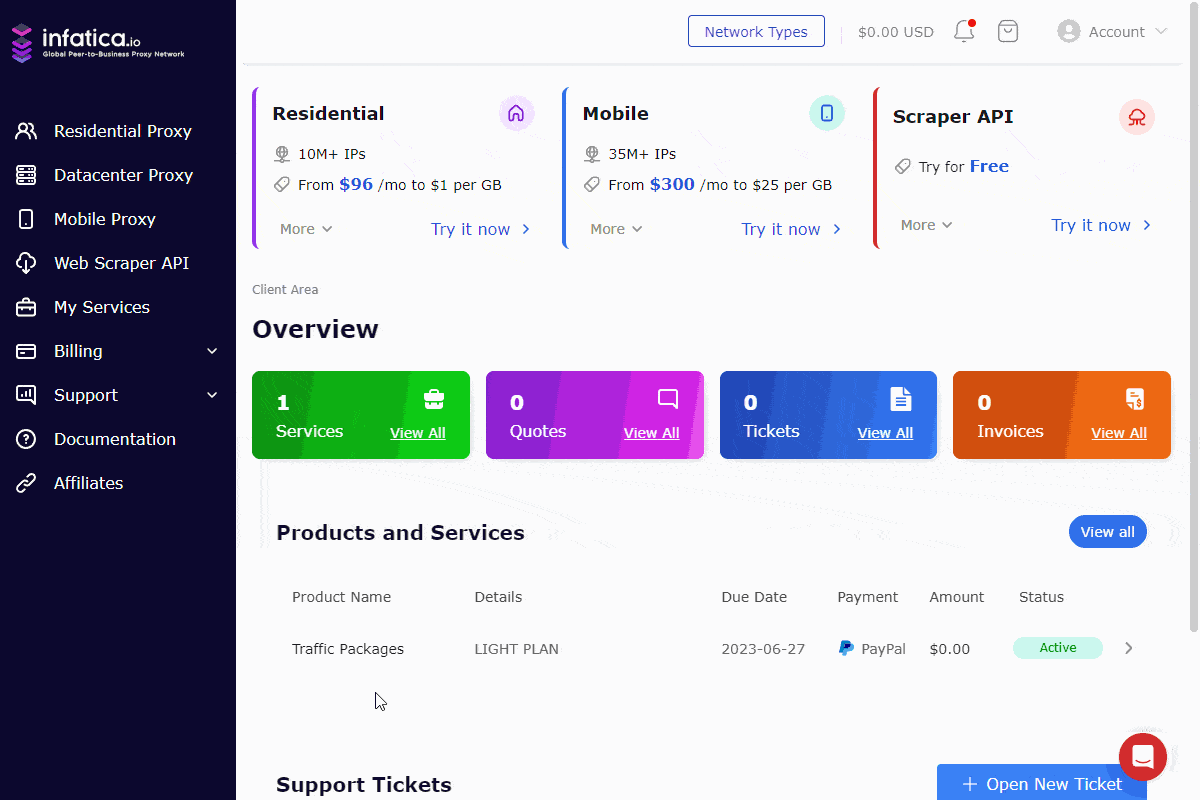
First, log in to your Infatica account and go to the My Services section. There, you will see the proxy package that you have subscribed to. Click on it and then click on the Generate Proxy List button. You will see a window where you can enter the proxy settings. Select the default proxy format, host:port:username:password. After you enter the settings, click on the Generate button. You will see a list of generated proxies. Keep this window open and move on to the next step.
Step 2: Configure the Proxy in Your Device or Browser
In a browser: Most browsers allow you to set up a proxy manually. For example, in Chrome, go to Settings → System → Open your computer’s proxy settings. Enter the IP address and port number provided by your proxy provider. Save your settings.
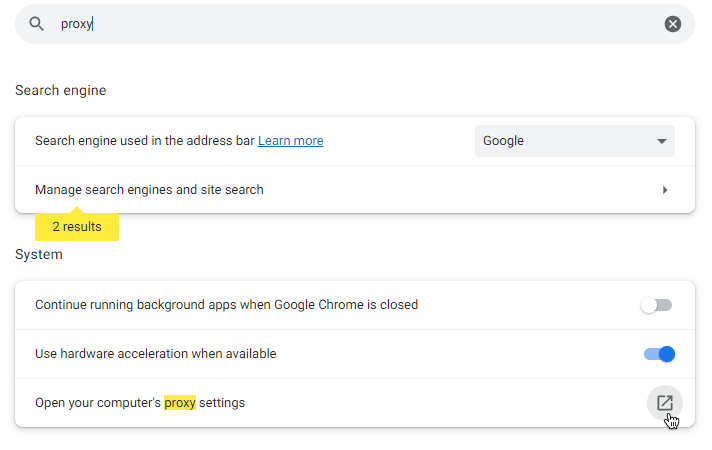
On Windows: Go to Settings → Network & Internet → Proxy. Enable Use a proxy server and enter the proxy IP address and port.
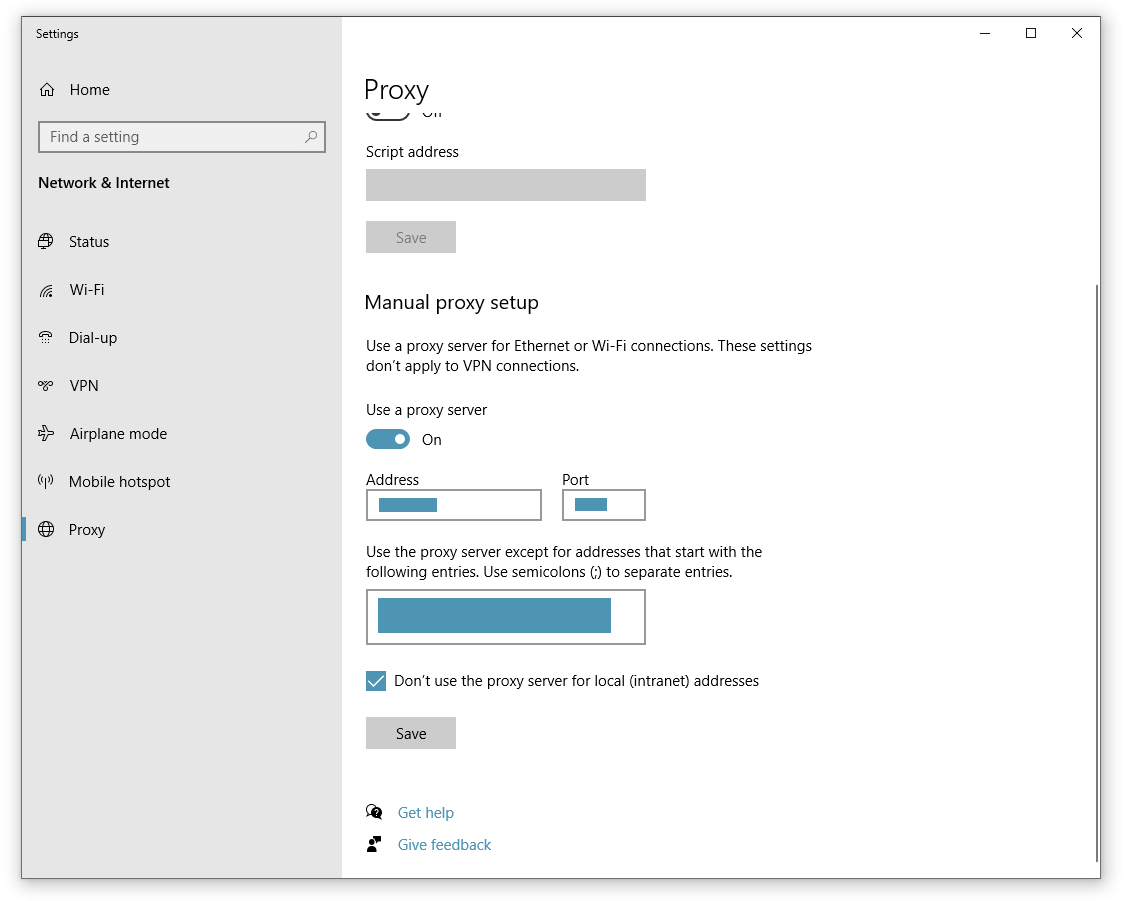
On Mac: Go to System Preferences → Network. Choose your network connection, click Advanced, go to the Proxies tab, and enter your proxy information.
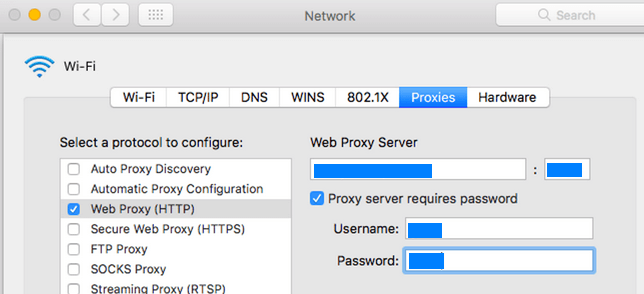
On a mobile device: If streaming from your phone, most iOS and Android devices also support proxy setup in their network settings.
Step 3: Test the Proxy and access TamilYogi
Visit a site like IP2Location to verify your IP address is showing the proxy's location. This confirms that your traffic is being routed through the proxy.
Once the proxy is set up and confirmed, go to TamilYogi in your browser or app. The proxy should bypass geographic or ISP blocks, allowing you to access TamilYogi’s content.