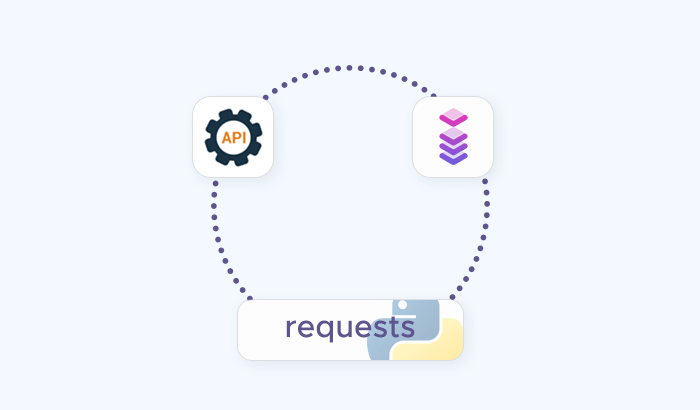- Understanding Real Estate Data Scraping
- Why is Data Scraping Important in Real Estate?
- Common Use Cases in Real Estate
- Role of Proxies in Real Estate Data Scraping
- Infatica’s Proxies: A Real-World Example
- Building the scraper
- Handling data collection challenges
- Using Proxies with Your Scraper
- Key Objectives of Real Estate Data Analysis
- Data Exploration and Visualization
- Advanced data analysis techniques
- Turning Insights into Action
- Frequently Asked Questions

In the fast-paced world of real estate, having access to accurate, up-to-date data is the key to staying ahead of the competition – and the ability to scrape and analyze real estate data can unlock new opportunities and drive smarter decisions. In this guide, we’ll explore real estate data scraping, from understanding the immense benefits and real-world use cases to mastering the technical know-how required to build your own data scraper. We’ll also dive into the crucial role of Infatica proxies in ensuring seamless and secure data extraction. Finally, you’ll get code snippets for processing, storing, and analyzing your data like a pro, turning raw information into actionable insights that can transform your business.
Understanding Real Estate Data Scraping
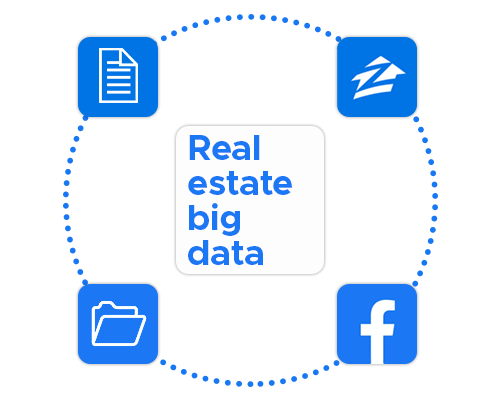
Data scraping, also known as web scraping, is the automated process of extracting data from websites. It involves using software tools or scripts to navigate web pages, identify specific pieces of information, and collect them into a structured format, such as a spreadsheet or database. Unlike traditional data collection methods, which rely on manual entry or officially provided data feeds, scraping allows for the extraction of data directly from websites without the need for an API or other formal data-sharing agreement.
In the context of real estate, data scraping can target a variety of information types, including property listings, prices, historical sales data, and even customer reviews. By automating the extraction of this data, real estate professionals can access vast amounts of information that would otherwise be too time-consuming or costly to collect manually.
Why is Data Scraping Important in Real Estate?

1. Market analysis: By scraping data from real estate platforms and aggregators, businesses can analyze market trends over time. This includes monitoring changes in property prices, rental yields, and the availability of properties in different regions. Additionally, scraping allows real estate agencies to keep tabs on competitors by tracking their listings, pricing strategies, and promotional activities.
2. Property valuation: By collecting and analyzing historical sales data and current listings, real estate professionals can make more accurate property valuations. This is crucial for both buying and selling decisions, ensuring that properties are neither over nor under-priced. Also, scraping allows for the automated gathering of comparable property data (comps), which is essential for conducting CMAs. This helps in determining the fair market value of a property.
3. Investment opportunities: Investors can use scraped data to identify emerging markets or undervalued properties. By analyzing location-based data, they can spot trends like gentrification or planned infrastructure projects that may increase property values. Furthermore, data scraping helps in gathering comprehensive information on factors affecting property value, such as crime rates, school district ratings, and nearby amenities, which are crucial for assessing investment risks.
4. Lead generation: Scraping data from real estate forums, review sites, and social media can provide insights into customer preferences and pain points. This information can be used to tailor marketing strategies and improve customer engagement – and by monitoring real estate platforms for new listings that match specific criteria, businesses can generate leads automatically. This is particularly useful for agents and brokers looking to match properties with potential buyers.
Common Use Cases in Real Estate

Price monitoring: Real estate firms often scrape property listing sites to monitor prices in real-time, enabling them to adjust their pricing strategies dynamically.
Portfolio management: Investors use scraped data to manage their property portfolios, tracking market conditions and property values to make informed decisions about buying, selling, or holding assets.
Location analysis: By scraping data on local amenities, schools, transportation links, and crime rates, professionals can perform detailed location analysis to determine the desirability of a property.
Customer sentiment analysis: Scraping reviews and social media posts allows real estate companies to gauge customer sentiment, helping them to refine their services and address customer needs more effectively.
Regulatory compliance monitoring: For large property management firms, scraping can be used to monitor changes in local zoning laws, building codes, or other regulations that might affect their properties.
Role of Proxies in Real Estate Data Scraping
When scraping data from real estate websites, especially on a large scale, using proxies becomes essential. Proxies act as intermediaries between your scraping tool and the target website, masking your original IP address and allowing you to send requests from different IP addresses. This is crucial for several reasons:
1. Avoiding IP bans: Websites often have anti-scraping measures in place, such as rate limits or CAPTCHAs, to prevent automated access. If a site detects too many requests from the same IP address, it might block that IP. By using proxies, you can distribute your requests across multiple IP addresses, reducing the risk of getting banned.
2. Maintaining anonymity: Proxies help keep your identity anonymous by masking your IP address. This is particularly important if you’re scraping data from competitive sources, where you may not want your actions to be easily traced back to you.
3. Bypassing geo-restrictions: Some real estate websites restrict access to certain data based on geographical location. For instance, a property listing may only be visible to users in a specific country. By using proxies from different locations, you can access geo-restricted content and obtain a more comprehensive dataset.
4. Enhancing scraping efficiency: Proxies allow you to make multiple requests in parallel without triggering rate limits. This can significantly speed up the data scraping process, enabling you to collect large volumes of data in a shorter period.
Infatica’s Proxies: A Real-World Example
| Proxy type | Definition | Advantages | Real estate use case |
|---|---|---|---|
| Residential proxies | IP addresses assigned by Internet Service Providers (ISPs) to homeowners. These proxies appear as if the requests are coming from real users rather than automated scripts. | Less likely to be detected and blocked by websites because they are associated with real residential addresses. This makes them ideal for scraping real estate websites that have strict anti-scraping measures. | For scraping property listings and market data from high-security real estate platforms, Infatica’s residential proxies can ensure uninterrupted access without the risk of IP bans. |
| Datacenter proxies | IP addresses provided by data centers, not tied to a specific ISP or residential location. They are more common and less expensive than residential proxies. | Faster and cheaper, making them suitable for large-scale scraping tasks where speed and cost are important. | For scraping real estate data from less protected sites, such as public listing aggregators, these proxies offer a cost-effective solution with high performance. |
| Rotating proxies | Automatically change the IP address after each request or at set intervals, providing a new IP for each connection. | Highly effective at avoiding detection since each request appears to come from a different user. | When conducting extensive market research that involves scraping data from multiple regions and across different times, these rotating proxies can handle large volumes of requests while maintaining anonymity and efficiency. |
Practical Guide: Building a Real Estate Data Scraper
Before we dive into the code, let’s briefly discuss the tools and libraries you’ll need to build your real estate data scraper.
1. Python: The go-to programming language for web scraping due to its simplicity and extensive ecosystem of libraries.
2. BeautifulSoup: A powerful library for parsing HTML and XML documents. It allows you to navigate the structure of a web page and extract the desired data.
3. Scrapy: An open-source and collaborative web crawling framework for Python. Scrapy is robust and well-suited for large-scale scraping projects.
4. Selenium: A browser automation tool that can handle JavaScript-heavy websites where content is loaded dynamically. It’s useful when standard scraping libraries can’t access the data directly.
5. Requests: A simple HTTP library for Python, used to send HTTP requests to the target website. It’s often used in conjunction with BeautifulSoup or Scrapy.
6. Pandas: A data manipulation and analysis library that can be used to clean and organize the scraped data for further analysis.
7. Infatica proxies: As discussed in the previous chapter, proxies are crucial for avoiding IP bans and maintaining anonymity. We’ll use Infatica’s rotating residential proxies for this guide.
Building the scraper
Let’s build a basic scraper that extracts property listings from a real estate website. For this example, we’ll assume you’re scraping a website that lists homes for sale, with data such as price, location, number of bedrooms, and other relevant details.
First, ensure you have Python installed on your system. Then, install the necessary libraries:
pip install requests
pip install beautifulsoup4
pip install pandas
pip install scrapy
pip install selenium
Below is a simple example using Requests and BeautifulSoup to scrape property data.
import requests
from bs4 import BeautifulSoup
import pandas as pd
# URL of the real estate site you want to scrape
url = 'https://www.example-realestate-site.com/homes-for-sale'
# Headers to mimic a browser visit
headers = {
'User-Agent': 'Mozilla/5.0 (Windows NT 10.0; Win64; x64) AppleWebKit/537.36 (KHTML, like Gecko) Chrome/91.0.4472.124 Safari/537.36'
}
# Send a GET request to the website
response = requests.get(url, headers=headers)
# Check if the request was successful
if response.status_code == 200:
# Parse the HTML content
soup = BeautifulSoup(response.content, 'html.parser')
# Example: Find all property listings
listings = soup.find_all('div', class_='property-listing')
# Prepare a list to hold the data
data = []
# Loop through the listings and extract relevant data
for listing in listings:
price = listing.find('span', class_='property-price').text
location = listing.find('span', class_='property-location').text
bedrooms = listing.find('span', class_='property-bedrooms').text
bathrooms = listing.find('span', class_='property-bathrooms').text
# Append the data to the list
data.append({
'Price': price,
'Location': location,
'Bedrooms': bedrooms,
'Bathrooms': bathrooms
})
# Convert the list to a DataFrame
df = pd.DataFrame(data)
# Save the data to a CSV file
df.to_csv('real_estate_data.csv', index=False)
print('Data scraping completed successfully.')
else:
print('Failed to retrieve the web page. Status code:', response.status_code)
Handling data collection challenges
CAPTCHAs: They are designed to block automated bots. To bypass this, you can use Selenium to simulate human-like interactions with the webpage. Selenium can also interact with dynamic content that loads via JavaScript.
Rate limiting: Many websites restrict the number of requests you can make in a short period. Using rotating proxies from Infatica, as discussed earlier, can help distribute your requests across different IP addresses, avoiding rate limits.
Dynamic content: If the data you need is loaded dynamically via JavaScript, standard scraping methods won’t work. Selenium can load the page and execute JavaScript, allowing you to scrape the rendered content.
Here’s how you might modify the above code to use Selenium:
from selenium import webdriver
from bs4 import BeautifulSoup
import pandas as pd
# Setup Selenium WebDriver
driver = webdriver.Chrome(executable_path='/path/to/chromedriver')
# Load the website
driver.get('https://www.example-realestate-site.com/homes-for-sale')
# Let the page load completely
driver.implicitly_wait(10)
# Get the page source after JavaScript has been executed
html = driver.page_source
# Parse with BeautifulSoup
soup = BeautifulSoup(html, 'html.parser')
# Continue as before with BeautifulSoup to extract data
# ...
driver.quit()
Using Proxies with Your Scraper
To integrate Infatica proxies into your scraper, you’ll need to adjust your request settings to route through the proxy. Here’s how to modify the Requests code to use a proxy:
proxy = {
'http': 'http://username:password@proxy-server:port',
'https': 'https://username:password@proxy-server:port'
}
response = requests.get(url, headers=headers, proxies=proxy)
With Scrapy, you can configure proxies in the settings.py file:
# settings.py
DOWNLOADER_MIDDLEWARES = {
'scrapy.downloadermiddlewares.httpproxy.HttpProxyMiddleware': 1,
}
PROXY = 'http://username:password@proxy-server:port'
For Selenium, you might need to set up a proxy using browser options:
from selenium import webdriver
from selenium.webdriver.common.proxy import Proxy, ProxyType
proxy = Proxy()
proxy.proxy_type = ProxyType.MANUAL
proxy.http_proxy = 'username:password@proxy-server:port'
proxy.ssl_proxy = 'username:password@proxy-server:port'
capabilities = webdriver.DesiredCapabilities.CHROME.copy()
proxy.add_to_capabilities(capabilities)
driver = webdriver.Chrome(executable_path='/path/to/chromedriver', desired_capabilities=capabilities)
Analyzing Real Estate Data: Turning Insights into Action
Real estate data analysis involves interpreting large datasets to uncover patterns, trends, and correlations that can influence business decisions. By analyzing this data, you can gain insights into market conditions, property values, investment opportunities, and more.
Key Objectives of Real Estate Data Analysis
- Market trends: Understand price trends, supply and demand, and market dynamics in different locations.
- Property valuation: Assess the fair market value of properties based on comparable sales and market conditions.
- Investment analysis: Identify properties with high investment potential by analyzing rental yields, appreciation rates, and other financial metrics.
- Risk management: Evaluate and mitigate risks by analyzing market volatility, economic indicators, and property-specific factors.
- Customer insights: Understand buyer or renter preferences to tailor marketing strategies and improve customer satisfaction.
Data Exploration and Visualization
Before diving into complex analyses, it’s essential to explore and visualize your data. This helps identify any anomalies and understand the overall structure and distribution of your dataset.
1. Descriptive statistics: Let’s begin with basic descriptive statistics to summarize the data.
Mean, median, and mode: Understand the central tendency of variables like property prices, square footage, and rental rates.
print(df['Price'].mean())
print(df['Price'].median())
print(df['Price'].mode()[0])Standard deviation and variance: Assess the variability in property prices or other continuous variables.
print(df['Price'].std())
print(df['Price'].var())
Distribution: Use histograms or box plots to visualize the distribution of key variables.
df['Price'].hist(bins=30)
plt.title('Price Distribution')
plt.xlabel('Price')
plt.ylabel('Frequency')
plt.show()
2. Data visualization: Visualization is a powerful tool to make complex data more accessible and understandable.
Geographical plots: Map property data to visualize spatial relationships, such as property values by neighborhood.
import geopandas as gpd
world = gpd.read_file(gpd.datasets.get_path('naturalearth_lowres'))
df['Coordinates'] = gpd.GeoSeries.from_xy(df['Longitude'], df['Latitude'])
gdf = gpd.GeoDataFrame(df, geometry='Coordinates')
gdf.plot(ax=world.plot(figsize=(10, 6)), marker='o', color='red', markersize=5)
plt.show()
Heatmaps: Identify correlations between variables like price, square footage, and location features.
import seaborn as sns
sns.heatmap(df.corr(), annot=True, cmap='coolwarm')
plt.title('Correlation Heatmap')
plt.show()
Time series plots: Analyze trends over time, such as changes in property prices or sales volumes.
df['DateListed'] = pd.to_datetime(df['DateListed'])
df.set_index('DateListed')['Price'].plot(figsize=(10, 6))
plt.title('Price Trend Over Time')
plt.xlabel('Date')
plt.ylabel('Price')
plt.show()
Advanced data analysis techniques
Once you’ve explored the data, you can apply more advanced techniques to extract deeper insights.
1. Comparative market analysis (CMA): CMA involves comparing a property’s value to similar properties that have recently sold in the same area. This helps in estimating the fair market value of a property.
Identify comps: Filter properties by location, size, and features to find comparable sales.
comps = df[(df['Neighborhood'] == 'Downtown') &
(df['Bedrooms'] == 3) &
(df['Bathrooms'] == 2)]
Calculate average price per square foot: Use this metric to estimate the value of the target property.
comps['PricePerSqFt'] = comps['Price'] / comps['SquareFootage']
avg_price_per_sqft = comps['PricePerSqFt'].mean()
Estimate property value: Multiply the average price per square foot by the square footage of the target property.
estimated_value = avg_price_per_sqft * target_property_sqft
2. Predictive modeling: Predictive models can forecast future trends in the real estate market, such as price appreciation or rental demand.
Linear regression: Predict property prices based on features like location, size, and amenities.
from sklearn.model_selection import train_test_split
from sklearn.linear_model import LinearRegression
X = df[['SquareFootage', 'Bedrooms', 'Bathrooms', 'YearBuilt']]
y = df['Price']
X_train, X_test, y_train, y_test = train_test_split(X, y, test_size=0.2, random_state=42)
model = LinearRegression()
model.fit(X_train, y_train)
predictions = model.predict(X_test)
Time series forecasting: Use ARIMA or other time series models to predict future property prices based on historical data.
from statsmodels.tsa.arima_model import ARIMA
series = df.set_index('DateListed')['Price']
model = ARIMA(series, order=(5,1,0))
model_fit = model.fit(disp=0)
forecast = model_fit.forecast(steps=12)
Clustering analysis: Group properties into segments based on similar characteristics using K-means clustering, which can reveal hidden patterns in the data.
from sklearn.cluster import KMeans
kmeans = KMeans(n_clusters=3)
df['Cluster'] = kmeans.fit_predict(X)
3. Financial analysis: Financial analysis helps in evaluating the profitability and risk associated with real estate investments.
Net Operating Income (NOI): Calculate NOI to evaluate the profitability of a rental property.
df['NOI'] = df['RentalIncome'] - (df['OperatingExpenses'] + df['VacancyRate'])
Capitalization Rate (Cap Rate): Determine the cap rate to assess the return on investment (ROI).
df['CapRate'] = (df['NOI'] / df['Price']) * 100
Cash Flow Analysis: Analyze cash flow to ensure the property generates more income than it costs.
df['CashFlow'] = df['RentalIncome'] - (df['MortgagePayment'] + df['OperatingExpenses'])
Internal Rate of Return (IRR): Use IRR to evaluate the long-term profitability of an investment.
from numpy import irr
cash_flows = [-df['InitialInvestment']] + list(df['AnnualCashFlow'])
df['IRR'] = irr(cash_flows)
Turning Insights into Action
After analyzing the data, the final step is to turn insights into actionable strategies. Here are some ways to do that:
Investment strategies: Use the insights gained from your analysis to make informed investment decisions.
- Property acquisition: Identify undervalued properties with high appreciation potential.
- Portfolio diversification: Spread investments across different property types and locations to mitigate risk.
- Exit strategies: Decide when to sell properties based on market conditions and profitability analysis.
Market positioning: Use data insights to better position your real estate offerings.
- Target marketing: Tailor marketing campaigns to reach the most promising buyer or renter segments.
- Pricing strategies: Set competitive prices based on market trends and comparative analysis.
- Property improvements: Identify upgrades or renovations that can significantly increase property value or rental income.
Risk management: Mitigate risks by anticipating market fluctuations and economic changes.
- Economic indicators: Monitor key economic indicators (e.g., interest rates, employment rates) to predict market shifts.
- Scenario analysis: Conduct scenario analysis to evaluate how different market conditions could impact your portfolio.
- Insurance and hedging: Use insurance and financial instruments to hedge against risks like market downturns or natural disasters.