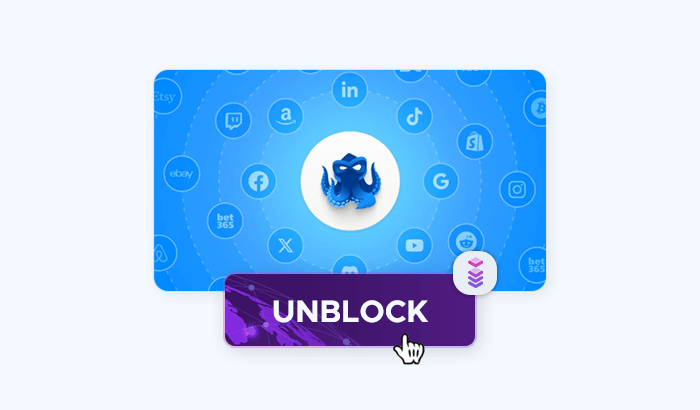

Websites track a wide range of information about users. They can detect your operating system, location, preferred languages, graphics card, screen size, keyboard behavior, and many other device details. If something about this data seems suspicious or doesn’t match their expectations – like logging in from a different country or trying to create a second account – you might get blocked. This kind of attention can make it difficult not only to earn money online but also to browse freely.
In this article, we’ll explore how anti-detect browsers can help protect your identity and bypass website restrictions. We’ll also take a closer look at Octo Browser, a premium tool designed for anonymity and managing multiple online profiles.
What are Anti-Detect Browsers?
An anti-detect browser is a tool designed to manage your digital fingerprint: It is a combination of technical details, including your browser version, operating system, hardware specifications, language settings, screen resolution, the number of connected audio devices, and more.
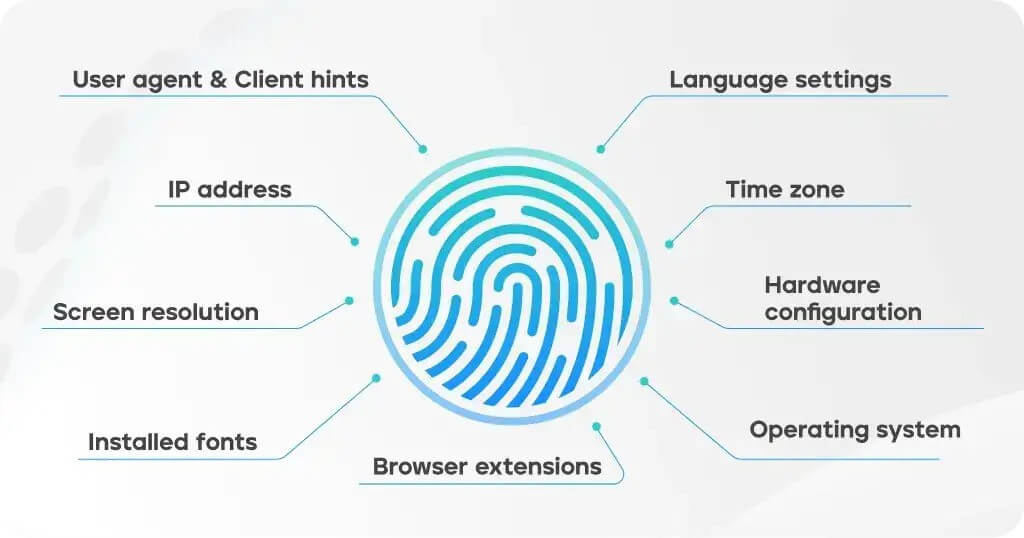
When you use a standard browser, this fingerprint remains the same, allowing websites to recognize and track you. Anti-detect browsers let you create multiple profiles, each with a unique fingerprint that mimics a real device setup. From the perspective of websites, each profile looks like a completely separate user on a different device.
These browsers give you more control over your digital identity. You can switch between different profiles with a single click, work with multiple accounts on the same platform, avoid getting flagged, and keep your sensitive information safe.
Anti-detect browsers are useful for bypassing restrictions on major platforms, such as Google, Facebook, and Amazon. They enable users to run multiple accounts simultaneously, which is crucial for online advertising, A/B testing, market research, cryptocurrency farming, data scraping, and other digital activities.
It offers a secure way to store logins, manage crypto wallets, and access websites blocked in your region. Whether you're working online or just browsing, it gives you more privacy and flexibility.
How to Create and Manage Multiple Accounts with an Anti-Detect Browser
Creating a new profile in Octo Browser is as easy as one click. Each profile comes with a unique digital fingerprint generated from real device data. For users who prefer more control, there's also the option to set up profiles manually. You can choose specific hardware and software parameters, such as CPU type, GPU model, user-agent string, system language, number of audio devices, and even noise settings, among many others.
If you're looking for a fast and reliable setup, Quick Profiles are the best and easiest option. For more experienced users who understand how online platforms detect and track users, manual configuration offers complete control over the fingerprint. Ensure you understand the impact of each setting before making any changes.
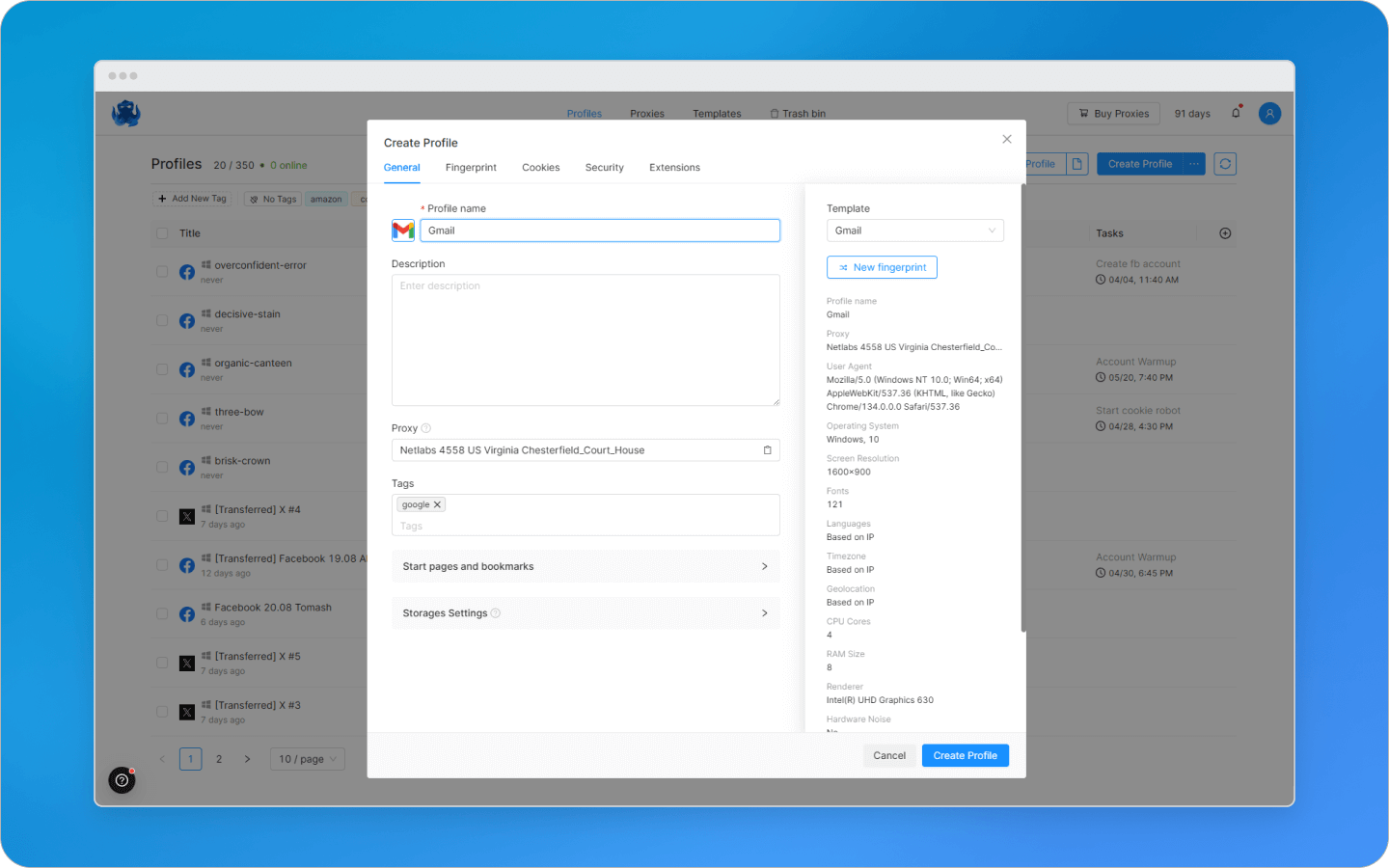
In addition to a strong fingerprint, you'll need a trustworthy proxy like Infatica to hide your real IP address. Octo Browser makes this easy with its integrated Proxy Shop, where you can find, buy, and connect verified proxies without needing to search or test services on your own.
Octo Browser provides two primary methods for managing proxies: Proxy Manager and Temporary Proxies. The Proxy Manager is great for saving proxies for future use and quickly connecting them to your profiles. Temporary proxies, on the other hand, are entered manually and not saved, which is helpful for one-time actions. The browser supports a wide range of proxy protocols, including HTTP, HTTPS, SOCKS5, SSH, and even IPv6.
To speed up your workflow, you can save commonly used settings and proxies as a Template. The feature allows you to create new profiles with the same configurations instantly, saving time when performing repetitive tasks, such as signing up for accounts on the same site.
For handling large-scale tasks, Octo Browser offers the Bulk Create feature. Mass creation enables you to generate multiple profiles with just a few clicks, utilizing your saved templates, making it ideal for users who manage multiple accounts or perform batch operations.
How to Work with Profiles in a Team
Octo Browser is a good choice for teams, especially if your company has diverse roles, such as farmers and media buyers. The team management features keep your work organized and reduce the chance of mistakes or bans.
You can add tags to each profile to show its current stage or purpose. For example:
- Farmers can use a
farmingtag when creating and preparing their accounts. - When the account is ready, the tag can be changed to
media buyingso the buyer knows it's good to go.
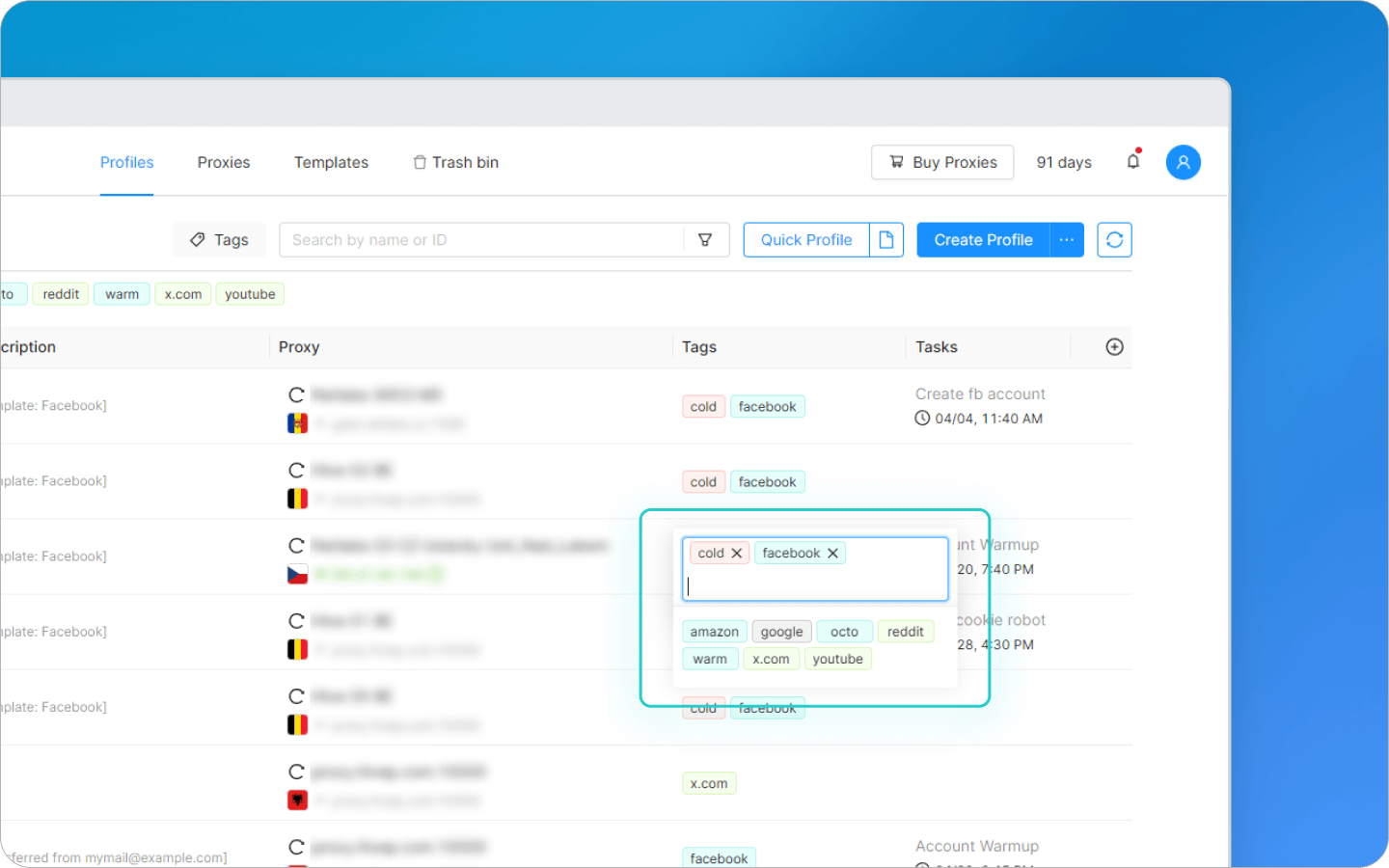
Tags help avoid confusion: A buyer won't accidentally use an account that is not ready for an ad campaign. Tags are also helpful if you work alone. You can organize profiles by platform or account type, such as Facebook, Google Ads, or cryptocurrency.
Team leads, or admins with a master account can control who sees which profiles. Farmers won't see buyer profiles, and buyers won't see farmer profiles. The feature helps everyone stay focused and avoid using the wrong account.
Proxy access is also easy to manage. The master account can grant permission to specific team members and track their use of proxies, helping team leads control proxy costs and usage across the team.
Octo Browser logs all actions with profiles. You can see who did what and when – like creating a profile, changing tags, or editing settings. You can filter these logs by user, date, or action. It's helpful when you need to fix problems or check team activity.
If you're on the Team plan, you'll have access to the Profile Tasks feature. You can add tasks to a profile, set deadlines, and get alerts about unfinished work. For example, after your colleague creates an account, you can add a task to finish the setup and pass it to further workers. Profile Tasks keep your process clear and help you spot profiles that need attention. You can also turn off notifications if you don't need them.
How Anti-Detect Browsers Protect Sensitive Data
Anti-detect browser profiles often store sensitive information, such as cryptocurrency wallets, advertising accounts, personal data, and budgets. If someone gains access to that data, they can steal your money or hijack your accounts. Octo Browser takes this risk seriously and provides you with robust tools to protect your information.
Octo Browser offers some of the best security in the anti-detect browser market. It stores all profile data on cloud servers in Europe and uses end-to-end encryption. Only you can access your data – not even the browser's team can read it.
When you create a profile in Octo Browser, the software protects it with:
- A secret key created at the time of setup
- A unique database key that encrypts everything
- An optional password that you can set yourself
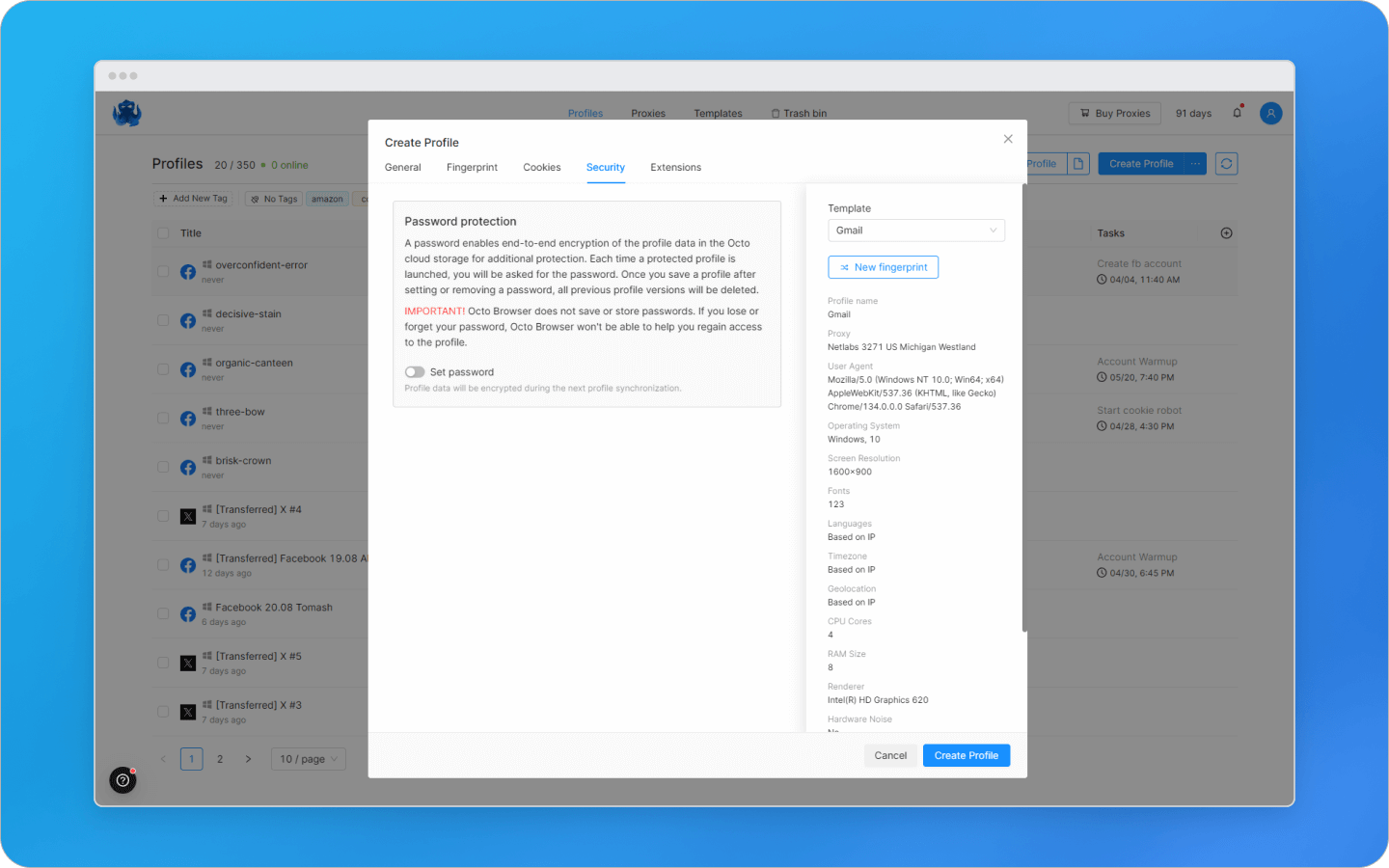
Important: Octo Browser doesn’t save your passwords. If you lose access to your device or forget the password, no one can open that profile – not even if they have your computer. This protection only works if you set a strong password. Avoid weak choices like admin or qwerty.
To make your account even more secure, turn on two-factor authentication. The browser will ask you to confirm your identity with a code from an authenticator app when you log in.
How to Automate Routine Tasks
Managing a large number of profiles by hand takes time. With Octo Browser, you can use the built-in API to automate most routine tasks and speed up your workflow.
Here’s what you can do with the API:
- Create profiles: Generate dozens or even hundreds of profiles with the parameters you need.
- Transfer profiles between team members: Change profile ownership, add tags, and assign tasks automatically.
- Manage proxies: Add, update, and connect proxies without doing it manually.
- Collect data: Export logs, user actions, launch history, and profile activity.
- Connect other tools: Integrate the browser with your CRM, bots, or other systems.
You can run the API manually or build it into a larger system if you already have your own infrastructure. This is a great option for teams, agencies, or anyone doing large-scale tasks like scraping, autoloading, or mass account setup.
Octo Browser includes API access starting with the Base subscription plan. Your API limits depend on your plan:
- Base: 50 requests per minute, 500 per hour
- Team: 100 requests per minute, 1500 per hour
Advanced: starts at 200 requests per minute, 3000 per hour (you can increase this limit for a fee)
You’ll find full API documentation on the Octo Browser website.
How Much Does an Anti-Detect Browser Cost?
Octo Browser is a premium solution. There is no free trial, and prices are slightly above average, but they reflect a robust security system, high-quality fingerprint technology, and stable account performance. In areas like affiliate marketing, where losing one account can cost hundreds of euros, Octo pays off quickly.
Available subscription plans include:
| Plan | Price/month | Profiles Included | Scalability | Team Members | Best For |
|---|---|---|---|---|---|
| Lite | €10 | 3 | No customization or scaling | N/A | Getting familiar with core features |
| Starter | €29 | 10 (expandable to 30) | €10 per additional 10 profiles | N/A | Personal use, small-scale tasks |
| Base | €79 | 100 (expandable to 200) | €35 per additional 50 profiles | N/A | Automation, multi-niche workflows |
| Team | €169 | 350 (expandable to 600) | €15 per additional 50 profiles | 3 (expandable to 6 at €25/slot) | Farming teams, agencies, media buyers |
| Advanced | €329 | 1200 | €20 per additional 100 profiles | Up to 8 (extra slots €20 each) | High-scale, flexible professional use |
With a long-term subscription, Octo users can save up to 30% off the monthly rate: 10% off for a 3-month subscription, 20% off for a 6-month subscription, and 30% off for an annual subscription.
You can try Octo Browser with a 30% discount by using promo code INFATICA30.
Why You Should Try Octo Browser
If you’re tired of constant bans and platform restrictions, switching to an anti-detect browser can completely change how you work online. Octo Browser gives you the tools to stay anonymous, manage multiple accounts, save time, grow your business, and increase your income.
Octo Browser provides high-quality fingerprints that pass checks on platforms like Pixelscan and Whoer. That means websites recognize your profiles as real, clean devices – not suspicious clones.
You don’t need any advanced skills to use Octo Browser. The platform includes everything you need from the start:
- Unique, customizable fingerprints
- Secure cloud storage for your data
- Easy teamwork features
- Automation tools for scaling
Just set up your first profile and start working without interruptions or extra setup.












