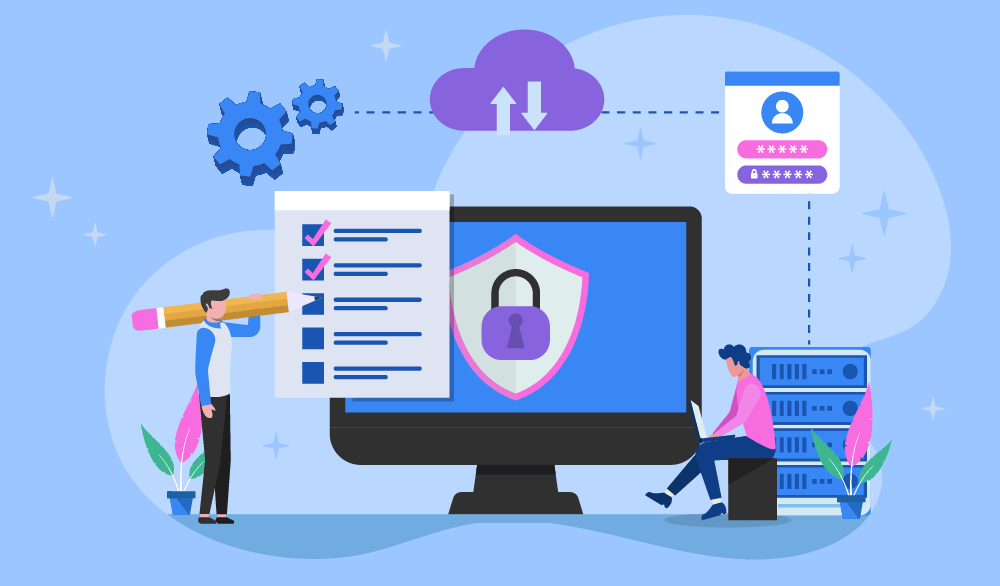

Every proxy server plays a vital role in supporting the web infrastructure, helping businesses in areas like web scraping, marketing, cybersecurity, automation, and more. The proxy’s quality, however, can make or break your entire workflow: If your proxy servers aren’t reliable, you’re constantly running the risk of missing crucial data points. To address this problem, we can test proxies to ensure their quality. In this guide, we’re exploring how to test proxies efficiently: Which tools can we use? Which factors to consider? Which proxy providers to choose?
What Do You Need to Test Proxies?
Manual proxy setup can be a time-consuming and technical process, so it's important to have the right tools and resources in place to make the process more efficient. Thankfully, there is a wide set of software and online services that can automate it: tools with a command line interface, web-based services, and dedicated proxy testing programs.
Additionally, we need some criteria or benchmarks for evaluating the proxy servers: This might include metrics like speed, reliability, anonymity, and support for different protocols.
IP Checkers
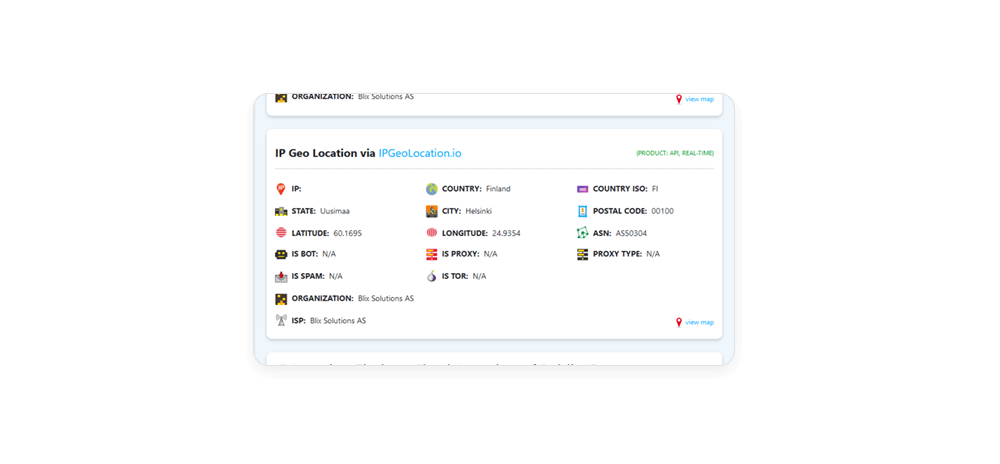
An IP checker is a tool that can be used to determine the IP address of a device. This can be useful for a variety of reasons, such as troubleshooting network issues or checking the security of a network. Some online IP checkers also provide additional information about the device, such as its location, the type of device it is, and its internet service provider.
Most IP checkers are really similar in their functionality: If we open a service like IPLocation, we’ll see a set of parameters associated with our IP address: geolocation (on a country-, city-, and ISP-level), browser info, and more. However, they are unable to test proxies on a more advanced level.
IP Databases

An IP database is a collection of IP addresses and associated information, such as the geographic location of the IP address and the organization that owns it. These databases are used for a variety of purposes, such as to identify the location of a device or to block access to certain websites or services based on the location of the device's IP address. Some IP databases are maintained by governments, while others are maintained by private organizations.
We can use a number of IP databases to test proxies and gauge their quality: For instance, your residential proxy may be detected as a datacenter one. Many websites use IP databases for security purposes – and may use their data to block users whose IPs have been marked as proxies.
The accuracy and completeness of IP databases can vary, so it's important to use a reputable source when relying on this information. Here are a few reliable sources: IPinfo, IP2Location, DB-IP, and GeoIP2.
FOGLDN Proxy Tester
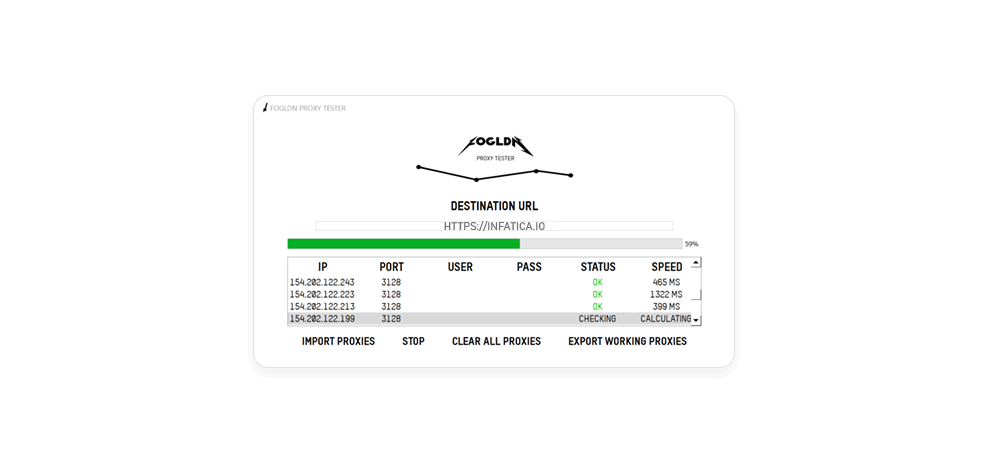
FOGLDN is a desktop app that lets you test proxies for free: It performs the tests by pinging the target server and displaying the response time in milliseconds. Although the difference between, say, 465 and 1,322 ms is marginal for home use, it can be a dealbreaker for high-frequency tasks like DDoS simulation (performed by cybersecurity firms) or price data collection.
FOGLDN proxy tester supports different proxy authorization methods – namely, ip:port and ip:port:user:password. Test results can be saved to a text file. However, this software is limited in other areas: Most importantly, it doesn’t provide detailed feedback if the given request fails. Moreover, you can’t use FOGLDN to check the proxy type, location, and other parameters. All in all, if you want to test proxies using FOGLDN proxy tester, you might have a hard time scaling your setup across different configurations and proxy providers.
Hidemy.name
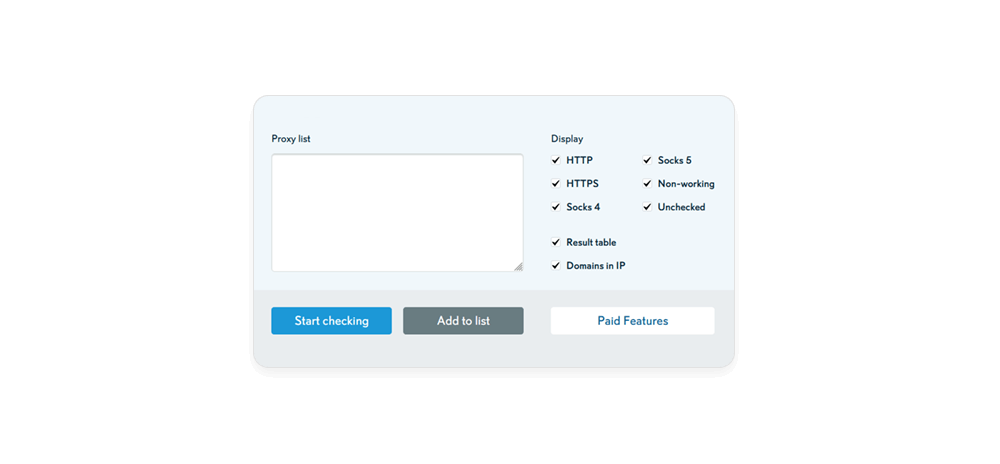
Hidemy.name is a service that aggregates data from public and private IP databases, showing information like proxy location, type, anonymity level, and performance. A major advantage of Hidemy.name is scalability: It allows you to test proxies en masse, uploading entire .csv containing large proxy lists.
Hidemy.name offers two access tiers: The free plan comes with 20 threads for testing multiple proxies, with a limit of 100 proxy tests at a time. The paid option removes these restrictions, offering 64 threads and unlimited proxy test count. Each test runs for 30 seconds, so even with the free tier, you can test 40 proxies per minute.
Custom Software
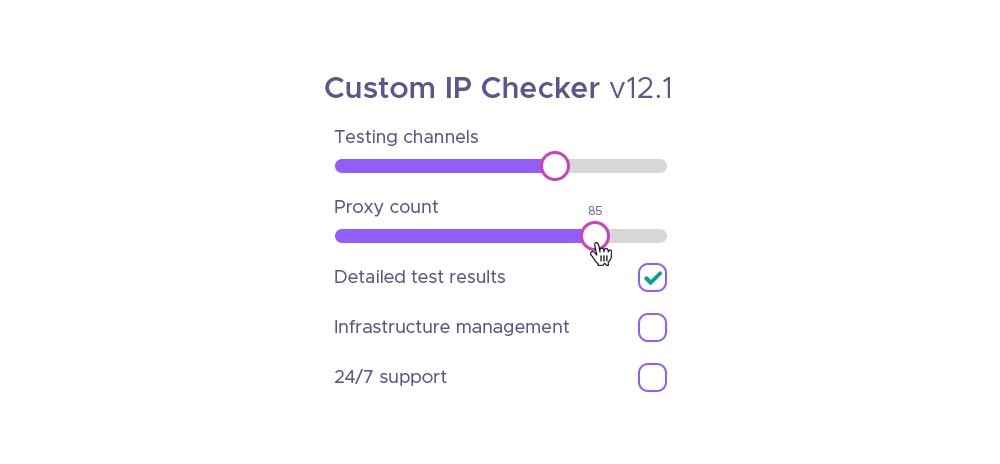
Finally, you can try creating a custom proxy tester if other options don’t suit you – and if you have some programming skills under your belt. One way of doing this involves creating a scraping bot that would test proxies by using their connection to collect sample data from the target server.
Scrape This Site offers simple static web pages that feature popular data types (e.g. a country list) for you to practice. Services like Hidemy.name and IPinfo (linked above) offer APIs, which custom proxy checkers can use to access the service’s databases and test proxies at scale.
Major Factors to Consider when Testing your Proxies
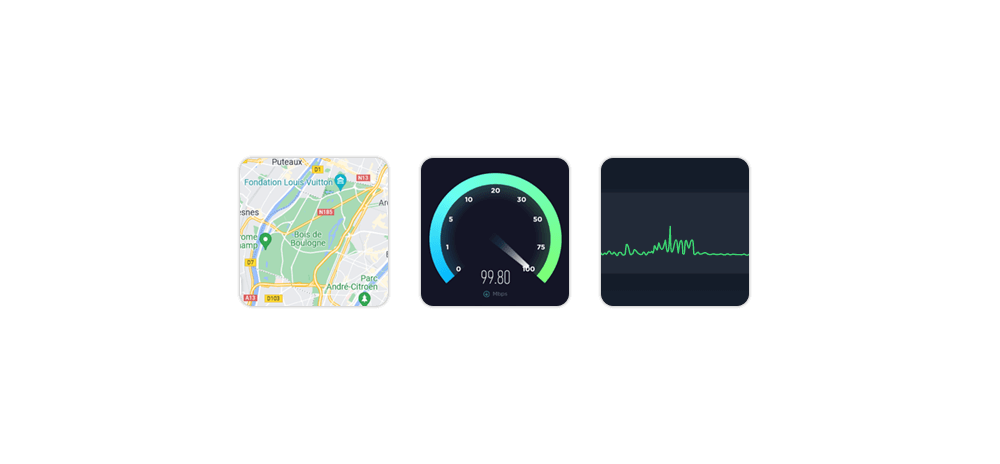
Location, speed, and uptime are arguably the most important proxy settings: Working together, they ensure that your browsing experience is smooth and reliable.
Location
The physical location of the proxy server can affect the speed of your internet connection. If the proxy is located far from your actual location, web traffic routing becomes more complicated – and it may take longer for data to be sent back and forth between your device and the server, which can slow down your internet connection.
Proxy location can also be important for accessing certain websites or online content. Some websites may be blocked in certain countries, and using a proxy server located in a different country can help you access those websites. In this scenario, however, you may need to check if the given isn’t geo-blocked: For instance, a Netflix show The Young Pope is unavailable in Germany, so using a German proxy to watch it won’t work.
Speed
The speed of the proxy server directly affects the speed of your internet connection. If the proxy server is running slowly, it can be frustrating when trying to browse the web or use online services. This is even a bigger problem for commercial use (e.g. web scraping), where response time is a crucial factor for real-time products like high-frequency trading software.
Speed is also important for home use, where it can be important for accessing certain websites or online content. If the proxy server is running slowly, it may take longer to load web pages or download files, which can be frustrating and make it difficult to use the internet effectively. In some cases, a slow proxy server may even prevent you from accessing certain websites or online content altogether.
Uptime
Proxy uptime is a measure of how long a proxy server has been running without interruption. This is an important metric for both businesses and individuals who use proxy servers to access the internet, as a proxy that is not running constantly can cause problems and interruptions with online activities.
The industry standard is around 99% uptime, with leading proxy providers like Infatica achieving the uptime of 99.9%. To ensure that a proxy server has a high uptime, it is important to select a reliable hosting provider and to properly maintain the server.
Find the Perfect Proxy Product

Proxies come in all shapes and sizes – and you can start with choosing between residential and datacenter ones: These are two popular proxy types that can be used for enhancing personal privacy and performing commercial tasks.
Residential Proxies
Residential proxies are proxies that use IP addresses associated with real physical locations. This means that they are less likely to be detected and blocked as compared to other types of proxies, such as datacenter proxies. They are also more reliable and stable, since they use real IP addresses and are less likely to be flagged as spam.
Additionally, they provide better anonymity and privacy, since they are not associated with any specific organization or individual. Some possible advantages of using residential proxies include the ability to bypass geoblocks, access local content and services, and protect your online privacy and security.
Datacenter Proxies
Datacenter proxies are proxies that use IP addresses associated with datacenters, which are large facilities that house computer systems and data storage systems. Unlike residential proxies, which use IP addresses associated with physical locations, datacenter proxies use IP addresses that are not tied to any specific location. This makes them a popular choice for tasks that require a large number of IP addresses, such as automation.
Some possible advantages of using datacenter proxies include the ability to generate a large number of IP addresses, the ability to quickly and easily change actual IP addresses, and the low cost of using these proxies. Additionally, datacenter proxies are typically faster and more reliable than residential proxies, since they use dedicated servers and high-speed internet connections. However, they are also more likely to be detected and blocked by websites and services, so they may not be the best choice for tasks that require a high level of anonymity and privacy.
Conclusion
You can use any tool to test proxies – but you should also make sure that your proxies are sourced ethically. Infatica is an ethical proxy provider, ensuring full consent from the network peers to lease their IP addresses. This way, we achieve even higher proxy quality and network health.












