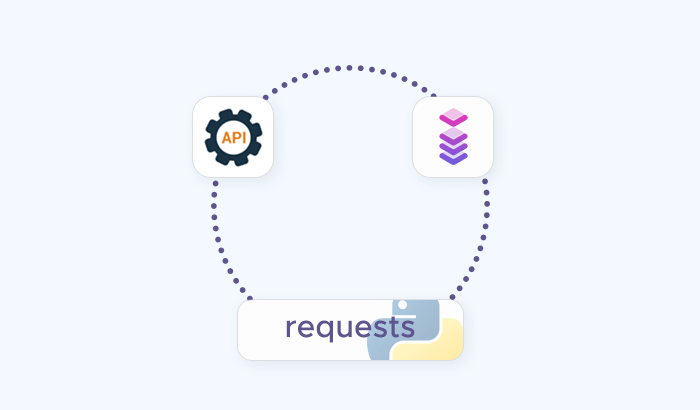Firefox is one of the most popular and versatile web browsers in the world, offering many Firefox proxy apps that can enhance your online experience. However, there is one feature that Firefox does not have by default: a proxy. A proxy is a tool that can help you change your IP address and access geo-restricted or blocked websites. It can also protect your privacy and security online.
In this article, you will learn what a proxy is, how it works, and why you may need one. You will also discover the best proxy plugins for Firefox, how to install and use them, and what are their pros and cons. By the end of this article, you will be able to choose and use the best proxy addon for Firefox that suits your needs and preferences.
What are Firefox proxy add ons?
Firefox proxy addons are browser extensions that allow you to change your IP address and access geo-restricted or blocked websites. They are useful for protecting your privacy, bypassing censorship, or accessing content from other countries. However, they also have some pros and cons that you should be aware of.
How do Firefox proxy extensions work?
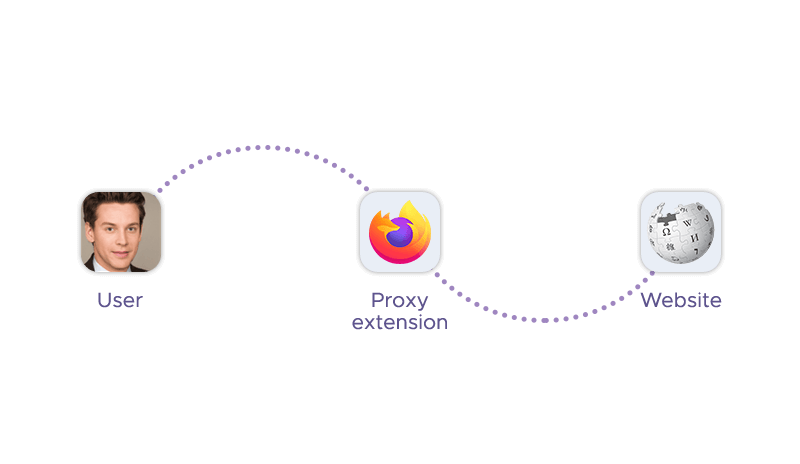
These extensions work by rerouting your web traffic through a proxy server that can change your IP address and location. This way, you can access websites that are blocked or restricted in your region, such as Netflix, BBC iPlayer, or Hulu. However, not all extensions are the same. Some of them provide encryption and security, while others do not. Some of them also have different types of proxies, such as HTTP, HTTPS, or SSL.
What are the pros and cons of Firefox proxy addon?
Some of the pros of using a Firefox proxy switch are:
- You can easily switch between different proxy servers with one click.
- You can customize your proxy settings based on URL patterns or rules.
- You can improve your browsing speed and performance by using a fast proxy server.
Some of the cons of using Firefox proxy addons are:
- You may encounter compatibility issues with some websites or services that require your real IP address.
- You may compromise your security and privacy if you use an untrusted or malicious proxy server.
- You may experience slower browsing speed or performance if you use a crowded or distant proxy server.
Popular Firefox proxy plugins

Firefox has a wide array of proxy extensions. Let’s take a closer look at the most popular ones and see their key features:
FoxyProxy Standard
This is an advanced proxy management tool that replaces Firefox's limited proxying capabilities. You can use this Firefox proxy switcher to switch between different proxy servers based on URL patterns, customize your proxy settings, and improve your browsing speed and performance. It also supports WebRTC blocking, location spoofing, and HTTPS Everywhere.
🏸 Further reading: How to Configure FoxyProxy with Infatica Proxies
Proxy SwitchyOmega
This is a proxy management tool that allows you to quickly switch between multiple proxies based on URL patterns. You can customize your proxy settings, review and modify proxy settings for resources that fail to load, and synchronize your proxy settings with other Firefox instances. It also supports WebRTC blocking, location spoofing, and HTTPS Everywhere.
🏸 Further reading: How to Set up a Proxy with SwitchyOmega
PureVPN Proxy
This is a VPN/proxy extension for Firefox that helps you hide your information, access restricted content, and browse the internet at fast speeds. You can choose from over 140 countries and 2,000 servers, and enjoy features like split tunneling, WebRTC leak protection, and unlimited bandwidth.
Windscribe
This is a VPN extension that blocks ads and trackers, restores access to blocked content, and safeguards your privacy online. You can use it to change your IP address, encrypt your web traffic, and prevent WebRTC leaks. It also has a firewall feature that blocks all connectivity outside the VPN tunnel.
CyberGhost
This is a VPN extension that can act as a proxy switcher for Firefox and allows you to surf the web anonymously and securely. You can access geo-restricted websites, stream online content, and protect your data from hackers and snoopers. It also has a malware and tracking blocker, a data compression feature, and a force HTTPS option.
Why Commercial Proxies Are Better Than Free Proxy Extensions
If you are looking for a way to enhance your online privacy and security, you may have come across the terms proxy and VPN. Both of these tools can help you hide your IP address and access geo-restricted or blocked websites, but they are not the same. In fact, there are significant differences between them, especially when it comes to the quality and reliability of the service.
An important distinction between proxies is whether they are free or commercial. Free proxies are publicly available for anyone to use without paying anything. Commercial proxies are paid services that offer more features and benefits than free proxies. In this chapter, we will explain why commercial proxies are better than free proxy extensions in terms of speed, security, reliability, and functionality.
Speed
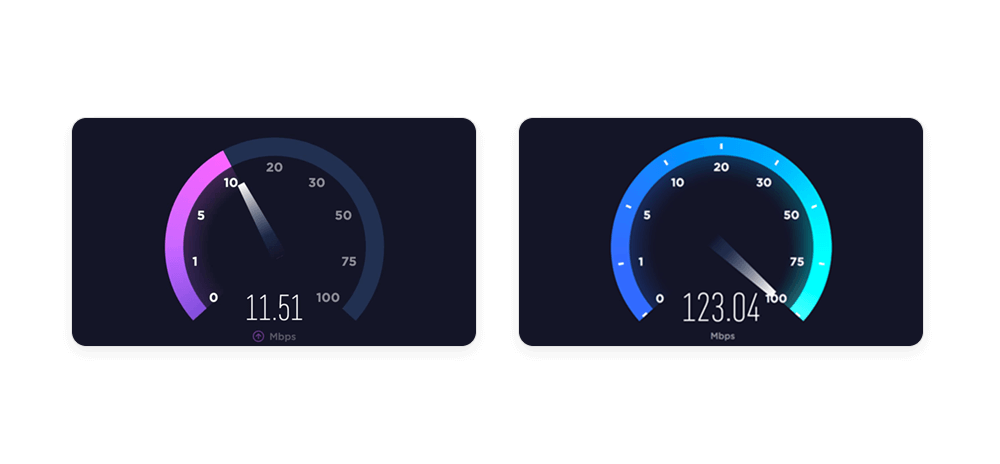
One of the main factors that affect your online experience is speed. You want to browse the web fast and smoothly, without any delays or interruptions. However, using a proxy can slow down your connection speed, as it adds an extra layer of communication between your device and the internet.
You may be tempted by an easy proxy for Firefox that you don’t have to pay for, but free proxy extensions are notorious for being slow and unreliable. This is because they often use overcrowded or distant proxy servers that have limited bandwidth and resources. Moreover, free proxy extensions may inject ads or pop-ups into your browser, which can further reduce your browsing speed and performance.
Commercial proxies, on the other hand, offer faster and more consistent speeds than free proxy extensions. This is because they use dedicated or rotating proxy servers that have more bandwidth and resources. Moreover, commercial proxies do not inject ads or pop-ups into your browser, which can improve your browsing speed and performance.
Security
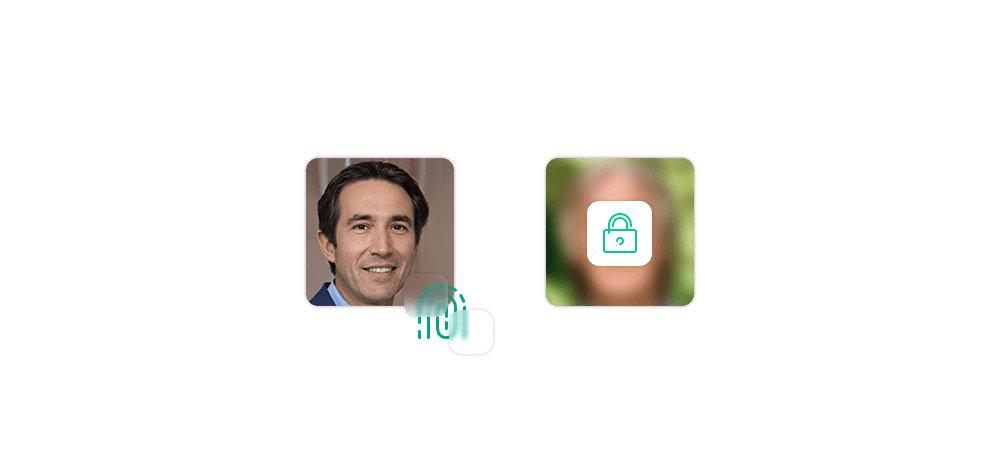
Another crucial factor that affects your online experience is security. You want to protect your privacy and data from hackers, snoopers, ISPs, and other third parties that may try to monitor or intercept your online activities. However, using a proxy can expose you to some security risks, as it does not encrypt your traffic or prevent WebRTC leaks.
Free proxy extensions are infamous for being insecure and unsafe. This is because they often use untrusted or malicious proxy servers that may log or sell your data to third parties. Moreover, free proxy extensions may contain malware or spyware that can infect your device or browser.
Commercial proxies, on the other hand, offer more security and safety than free proxy extensions. This is because they use trusted or verified proxy servers that do not log or sell your data to third parties. Moreover, commercial proxies do not contain malware or spyware that can infect your device or browser.
Reliability
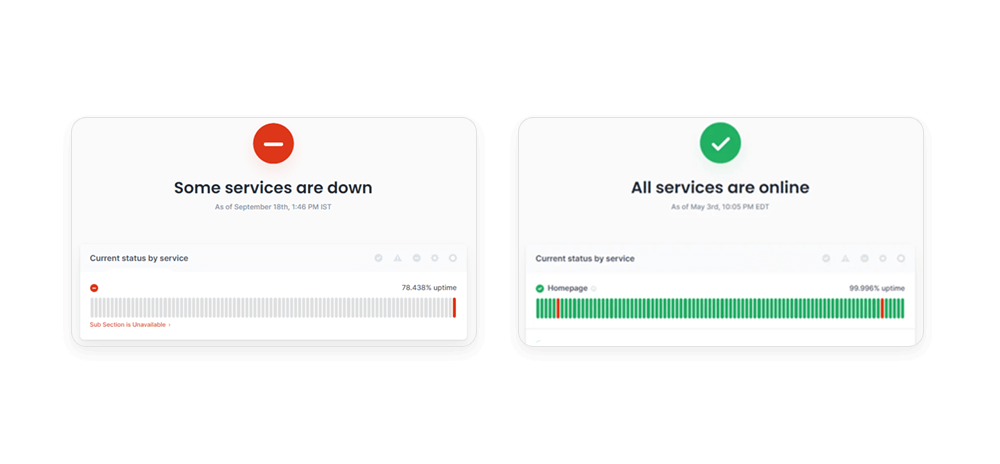
Another essential factor that affects your online experience is reliability. You want to access any website or service online without any errors or failures. However, using a proxy can cause some compatibility issues with some websites or services that require your real IP address or use HTTPS encryption.
Free proxy extensions are notorious for being unreliable and unstable. This is because they often use outdated or broken proxy servers that do not work properly or at all. Moreover, free proxy extensions may not support some protocols or applications that you want to use online.
Commercial proxy server addons for Firefox, on the other hand, offer more reliability and stability than free proxy extensions. This is because they use updated or working proxy servers that work properly and consistently. Moreover, commercial proxies support various protocols and applications that you want to use online.
Functionality
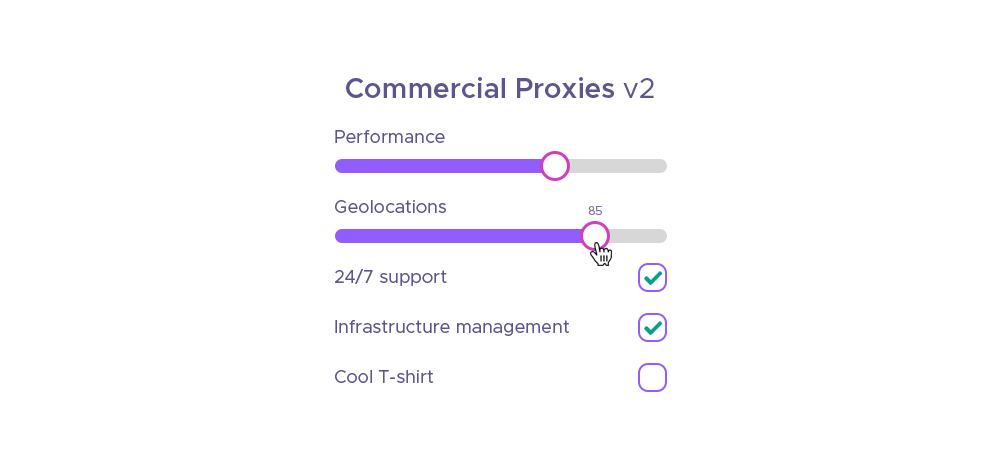
Another important factor that affects your online experience is functionality. You want to have more control and customization over your proxy settings and preferences. However, using a proxy can limit your options and features, as it only reroutes your web traffic through a proxy server.
Free proxy extensions are notorious for being limited and basic. This is because they often offer only one or a few proxy servers to choose from, without any filtering or sorting options. Moreover, free proxy extensions may not have any advanced features or settings, such as encryption, WebRTC blocking, location spoofing, or HTTPS Everywhere.
Commercial proxies, on the other hand, offer more functionality and flexibility than free proxy extensions. This is because they offer a large number of proxy servers to choose from, with various filtering or sorting options. Moreover, commercial proxies have many advanced features and settings, such as encryption, WebRTC blocking, location spoofing, HTTPS Everywhere, and more.
Conclusion
In this article, you have learned everything you need to know about Firefox add-ons with proxies. You have learned what a proxy is, how it works, and why you may need one. You have also learned the differences between proxies and VPNs, and the types of proxies available. You have explored the best proxy extensions for Firefox, their features, benefits, and drawbacks. You have learned how to install and use them, and how to compare them. You have also learned why commercial proxies are better than free proxy extensions in terms of speed, security, reliability, and functionality.