
Discord has become an essential platform for communities, developers, and businesses alike – but network restrictions, IP bans, or privacy concerns can sometimes get in the way. That’s where Discord proxies come in. By routing your connection through a secure intermediary server, proxies help you maintain stable access, protect your identity, and manage multiple accounts safely. In this guide, we’ll explain how Discord proxies work, when to use them, and how Infatica’s reliable proxy network can help you stay connected without interruption.
What Is a Discord Proxy?
A Discord proxy is an intermediary server that routes your connection to Discord through a different IP address. Instead of connecting directly to Discord’s servers, your traffic first passes through the proxy, which then forwards the request on your behalf. This process masks your real IP address, making it appear as though you’re connecting from another location.
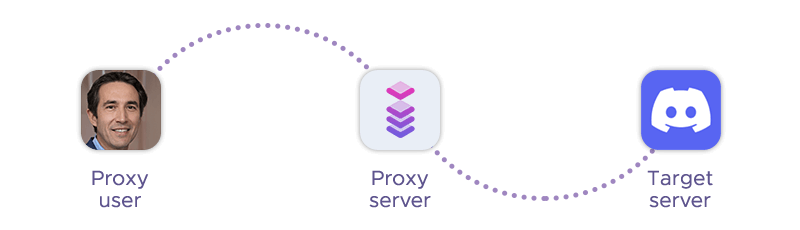
In simple terms, a proxy acts as a protective and functional bridge between you and the Discord network. It helps you maintain privacy, manage multiple accounts, or access Discord from places where it might be blocked – like schools, workplaces, or certain countries.
It’s important to note that using a proxy on Discord isn’t automatically against the platform’s Terms of Service. What matters is how it’s used. Proxies become problematic only when they’re used for spam, bot abuse, or any activity that violates Discord’s community guidelines.
Why Use a Proxy for Discord?
While Discord is built for seamless communication, users and developers sometimes encounter restrictions or technical limits that can disrupt their work. Here are the most common and legitimate reasons to use a proxy for Discord:
Avoiding IP Bans
Discord may temporarily or permanently ban an IP address if it’s linked to suspicious activity, spam, or automation. When this happens, even legitimate users can lose access.
A proxy allows you to change your IP address, restoring access without creating new accounts or reinstalling the app. This is particularly useful for community managers, moderators, and developers who operate multiple Discord accounts or bots.
Maintaining Privacy and Security

Your IP address reveals general location and network details. By connecting through a proxy, you can mask your real IP, making it harder for outsiders or malicious actors to track you. This is especially important for public server admins or developers testing Discord bots.
Managing Multiple Accounts
Discord restricts simultaneous logins from a single IP to prevent spam and abuse. If you legitimately manage several accounts – for moderation, testing, or business purposes – a proxy lets you separate connections so each account appears to come from a unique, legitimate IP.
Accessing Discord from Restricted Networks
Some workplaces, schools, and even countries block Discord access. A proxy can bypass these restrictions by routing your connection through a region where Discord is available, allowing you to communicate or moderate your servers freely.
Ensuring Reliable Bot Operation

Developers running Discord bots often rely on proxies to maintain uptime and consistency. By distributing requests through multiple IPs, proxies help prevent rate limits or temporary bans that can interrupt bot performance.
Proxy Types for Discord: Which One Should You Choose?
| Proxy Type | Description | Best For | Speed | Anonymity | Reliability | Example Use Cases |
|---|---|---|---|---|---|---|
| Residential proxies | Use IPs from real residential devices, appearing as ordinary users online. | Account management, privacy, avoiding bans. | Medium | Very High | High | Managing multiple Discord accounts, bypassing IP bans, maintaining authenticity. |
| Datacenter proxies | Hosted in data centers; provide fast and stable connections but are easier to detect. | Bot hosting, automation, uptime monitoring. | Very High | Medium | Very High | Running Discord bots or scraper tools that require speed and consistency. |
| Static ISP proxies | IPs provided by ISPs but hosted on servers – combining datacenter stability with residential trust. | Professional account operations, business-grade use. | High | High | Very High | Long-term account management, stable bot operation, secure remote access. |
How to Set Up a Proxy for Discord
Once you’ve chosen a reliable proxy type, setting it up for Discord is a straightforward process. While Discord doesn’t include built-in proxy configuration options, you can connect through a proxy by adjusting your system, browser, or bot environment settings.
Setting a Proxy on Desktop (Windows / macOS)
Discord automatically uses your system’s network settings, so configuring a proxy at the operating system level is the simplest approach. For Windows:
- Open Settings → Network & Internet → Proxy.
- Under Manual Proxy Setup, enable “Use a proxy server.”
- Enter your proxy IP address and port (e.g.,
123.45.67.89:8080). - Save the settings and restart Discord.
For macOS:
- Open System Settings → Network → Advanced → Proxies.
- Select the proxy protocol you’re using (e.g., HTTP, HTTPS, SOCKS).
- Enter your proxy IP, port, and authentication credentials if needed.
- Apply changes and restart Discord.
This method routes all system traffic – including Discord – through your selected proxy.
Using a Proxy for Discord in a Web Browser
If you’re accessing Discord via a browser, you can configure the proxy directly in your browser or via an extension:
- Google Chrome / Edge: Use a proxy management extension or change proxy settings in System → Open your computer’s proxy settings.
- Firefox: Go to Settings → Network Settings → Manual proxy configuration, enter your proxy details, and confirm.
This method allows you to limit proxy use to Discord Web, which is ideal for quick testing or light use.
Configuring a Proxy for Discord Bots
If you’re developing or running a Discord bot, you can integrate proxies directly in your code or hosting environment. For example, in Python (discord.py) you can define a proxy like this:
import discord
proxy = "http://user:password@proxy_address:port"
intents = discord.Intents.default()
client = discord.Client(intents=intents, proxy=proxy)
client.run("YOUR_BOT_TOKEN")
This setup routes all bot traffic through the defined proxy – useful for load balancing, avoiding rate limits, and maintaining stable operation across multiple bots.
Common Mistakes and How to Avoid Them
Using proxies on Discord can improve performance, privacy, and accessibility – but incorrect setup or poor-quality proxies can lead to account bans or connection issues. Below are the most frequent mistakes users make, along with tips to avoid them.
Using Free or Public Proxies
Free proxies might seem convenient, but they’re often shared by hundreds of users, lack encryption, and can expose your data to third parties. Discord may also detect and block them quickly.
Tip: Always choose trusted, paid proxy providers that guarantee data safety and consistent performance. Infatica’s proxies are ethically sourced and deliver enterprise-grade security – a far safer alternative to public proxy lists.
Overusing Multiple Accounts from the Same IP Range
Running several Discord accounts or bots from one subnet or IP range can trigger security checks or bans. Discord’s anti-abuse systems detect such patterns easily.
Tip: Use rotating residential or static ISP proxies to assign each account a unique, legitimate IP address.
Ignoring Discord’s Security and Rate Limits
Even when using proxies, sending too many requests or messages too quickly can still lead to throttling or bans. Proxies can’t bypass platform-side limitations.
Tip: Implement proper request pacing for bots and avoid excessive automation that mimics spam behavior.
Failing to Rotate IPs Regularly
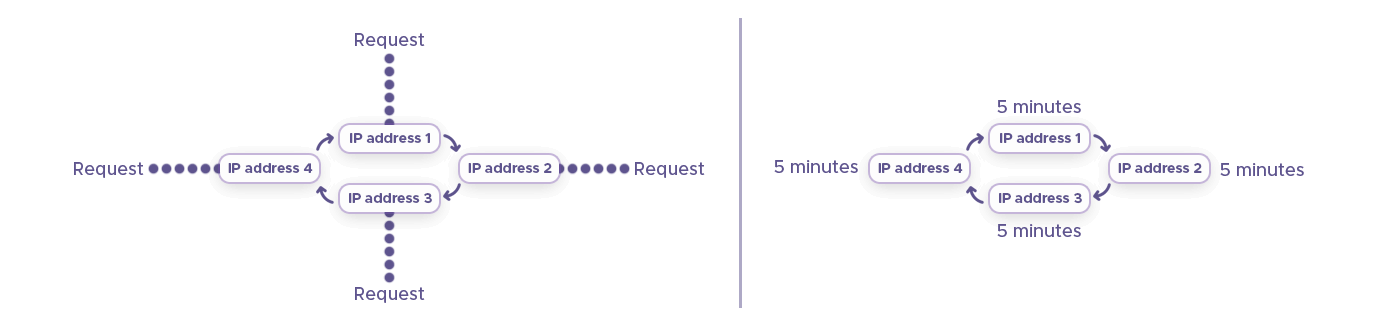
Sticking to one IP for too long – especially if it’s datacenter-based – increases detection risk. Discord may associate that IP with automated behavior.
Tip: Use a proxy provider that supports IP rotation and offers a large pool of global IPs for smooth, undetectable operation.
Using Unverified or Misconfigured Proxies
Incorrect authentication, mismatched protocols, or expired credentials often cause failed connections or login issues.
Tip: Always double-check proxy details (IP, port, username, password) and test connections before launching bots or managing accounts.
Ready to Enhance Your Discord Experience?
Whether you’re managing multiple accounts, running bots, or simply looking for stable, secure access – the right proxy makes all the difference. Infatica’s proxies deliver the speed, privacy, and reliability you need for smooth, uninterrupted Discord connections.
Explore Infatica’s proxy solutions and take control of your Discord connectivity today.













