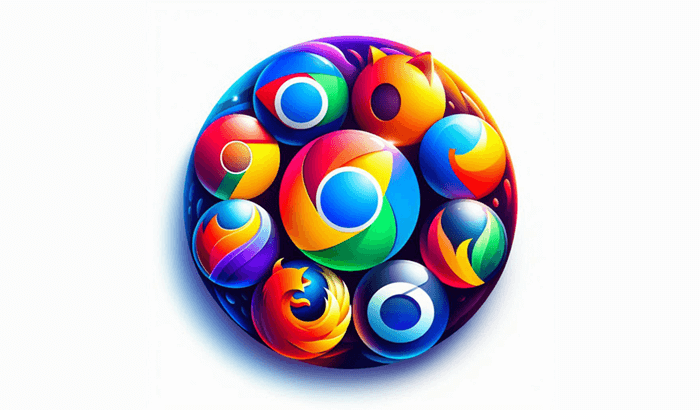

Modern web browsers can be set up to use Infatica residential proxies. In this article, we’re taking a close look at 11 best proxy browsers – and how they can help you, say, browse Facebook from a public Wi-Fi much safer.

1. Vivaldi
Proxy Configuration In Vivaldi
Vivaldi offers a comprehensive set of options for configuring proxies, allowing users to customize their browsing experience according to their needs. To configure a proxy in Vivaldi, users can navigate to the settings menu, then to the Network settings under the "Advanced" tab. Here, users can manually enter the details for their HTTP, HTTPS, FTP, and SOCKS proxies.
Security And Privacy Features In Vivaldi When Using Proxies
Vivaldi is designed with security and privacy in mind, providing robust features to enhance these aspects when using proxies. When a proxy is configured, Vivaldi ensures that all web traffic is routed through the proxy server, helping to mask the user's IP address and enhance anonymity. Vivaldi also supports encrypted connections through HTTPS proxies, adding an extra layer of online security.
Supported Proxy Types And Protocols In Vivaldi
Vivaldi supports a wide range of proxy types and protocols, making it versatile for various network environments. The proxy browser is compatible with HTTP, HTTPS, FTP, and SOCKS proxies. This flexibility allows users to choose the type of proxy that best fits their security and performance needs.
Recommended Proxy Extensions Or Add-Ons For Vivaldi
For users seeking enhanced proxy functionalities, Vivaldi supports a variety of extensions and add-ons that can be installed from the Chrome Web Store. Some highly recommended proxy extensions include "Proxy SwitchyOmega," which provides easy switching between multiple proxy profiles, and "ZenMate," which offers VPN-like services with additional privacy protection.
Impact Of Proxies On Browsing Speed In Vivaldi
Using proxies can have a noticeable impact on browsing speed in Vivaldi, depending on various factors such as the proxy server's location, bandwidth, and the type of proxy being used. While HTTP and HTTPS proxies may slightly slow down the browsing speed due to the additional routing, SOCKS proxies might offer better performance as they operate at a lower level of the network stack.
Optimizations For Better Performance With Proxies In Vivaldi
To optimize performance when using proxies in Vivaldi, users can take several steps. Choosing a proxy server with low latency and high bandwidth is crucial. Additionally, users can benefit from using a SOCKS5 proxy, which typically offers better performance compared to other proxy types. Enabling Vivaldi’s built-in ad blocker can also reduce the amount of data being routed through the proxy, improving load times.
Proxy Switching Capabilities In Vivaldi
Vivaldi provides robust capabilities for switching between different proxy settings, accommodating users who need to change proxies frequently. Users can manually switch proxies through the network settings, but for more convenience, using an extension like "Proxy SwitchyOmega" can simplify the process by allowing profile-based switching.
Known Compatibility Issues With Proxies In Vivaldi
While Vivaldi is generally compatible with most proxy configurations, there are some known issues that users may encounter. Certain proxy servers might not support all types of traffic, which can lead to connectivity problems with blocked websites or services. Additionally, some users have reported issues with proxy authentication not being properly handled, leading to repeated login prompts.
Handling Of Proxy Authentication In Vivaldi
Vivaldi handles proxy authentication by prompting users to enter their credentials when accessing a proxy server that requires it. This process ensures that only authorized users can use the proxy. However, there have been reports of issues where Vivaldi repeatedly asks for authentication details. Users can mitigate this by ensuring their proxy settings are correctly configured and that they are using the latest version of the browser.
Mobile Support For Proxies In Vivaldi
Vivaldi's mobile version also supports proxy configurations, although the process differs slightly from the computer version. On Android, users can configure a system-wide proxy in the Wi-Fi settings, which Vivaldi will utilize. Unfortunately, the iOS version of Vivaldi does not currently support direct proxy configurations due to system restrictions, but users can use VPN services as an alternative.

2. Mozilla Firefox
Proxy Configuration in Mozilla Firefox
Mozilla Firefox allows users to configure proxy settings through the Options menu under the Network Settings. Users can choose between no proxy, automatic proxy configuration, or manual proxy settings to specify HTTP, HTTPS, FTP, and SOCKS proxies.
Security and Privacy Features in Firefox When Using Proxies
Firefox enhances security and privacy when using proxies by routing all traffic through the specified proxy server, effectively masking the user's IP address. It also supports HTTPS proxies for encrypted connections, further protecting user data.
Supported Proxy Types and Protocols in Firefox
Firefox supports various proxy types, including HTTP, HTTPS, FTP, and SOCKS5, offering flexibility for different network needs. Users can manually configure these proxies or use automatic configuration via PAC files.
Recommended Proxy Extensions or Add-Ons for Firefox
Firefox users can enhance their proxy experience with extensions like "FoxyProxy," which allows easy switching between multiple proxy profiles, and "Hoxx VPN Proxy," providing additional security and region-specific content access.
Impact of Proxies on Browsing Speed in Firefox
Using web proxies in Firefox can affect browsing speed, with slower proxy servers causing noticeable lag. The impact varies based on the proxy server's location, bandwidth, and load.
Optimizations for Better Performance with Proxies in Firefox
To optimize performance, users should select low-latency, high-bandwidth proxy servers and consider using SOCKS5 proxies. Enabling Firefox’s tracking protection and ad blocking can also help reduce data load through the proxy.
Proxy Switching Capabilities in Firefox
Firefox supports easy proxy network switching through its settings or with extensions like "FoxyProxy," which allows users to create and switch between multiple proxy profiles quickly and conveniently.
Known Compatibility Issues with Proxies in Firefox
Some users may experience issues with certain proxy servers, such as connectivity problems or repeated authentication prompts. Regular updates and configuring the proxy settings correctly can help mitigate these issues.
Handling of Proxy Authentication in Firefox
Firefox handles proxy authentication by prompting users for credentials when required. To streamline this process, users can save their credentials in the proxy browser’s password manager or use extensions that manage proxy authentication.
Mobile Support for Proxies in Firefox
Firefox for Android supports proxy settings configured at the system level, allowing users to route their mobile browsing through a proxy. For iOS, users can utilize a VPN service as Firefox does not support direct proxy configuration.
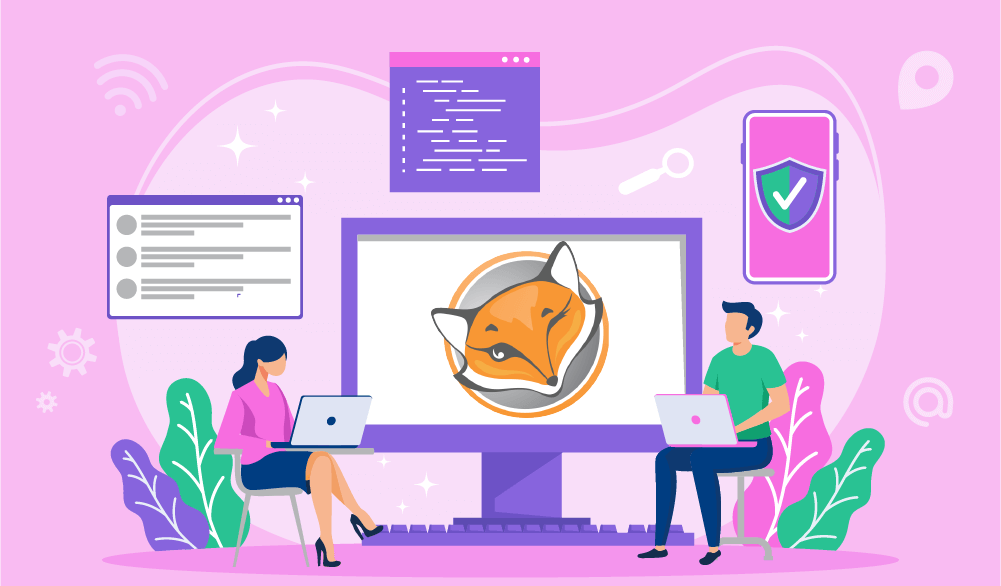

3. Microsoft Edge
Proxy Configuration in Microsoft Edge
Microsoft Edge allows proxy configuration via the system settings, inheriting proxy settings from the operating system. Users can access and adjust these settings through the "Network & Internet" section in Windows.
Security and Privacy Features in Edge When Using Proxies
Edge enhances security and privacy by routing all traffic through the configured proxy, masking the user's original IP address. It supports HTTPS proxies, providing an encrypted proxy connection for better data protection.
Supported Proxy Types and Protocols in Edge
Edge supports HTTP, HTTPS, and SOCKS5 proxies, allowing users to choose the appropriate type for their needs. It relies on the system-wide proxy settings configured in Windows.
Recommended Proxy Extensions or Add-Ons for Edge
Edge users can use extensions like "Proxy SwitchyOmega" for easy proxy management and switching, and "Urban VPN" for additional privacy and access to region-specific content.
Impact of Proxies on Browsing Speed in Edge
Using proxies in Edge can impact browsing speed, depending on the proxy server's performance and location. Slow or overloaded proxies can lead to noticeable delays.
Optimizations for Better Performance with Proxies in Edge
For optimal performance, users should select fast, reliable proxy servers and consider using SOCKS5 proxies. Enabling Edge’s tracking prevention features can also help reduce data load.
Proxy Switching Capabilities in Edge
Edge allows users to switch proxies by changing system proxy settings or using extensions like "Proxy SwitchyOmega" for more convenient profile-based switching.
Known Compatibility Issues with Proxies in Edge
Some users might face compatibility issues such as connectivity problems or repeated authentication prompts. Ensuring up-to-date settings and using compatible proxies can help alleviate these issues.
Handling of Proxy Authentication in Edge
Edge handles proxy authentication by prompting users for credentials when necessary. Users can streamline this process by saving credentials in the Windows Credential Manager.
Mobile Support for Proxies in Edge
Edge on Android and iOS supports proxy settings configured at the system level. Users can use VPN services on mobile devices to achieve similar functionality if direct proxy configuration is not available.

4. Google Chrome
Proxy Configuration in Google Chrome
Google Chrome uses a system-wide proxy manager for configuration. Users can adjust these settings through the network settings on their operating system.
Security and Privacy Features in Chrome When Using Proxies
Chrome enhances security and online privacy by routing traffic through the configured proxy, hiding the user's IP address. It supports HTTPS proxies for secure, encrypted connections.
Supported Proxy Types and Protocols in Chrome
Chrome is a fast browser when it comes to connectivity – and it supports HTTP, HTTPS, FTP, and SOCKS5 proxies, providing flexibility for various network requirements. It relies on the operating system's proxy settings.
Recommended Proxy Extensions or Add-Ons for Chrome
Recommended proxy Chrome extensions include "FoxyProxy" for managing multiple profiles and "TunnelBear" for VPN-like privacy and region-specific access.
Impact of Proxies on Browsing Speed in Chrome
Proxies can affect Chrome's browsing speed, with performance dependent on the proxy server's location and bandwidth. Slow proxies can lead to noticeable delays.
Optimizations for Better Performance with Proxies in Chrome
To optimize performance, users should select fast and reliable proxy servers and consider using SOCKS5 proxies. Enabling Chrome's built-in ad blocker can also help reduce data load.
Proxy Switching Capabilities in Chrome
The proxy browser supports proxy switching via a Chrome extension like "FoxyProxy," allowing users to switch between different proxy profiles easily.
Known Compatibility Issues with Proxies in Chrome
Users may encounter compatibility issues such as connectivity problems or repeated authentication prompts. Keeping proxy settings updated and using different proxies can mitigate these issues.
Handling of Proxy Authentication in Chrome
Chrome handles proxy authentication by prompting for credentials when required. Users can streamline this by saving credentials in the browser’s password manager.
Mobile Support for Proxies in Chrome
Chrome on Android and iOS supports system-wide proxy settings. Users can also use VPN apps to achieve similar functionality if direct proxy configuration is unavailable.
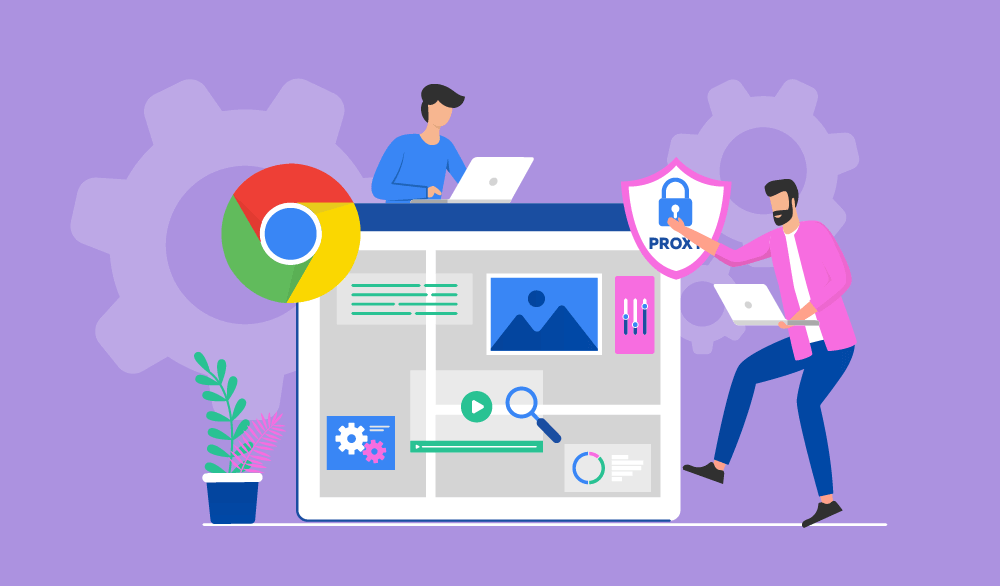

5. Tor Browser
Proxy Configuration in Tor Browser
Tor Browser automatically configures its own proxy settings to route traffic through the Tor network. Users can adjust these settings in the preferences menu if needed.
Security and Privacy Features in Tor Browser When Using Proxies
Tor proxy browser provides high security and privacy by default, routing all traffic through multiple encrypted nodes in the Tor network. This masks the user's IP address and encrypts data. Many privacy-focused users would argue that Tor is the best proxy browser when it comes to online security.
Supported Proxy Types and Protocols in Tor Browser
Tor Browser primarily uses its own Tor protocol for routing traffic but can be configured to use SOCKS5 proxies. Users can modify these settings in the network preferences.
Recommended Proxy Extensions or Add-Ons for Tor Browser
Tor Browser discourages using additional proxy extensions to avoid compromising security. It is best to rely on the built-in Tor network for anonymity and privacy.
Impact of Proxies on Browsing Speed in Tor Browser
Browsing speed in Tor Browser is generally slower due to the multiple layers of encryption and routing through the Tor network. Additional proxies can further slow down the connection.
Optimizations for Better Performance with Proxies in Tor Browser
To optimize performance, it is recommended to use the default Tor settings. Minimizing additional proxies and extensions can help maintain better speeds.
Proxy Switching Capabilities in Tor Browser
Tor Browser allows users to switch exit nodes within the Tor network for different IP addresses. Manual proxy switching outside of Tor's built-in capabilities is not recommended.
Known Compatibility Issues with Proxies in Tor Browser
Using external proxies with Tor Browser can lead to compatibility issues and reduce anonymity. It is best to use the default Tor settings for optimal security and performance.
Handling of Proxy Authentication in Tor Browser
Tor Browser does not typically require proxy authentication within the Tor network. External proxies requiring authentication are not recommended due to potential security risks.
Mobile Support for Proxies in Tor Browser
Tor Browser for Android supports the same Tor network configurations as the desktop version. Direct proxy configuration is not typically used or recommended in the mobile version.

6. Opera
Proxy Configuration in Opera
Opera uses the system's proxy settings by default but allows manual configuration through the browser's settings. Users can navigate to "Advanced" and then "Network" to set up proxies.
Security and Privacy Features in Opera When Using Proxies
Opera enhances security and privacy with its built-in VPN feature, which routes traffic through secure servers. Using additional proxies can further mask the user's IP address.
Supported Proxy Types and Protocols in Opera
Opera supports HTTP, HTTPS, and SOCKS5 proxies. Users can configure these in the proxy web browser's settings or rely on system-wide proxy settings.
Recommended Proxy Extensions or Add-Ons for Opera
Popular proxy extensions for Opera include "Hola VPN" and "SurfEasy Proxy," which provide additional privacy features and region-specific access.
Impact of Proxies on Browsing Speed in Opera
Proxies can affect browsing speed in Opera, depending on the proxy server's performance. The built-in VPN may also slow down connections due to encryption.
Optimizations for Better Performance with Proxies in Opera
Selecting fast, reliable proxy servers and using Opera's built-in ad blocker can optimize performance. Disabling unnecessary extensions can also improve browsing speed.
Proxy Switching Capabilities in Opera
Opera allows proxy switching through its settings or by using extensions like "Proxy SwitchyOmega," making it easy to switch between multiple proxy profiles.
Known Compatibility Issues with Proxies in Opera
Users may encounter issues such as connectivity problems or repeated authentication prompts. Ensuring up-to-date settings and using reliable proxies can mitigate these issues.
Handling of Proxy Authentication in Opera
Opera handles proxy authentication by prompting users for credentials when required. Users can save credentials within the browser for convenience.
Mobile Support for Proxies in Opera
Opera's mobile version supports proxy settings configured at the system level. Users can also utilize Opera's built-in VPN for secure browsing on mobile devices.
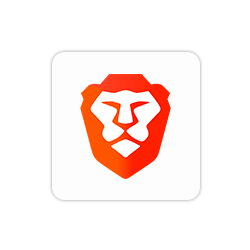
7. Brave
Proxy Configuration in Brave Browser
Brave proxy browser uses system proxy settings by default. Users can configure proxies through their operating system’s network settings.
Security and Privacy Features in Brave When Using Proxies
Brave enhances security and privacy with its built-in ad and tracker blocker, and it routes traffic through the configured proxy to mask the user’s IP address. It also supports HTTPS proxies for encrypted connections.
Supported Proxy Types and Protocols in Brave
Brave supports HTTP, HTTPS, FTP, and SOCKS5 proxies. Users rely on the system-wide proxy settings for these configurations.
Recommended Proxy Extensions or Add-Ons for Brave
Extensions like "FoxyProxy" and "Windscribe VPN" are recommended for Brave users seeking enhanced proxy management and additional privacy features.
Impact of Proxies on Browsing Speed in Brave
Using proxies in Brave can impact browsing speed, with performance dependent on the proxy server’s location and bandwidth. Slower proxies may lead to noticeable delays.
Optimizations for Better Performance with Proxies in Brave
Selecting reliable, high-speed proxy servers and utilizing Brave’s built-in ad blocker can optimize performance. Minimizing unnecessary extensions also helps maintain browsing speed.
Proxy Switching Capabilities in Brave
Brave allows users to switch proxies via system settings or by using extensions like "Proxy SwitchyOmega" for more convenient profile-based switching.
Known Compatibility Issues with Proxies in Brave
Users might experience connectivity issues or repeated authentication prompts with certain proxies. Ensuring updated settings and using reputable proxy servers can help resolve these problems.
Handling of Proxy Authentication in Brave
Brave handles proxy authentication by prompting for credentials when needed. Users can save these credentials in the proxy browser for easier access.
Mobile Support for Proxies in Brave
Brave's mobile version supports system-wide proxy settings on Android and iOS. Users can also use a VPN app for secure browsing on mobile devices.

8. Safari
Proxy Configuration in Safari
As a default browser on macOS, Safari uses the system proxy settings configured through macOS' network preferences. Users can access and adjust these settings in the "Network" section under "System Preferences."
Security and Privacy Features in Safari When Using Proxies
Safari enhances security and privacy by routing traffic through the configured proxy, masking the user's IP address. It supports HTTPS proxies for secure, encrypted connections.
Supported Proxy Types and Protocols in Safari
Safari supports HTTP, HTTPS, FTP, and SOCKS proxies, relying on macOS’ system-wide proxy settings for configuration.
Recommended Proxy Extensions or Add-Ons for Safari
Popular proxy extensions for Safari include "Proxy SwitchyOmega" and "NordVPN," which provide additional privacy features and easy proxy management.
Impact of Proxies on Browsing Speed in Safari
Using proxies in Safari can affect browsing speed, with performance dependent on the proxy server’s location and bandwidth. Slow proxies may lead to noticeable delays.
Optimizations for Better Performance with Proxies in Safari
Selecting reliable, high-speed proxy servers and enabling Safari’s built-in content blockers can help optimize performance. Reducing unnecessary extensions can also improve speed.
Proxy Switching Capabilities in Safari
Safari allows proxy switching through macOS system settings. Users can also use extensions like "Proxy SwitchyOmega" for more convenient profile-based switching.
Known Compatibility Issues with Proxies in Safari
Users may encounter connectivity problems or repeated authentication prompts with certain proxies. Ensuring updated macOS settings and using reliable proxy servers can mitigate these issues.
Handling of Proxy Authentication in Safari
Safari handles proxy authentication by prompting users for credentials when required. Users can save credentials in the macOS keychain for convenience.
Mobile Support for Proxies in Safari
Safari on iOS supports system-wide proxy settings configured in the device's Wi-Fi settings. Users can also use VPN apps for secure browsing on mobile devices.

9. Maxthon
Proxy Configuration in Maxthon
Maxthon allows users to configure proxy settings directly within the proxy browser. Users can access these settings through the "Settings" menu under "Advanced" and then "Network."
Security and Privacy Features in Maxthon When Using Proxies
Maxthon enhances security and privacy by routing traffic through the configured proxy, hiding the user's IP address. It supports HTTPS proxies for secure, encrypted connections.
Supported Proxy Types and Protocols in Maxthon
Maxthon supports HTTP, HTTPS, FTP, and SOCKS5 proxies. Users can configure these directly in the browser settings.
Recommended Proxy Extensions or Add-Ons for Maxthon
While Maxthon has fewer extension options, users can still utilize add-ons like "MyProxy" for easier proxy management and switching.
Impact of Proxies on Browsing Speed in Maxthon
Using proxies in Maxthon can impact browsing speed depending on the proxy server's performance. Slower proxies can cause noticeable delays in loading websites.
Optimizations for Better Performance with Proxies in Maxthon
Selecting fast and reliable proxy servers and using Maxthon's built-in ad blocker can help optimize browsing performance. Limiting the number of active extensions can also improve speed.
Proxy Switching Capabilities in Maxthon
Maxthon allows easy proxy switching through its settings menu, where users can quickly change proxy configurations as needed.
Known Compatibility Issues with Proxies in Maxthon
Users may face compatibility issues such as connectivity problems or repeated authentication prompts with certain proxies. Keeping proxy settings updated and using reliable servers can help reduce these issues.
Handling of Proxy Authentication in Maxthon
Maxthon handles proxy authentication by prompting users for credentials when necessary. Users can save these credentials within the browser for easier access.
Mobile Support for Proxies in Maxthon
Maxthon's mobile version supports proxy settings, which can be configured within the app's network settings. Users can also use VPN apps for secure browsing on mobile devices.

10. BitBrowser
Proxy Configuration in BitBrowser
BitBrowser allows proxy configuration through its settings menu, providing options for manual proxy setup. Users can access these settings directly within the browser.
Security and Privacy Features in BitBrowser When Using Proxies
BitBrowser enhances security and privacy by routing traffic through the configured proxy, which hides the user's IP address. It supports HTTPS proxies for secure, encrypted connections to various sites.
Supported Proxy Types and Protocols in BitBrowser
BitBrowser supports HTTP, HTTPS, and SOCKS5 proxies. Users can configure these proxies within the browser settings.
Recommended Proxy Extensions or Add-Ons for BitBrowser
BitBrowser offers limited extension support, but users can utilize built-in proxy management tools for ease of use.
Impact of Proxies on Browsing Speed in BitBrowser
Proxies can affect browsing speed in BitBrowser, with performance varying based on the proxy server's location and bandwidth. Slower proxies can lead to noticeable delays.
Optimizations for Better Performance with Proxies in BitBrowser
For optimal performance, users should choose fast, reliable proxy servers and make use of BitBrowser's built-in optimization tools. Minimizing active extensions can also help improve speed.
Proxy Switching Capabilities in BitBrowser
BitBrowser facilitates easy proxy switching through its settings, allowing users to quickly change proxy configurations.
Known Compatibility Issues with Proxies in BitBrowser
Users might experience issues such as connectivity problems or repeated authentication prompts. Using updated settings and reliable proxy servers can help mitigate these issues.
Handling of Proxy Authentication in BitBrowser
BitBrowser handles proxy authentication by prompting users for credentials when necessary. Users can save these credentials within the browser for convenience.
Mobile Support for Proxies in BitBrowser
BitBrowser’s mobile version supports proxy configurations, which can be set up within the app's settings. Users can also use VPN services for secure mobile browsing.


11. GhostBrowser
Proxy Configuration in GhostBrowser
GhostBrowser allows users to configure proxies through its settings menu, where they can set up HTTP, HTTPS, and SOCKS5 proxies. These settings are easily accessible within the browser’s network configuration options.
Security and Privacy Features in GhostBrowser When Using Proxies
GhostBrowser enhances privacy by routing traffic through the configured proxy, hiding the user's IP address. It supports encrypted connections through HTTPS proxies for added security.
Supported Proxy Types and Protocols in GhostBrowser
GhostBrowser supports HTTP, HTTPS, and SOCKS5 proxies. Users can configure these proxies directly in the browser's settings.
Recommended Proxy Extensions or Add-Ons for GhostBrowser
GhostBrowser supports a range of extensions for managing proxies, including "Proxy SwitchyOmega" for easy switching and "NordVPN" for enhanced privacy.
Impact of Proxies on Browsing Speed in GhostBrowser
The use of proxies in GhostBrowser can impact browsing speed, with performance dependent on the proxy server’s location and speed. Slower proxies may result in noticeable delays.
Optimizations for Better Performance with Proxies in GhostBrowser
To optimize performance, choose fast, reliable proxy servers and use GhostBrowser’s built-in features to manage proxy settings efficiently. Reducing the number of active extensions can also improve speed.
Proxy Switching Capabilities in GhostBrowser
GhostBrowser allows users to switch proxies easily through its settings or by using extensions like "Proxy SwitchyOmega" for quick profile changes.
Known Compatibility Issues with Proxies in GhostBrowser
Users may encounter compatibility issues such as connectivity problems or frequent authentication prompts. Keeping proxy settings updated and using high-quality proxies can help mitigate these issues.
Handling of Proxy Authentication in GhostBrowser
GhostBrowser handles web proxy authentication by prompting users for credentials when required. Users can save these credentials within the browser for convenience.
Mobile Support for Proxies in GhostBrowser
GhostBrowser does not currently have a mobile version; therefore, proxy configurations are limited to the desktop application. Users should use VPN apps to browse from mobile devices.














