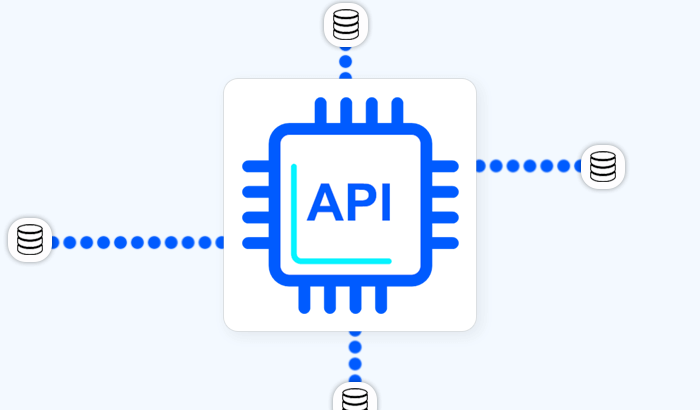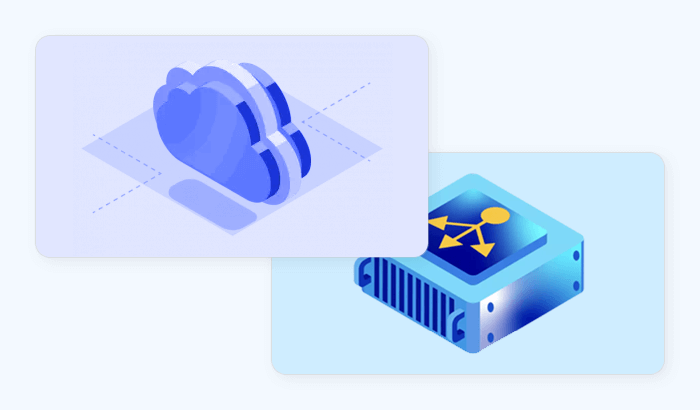Are you seeing the “proxy connection failed” message frequently? If you use a proxy server to access the internet, you may have seen some HTTP error codes that indicate a problem with the proxy connection. In this article, we will explain each proxy error's meaning, what causes them, and how to fix proxy errors. We will also cover the code of proxy errors, how to fix them, and provide some tips on how to avoid errors connecting to a proxy server in the future.
What is a proxy error?
A proxy error is an HTTP error status that you will receive as a response when a request sent to the web server via a proxy fails. A proxy server is a system or router that acts as an intermediary between you and the internet. It allows you to communicate with the websites you visit without revealing your IP address.
“Unable to connect to the proxy server…”
There are different types of proxy issue codes, such as 407 (Proxy Authentication Required), 503 (Service Unavailable), and 502 (Bad Gateway). These errors indicate that there is something wrong with the proxy server or the configuration of the proxy settings. So, what does a proxy error mean? Some common causes of proxy server problems are:
- The proxy server is down or overloaded.
- The proxy server is blocked or banned by the website.
- The proxy server requires authentication or authorization.
- The proxy server is incompatible with the protocol or encryption of the website.
- The proxy settings are incorrect or corrupted.
1xx (information responses)
The 1xx category of HTTP status codes indicates that no proxy problem has been detected and the server has received the request and is processing it. These codes are temporary and do not contain any content. They are used to inform the client about the status of the request and to optimize the performance of the communication.
100 (Continue)
This temporary response tells the client to keep sending the request body or ignore this message if the request is already done.
101 (Switching Protocols)
This code means the server agrees to change to a different protocol that the client requested with the Upgrade header.
102 (Processing)
This code means the server got the request and is working on it, but has not sent a response yet.
103 (Early Hints)
This status code is mainly used with the Link header to let the client start loading some resources before the server finishes the response.
2xx (successful responses)
The 2xx category of proxy status codes indicates that the request from the client was received and processed successfully by the server – and no proxy server error has been detected. The server returns the requested resource or creates a new one as a result. The 2xx codes also provide additional information about the status of the request, such as whether it was accepted but not yet completed, whether it returned partial content, or whether it required the client to reset the document view.
200 (OK)
The request succeeded, and the requested resource was returned. This is typically the response sent after GET requests, or some POST requests.
201 (Created)
The request succeeded, and a new resource was created as a result. This is typically the response sent after POST requests, or some PUT requests.
202 (Accepted)
The request was received and accepted by the server, but it may not be processed yet. The server will send a final response later.
203 (Non-Authoritative Information)
The request succeeded, but the returned information may be from another source than the origin server.
204 (No Content)
The request succeeded, but there is no content to return. This is typically the response sent after a successful DELETE request.
205 (Reset Content)
The request succeeded, and the client should reset the document view that caused the request. This is typically used to clear form data after a successful submission.
206 (Partial Content)
The request succeeded, and only part of the requested resource was returned. This is typically used for range requests to resume a download or stream a video.
3xx (redirection responses)
The 3xx category of HTTP status codes indicates that the request from the client needs further action to be completed. The server redirects the client to another URL that contains the requested resource or a list of choices. The 3xx codes also provide additional information about the type of redirection, such as whether it is permanent or temporary, whether it requires a different request method, or whether it involves a proxy.
300 (Multiple Choices)
The request has more than one possible response. The server provides a list of choices for the client to select.
301 (Moved Permanently)
The request has been permanently redirected to another URL. The client should use the new URL for future requests.
302 (Found)
The request has been temporarily redirected to another URL. The client should use the original URL for future requests.
303 (See Other)
The request has been redirected to another URL that should be retrieved using a GET method. This is typically used after a POST request that resulted in a new resource.
304 (Not Modified)
The request has not been modified since the last time it was requested. The client can use a cached version of the resource.
305 (Use Proxy)
The request must be accessed through a proxy specified by the server.
307 (Temporary Redirect)
The request has been temporarily redirected to another URL. The client should use the original request method for future requests.
4xx (client errors)
The 4xx category of HTTP status codes indicates that the request from the client has an error or cannot be fulfilled by the server. The client should check and correct the syntax, parameters, headers, credentials, or format of the request and resend it. The 4xx codes also provide additional information about the cause of the error, such as whether it is due to authentication, authorization, timeout, conflict, or unsupported features.
400 (Bad Request)
The computer is unable to connect to the proxy server because the request has an invalid syntax or cannot be fulfilled by the server. This may be caused by non-HTTP traffic, mismatched protocols, mutual authentication errors, or malformed headers.
401 (Unauthorized)
The request requires authentication credentials that are either missing or incorrect. The client should provide a valid username and password to access the resource.
402 (Payment Required)
The request cannot be processed without payment. This code is reserved for future use and not widely implemented.
403 (Forbidden)
The request is valid but the server refuses to authorize it. This may be caused by insufficient permissions, web application firewall rules, or IP restrictions.
404 (Not Found)
The request cannot find the resource on the server. This may be caused by a broken link, a deleted page, a mistyped URL, or a moved resource.
405 (Method Not Allowed)
The request uses a method that is not supported by the resource. For example, a POST request on a read-only page.
406 (Not Acceptable)
The request specifies an acceptable format that is not supported by the server. For example, a client that only accepts XML but the server only offers JSON.
407 (Proxy Authentication Required)
The request requires authentication credentials for a proxy server that are either missing or incorrect. The client should provide a valid username and password to access the proxy.
408 (Request Timeout)
The request takes too long to complete and the server cancels it. This may be caused by network issues, slow servers, or large files.
409 (Conflict)
The request conflicts with the current state of the resource. For example, a concurrent update on the same resource.
410 (Gone)
The request refers to a resource that is no longer available on the server and has no forwarding address. This indicates that the resource has been intentionally removed and should not be requested again.
411 (Length Required)
The request does not specify the content length header that is required by the server. The client should resend the request with the correct header.
412 (Precondition Failed)
The request specifies a precondition header that evaluates to false on the server. For example, a conditional GET request that fails because the resource has been modified.
413 (Payload Too Large)
The request has a payload that exceeds the limit allowed by the server. The client should reduce the size of the payload and resend the request.
414 (URI Too Long)
The request has a URI that exceeds the limit allowed by the server. The client should shorten the URI and resend the request.
415 (Unsupported Media Type)
The request has a payload with a media type that is not supported by the server. The client should use a different media type and resend the request.
416 (Range Not Satisfiable)
The request specifies a range header that is not satisfiable by the server. For example, a range request that exceeds the size of the resource.
417 (Expectation Failed)
The request specifies an expectation header that cannot be met by the server. For example, an expectation that requires HTTPS but the server only supports HTTP.
418 (I'm a Teapot)
The request attempts to brew coffee with a teapot. This code is an April Fools' joke and not implemented in practice.
419 (Page Expired)
The request refers to a page that has expired due to inactivity. The client should refresh the page and resend the request.
420 (Enhance Your Calm)
The request has been rate limited by the server due to excessive requests. The client should slow down and retry later.
422 (Unprocessable Entity)
The request is well-formed but contains semantic errors that prevent the server from processing it. For example, a validation error on a form.
423 (Locked)
The request refers to a resource that is locked and cannot be modified. The client should unlock the resource before modifying it.
424 (Failed Dependency)
proxy server not available because the request depends on another request that failed. The client should fix the failed request and retry.
425 (Too Early)
The request is sent too early and risks replay attacks. The client should wait for a certain condition before sending the request.
426 (Upgrade Required)
The request uses a protocol that is not supported by the server and should be upgraded. The server provides the supported protocols in the response.
428 (Precondition Required)
The request must include a precondition header that is required by the server. The client should resend the request with the appropriate header.
429 (Too Many Requests)
The request exceeds the rate limit imposed by the server. The client should reduce the frequency of requests and retry later.
431 (Request Header Fields Too Large)
The request has one or more header fields that are too large for the server to process. The client should reduce the size of the header fields and resend the request.
5xx (server errors)
The 5xx category of HTTP status codes indicates that the proxy server is not connecting because it encountered an error or is unable to fulfill the request. The client cannot do anything to resolve a 5xx error. Typically, the error indicates that the proxy failed to connect to the server due to a software, hardware, configuration, or network problem that must be fixed by the webmaster or administrator.
The 5xx codes also provide additional information about the cause of the error, such as whether it is due to gateway issues, overload issues, timeout issues, or unsupported features. To solve these proxy error, you should try to rotate your IP addresses better or change the type of proxies at all. You might face 502 frequently with datacenter proxies - try switching to residential ones.
500 (Internal Server Error)
The server encountered an unexpected condition that prevented it from fulfilling the request. This may be caused by incorrect configuration, faulty code, hardware failure, or network issues.
501 (Not Implemented)
The server does not support the functionality required to handle the request. This may be caused by unsupported methods, protocols, or extensions.
502 (Bad Gateway)
The server acted as a gateway or proxy and received an invalid response from the upstream server. This may be caused by network errors, server overload, or misconfigured proxies.
503 (Service Unavailable)
The server is temporarily unable to handle the request due to maintenance or overload. The server should provide a retry-after header to indicate when the service will be available again.
504 (Gateway Timeout)
The server acted as a gateway or proxy and did not receive a timely response from the upstream server. This may be caused by network congestion, slow servers, or firewall issues.
505 (HTTP Version Not Supported)
The server does not support the HTTP version used in the request. The client should use a different HTTP version and resend the request.
506 (Variant Also Negotiates)
Cannot connect to proxy because the server encountered an internal configuration error that prevents it from choosing a suitable representation for the request. This may be caused by circular references in content negotiation.
507 (Insufficient Storage)
The server does not have enough space to store the resource required by the request. The client should reduce the size of the resource and resend the request.
508 (Loop Detected)
The server detected an infinite loop while processing the request. This may be caused by recursive redirects or proxies.
509 (Bandwidth Limit Exceeded)
The server has exceeded its allocated bandwidth and cannot handle the request. This is not a standard HTTP status code but may be used by some servers or web hosting providers.
510 (Not Extended)
The server requires an extension that is not supported by the client to fulfill the request. The server should provide a list of extensions that are required in the response.
511 (Network Authentication Required)
The client needs to authenticate with the network before accessing the resource. This may be used by some networks that require users to log in or agree to terms of service.
How to fix proxy errors?
We’ve already given you some hints on how to stop receiving browser proxy error codes. So now let’s talk about every solution in detail. If you’re just making your first steps in web scraping, we advise you to adopt these techniques right away to minimize the chances of facing the issues.
Switch to residential proxies
Datacenter IPs are cheaper, but they’re not quite suitable for scraping. When you use this kind of proxies, you have a very limited pool of IPs. That's why the chances to face a proxy server error on Windows 10 and other systems rise significantly - too many requests will be sent from a single address. Also, often you might lack some data in your requests.
Residential proxies are real devices you are rerouted to before going to the required server. Getting this service, you receive access to a certain pool of IP addresses which makes it much easier to rotate them and avoid getting blocked. Infatica offers a very large pool of residential proxies, so you won’t ever lack IPs when scraping.
Improve your rotation
If you send many requests from one IP address, you’re on your way to getting banned by the site you want to scrape. Webmasters safeguard their websites both from DDOS attacks and scraping. So besides that many requests sent from a single IP look like an attack, you can as well face bans because of anti-scraping measures.
The solution is to work on the proxy management tool, or your scraper if it can manage IPs, so that it changes the IP address for every request. Then it's unlikely that the site you're working with suspects anything, and your scraping process will be very smooth and fast.
Decrease the number of requests
Too many requests sent to one server look suspicious and can overload the server. Consequently, you will begin getting computer proxy server problems. Even if you’re rotating proxies correctly, you need to keep the amount of requests on a reasonable level. Of course, the more requests you send within a certain time frame, the faster you gather the needed data. But this assumption falls apart when you remember about the anti-DDOS and anti-scraping measures webmasters implement.
If you create a delay between requests of at least a couple of seconds, the process won’t get significantly longer, yet you will face fewer internet proxy server errors.
Make sure the scraper can solve blocks
Advanced scrapers can bypass various restrictions and anti-scraping measures. If you face too many proxy connection errors, and you’re doing everything correctly in terms of proxy maintenance, you might need a better scraper. It is even more important if you’re working with difficult websites, for example, e-commerce sites. Their managers know they’re a target for data gathering, and they try to implement as many anti-scraping measures as possible to improve their business positions. A good scraper can solve over a hundred of various restrictions, and you should aim for such a solution if you want to gather data successfully and quickly.
Conclusion
Wisely managed proxies are key to successful data gathering. If you implement all these techniques, you can expect your scraping to be smooth and free from errors. However, if you still experience any issues while gathering the required information with Infatica proxies, feel free to contact our specialists via a live chat on the website or by creating a ticket in your Infatica user profile.
Frequently Asked Questions
There can be a few different causes for a proxy error. Sometimes it is caused by your ISP (Internet Service Provider) or your network settings. Another cause can be if you are trying to access a website that is blocked by your ISP or by your government.
Additionally, a proxy error can be caused by using a VPN (Virtual Private Network) that is not configured correctly, or by an issue with the VPN server itself. If you are seeing this error frequently, we recommend contacting your ISP or network administrator to ensure that there are no issues on their end.