

If you are looking for a way to access the web anonymously and securely, you might be interested in learning how to integrate Infatica proxies with Incognition, an anti-detection browser. In this article, we will explain what anti-detection browsers are and why you need them, and we will show you how to use Infatica proxies with Incognition browser to boost your online security and privacy. We will also cover some of the benefits and use cases of using Infatica proxies with Incognition browser, and we will answer some of the most common questions that you might have.
What are Anti-Detection Browsers and Why You Need Them
The internet is not as private as you might think. Every time you visit a website, you leave behind a trail of information that can be used to identify you and track your online behavior. This information includes your IP address, your browser type, your operating system, your screen resolution, your device model, and many other details that make up your digital fingerprint.
Some websites use this information for legitimate purposes, such as providing personalized content, improving user experience, or preventing fraud. However, some websites use this information for malicious purposes, such as invading your privacy, stealing your data, manipulating your choices, or blocking your access.
If you want to protect your online identity and privacy, you need an anti-detection browser. An anti-detection browser is a browser that prevents websites from tracking your online activity and fingerprinting your device. It does this by using various techniques, such as:
- Changing your IP address and location using proxies or VPNs
- Randomizing your browser settings and preferences
- Deleting your cookies and cache
- Disabling or spoofing JavaScript and other web technologies
- Creating multiple browser profiles with different identities
By using an anti-detection browser, you can avoid online surveillance, bypass geo-restrictions, and access web data without blocks or bans.
Incognition: A Powerful Anti-Detect Browser
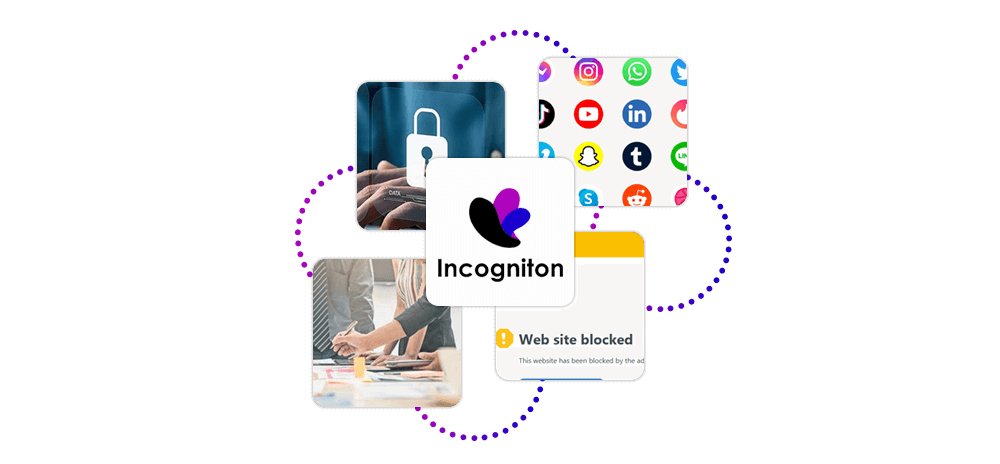
One of the best anti-detection browsers available today is Incognition. Incognition is a browser that protects your online privacy and identity by creating multiple isolated browser profiles with different fingerprints. Each profile has its own proxy settings, cookies, cache, extensions, bookmarks, history, and more. You can switch between profiles easily and manage them from a central dashboard.
Incognition has many features and benefits that make it stand out from other anti-detection browsers, such as:
- High-quality proxies: Incognition integrates with Infatica proxies, which are high-quality proxies from residential, mobile, and datacenter sources. You can choose the connection type, the proxy server, the username and password, and the rotation option for each profile. You can also use your own proxies or VPNs with Incognition.
- Global coverage: Incognition supports geo-targeting options for over 140 countries. You can access any website from any region or country without any restrictions or limitations.
- Fast and reliable performance: Incognition is built on Chromium, which is the same engine that powers Google Chrome. This means that Incognition is fast, stable, and compatible with most websites. You can also use Chrome extensions with Incognition to enhance your browsing experience.
- Flexible pricing plans: Incognition offers various pricing plans to suit your needs and budget. You can choose the number of profiles, the number of devices, the storage space, the bandwidth limit, and the proxy integration options. You can also try Incognition for free for 7 days before you buy.
- Customer support: Incognition has a dedicated team of customer support agents who are ready to help you with any issues or questions you might have. You can contact them via email, phone, or live chat.
How to set up Infatica proxies with Incognition
Integrating Infatica proxies with Incognition is easy: download the Incognition browser, create a new Incognition browser profile, add Infatica proxies, and launch the profile.
Step 1. Get Infatica proxies
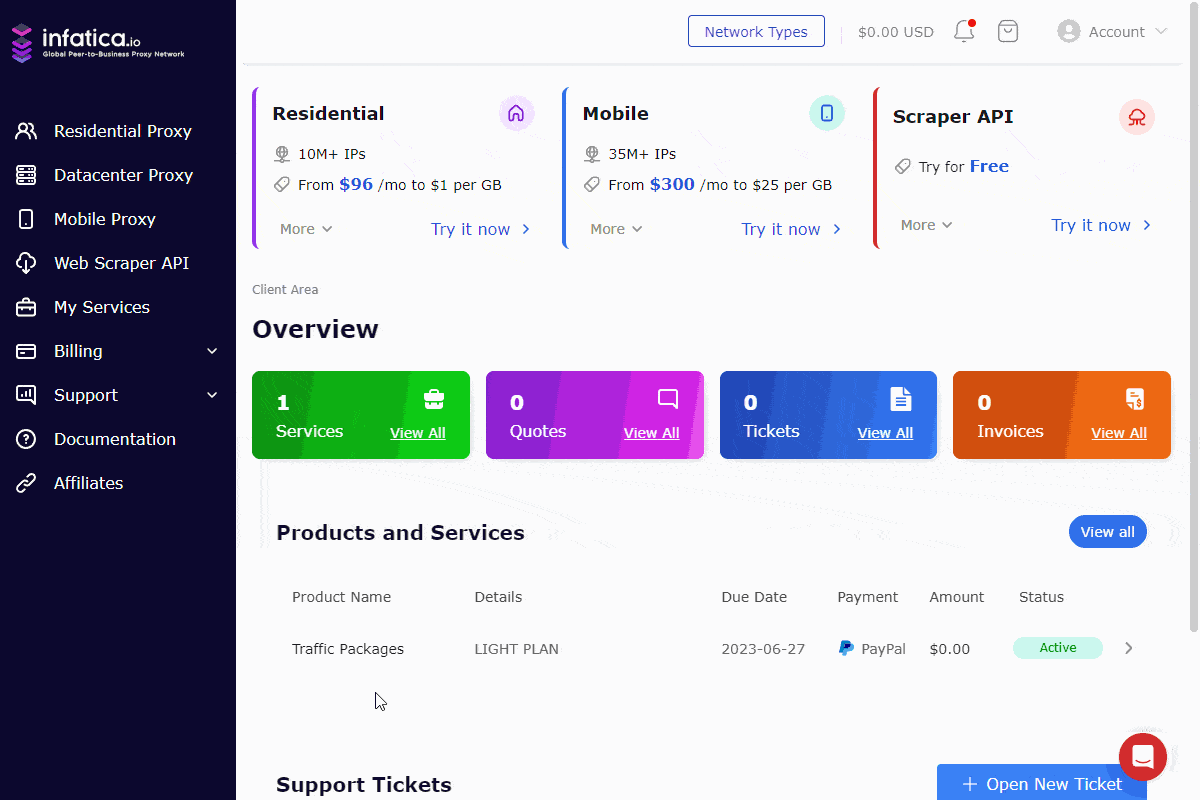
First, log in to your Infatica account and go to the My Services section. There, you will see the proxy package that you have subscribed to. Click on it and then click on the Generate Proxy List button. You will see a window where you can enter the proxy settings. Select the default proxy format, host:port:username:password. After you enter the settings, click on the Generate button. You will see a list of generated proxies. Keep this window open and move on to the next step.
Step 2. Download Incognition and add Infatica proxies
Download Incognition the browser on the right top of the official website.
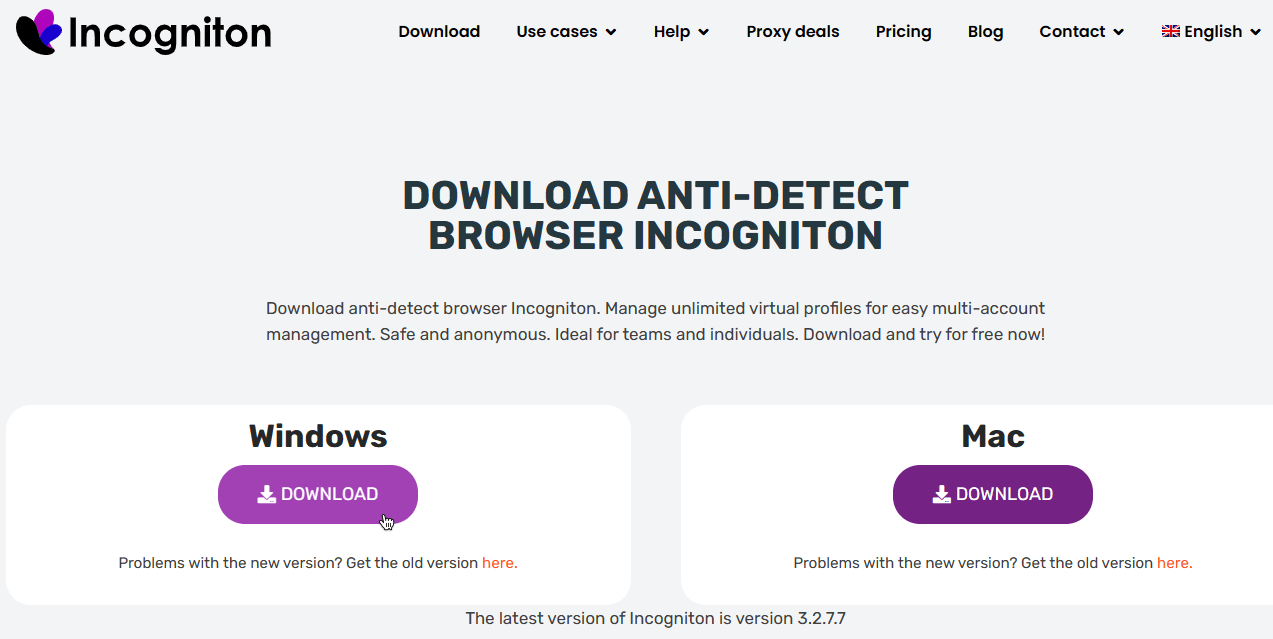
Launch Incognition and select Proxy from the menu on the left. Let's add our Infatica proxy details and fill in these fields:
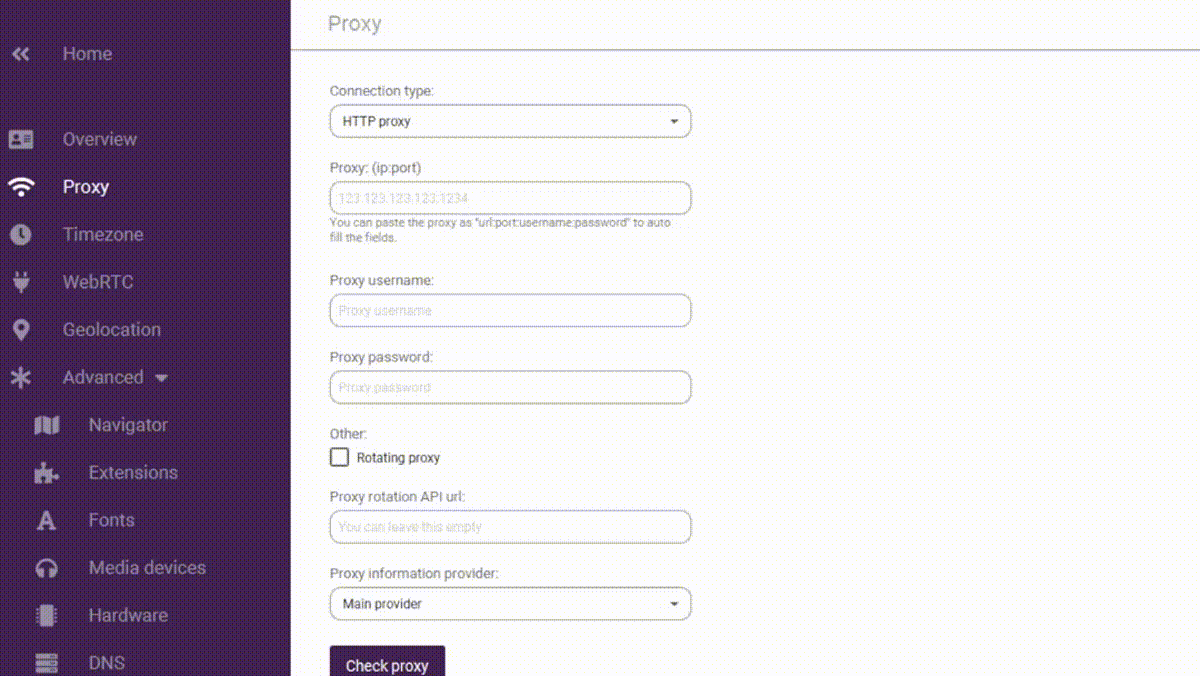
- Connection type: choose
HTTPorSOCKS5. - Proxy (IP:port): paste your Infatica proxy IP address and port (e.g.
12.34.56.789:10000). - Proxy username (optional) and proxy password (optional): you can use your Infatica
username:passwordcombination as an alternative for easier authorization.
Lastly, click the Check proxy button: Incognition will quickly test your proxy and display its IP address.
Step 3. Start Incognition and check for leaks
Finally, we can re-check that the proxy is working properly and doesn't broadcast your information. To do this, press the Start button next to an Incognition profile and visit a website that tests for leaks, such as browserleaks.com.
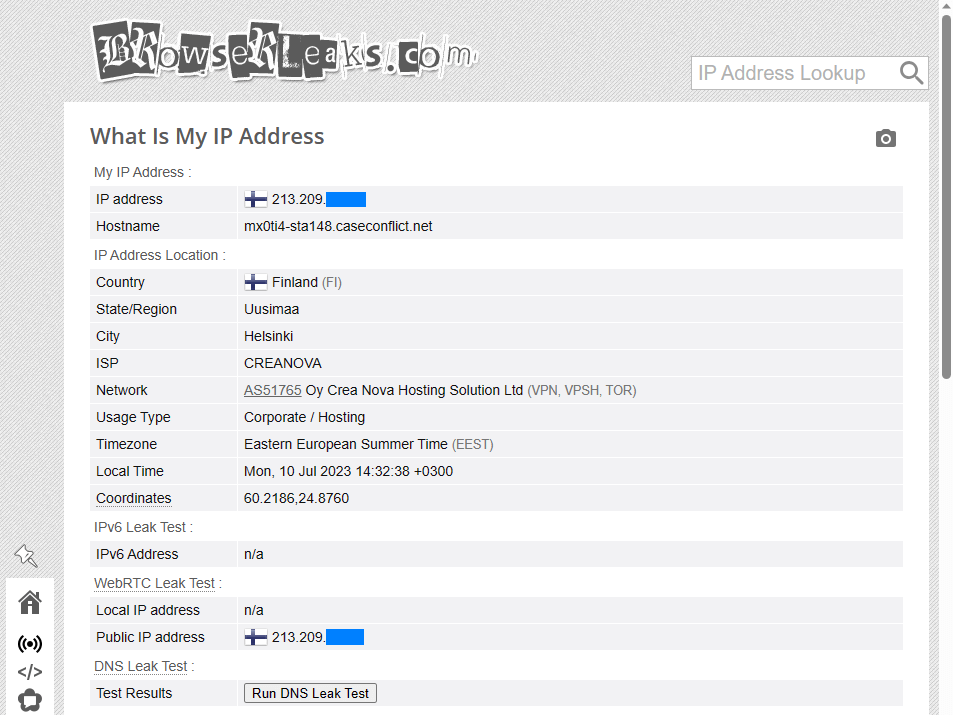
This website will show you the IP address, location, and provider of your proxy. It will also show you other parameters that could reveal your identity, such as your browser fingerprint, WebRTC, and DNS. Make sure that everything matches your proxy settings and that there are no leaks.
Conclusion
We hope that this article has helped you understand what anti-detection browsers are and why you need them, and how to integrate Infatica proxies with Incognition browser. By using Infatica proxies with Incognition browser, you can protect your online identity and privacy, access web data without blocks or bans, and enjoy a fast and reliable browsing experience. You can also use Infatica proxies with Incognition browser for various purposes, such as web scraping, market research, SEO, social media marketing, e-commerce, and cybersecurity. If you want to try Infatica proxies with Incognition browser for yourself, you can sign up for a free trial on their website or contact their customer support for more information.












