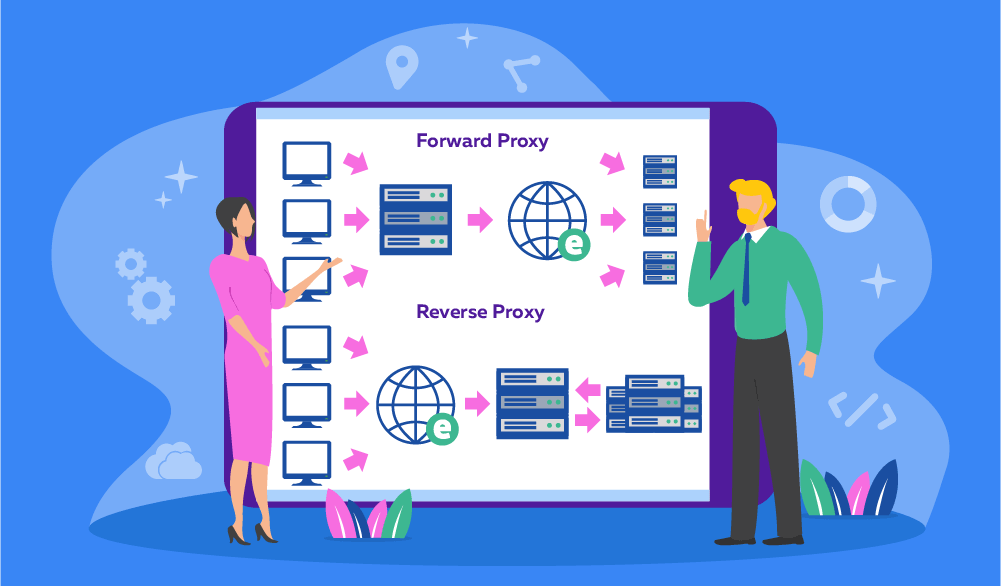

With the rise of web data, each proxy server is playing a more vital role in supporting the global web server infrastructure. There are different types of this technology: a reverse proxy and a forward proxy, with specific use cases, strengths, and weaknesses. In this guide, we’re exploring both of these proxy types – and taking a closer look at various scenarios where the given proxy server type would be optimal.
What is a Proxy Server?
Generally, a proxy server is a networking tool designed for acting as a middleman between different web entities. This explanation has two important concepts – let’s unpack them:
Middleman: The proxy server is an additional layer in the traffic routing pipeline. Forcing your traffic through another routing step may seem unnecessary – but it allows proxies to do their job, which is to perform network tasks on behalf of another machine.
Web entities: Web traffic usually flows between users and web servers – and different proxy server types have their respective fields of applications: Forward proxies are utilized on the user’s end, while reverse proxies are tied to the backend server.
What is a Forward Proxy?
A forward proxy is the more common category because it faces the user and provides them with immediate benefits. Here’s how it works: Every interaction with the given website (opening a webpage, viewing a picture, sending a message, etc.) is a request, which is sent from the user to the internet server. The forward proxy sends the requests on the user’s behalf and receives the responses from different servers. This means that the target server doesn’t see the user’s real online identity, which is beneficial for their privacy.
This is where the “forward” part comes from: This proxy server type forwards the user’s requests into the broader web:
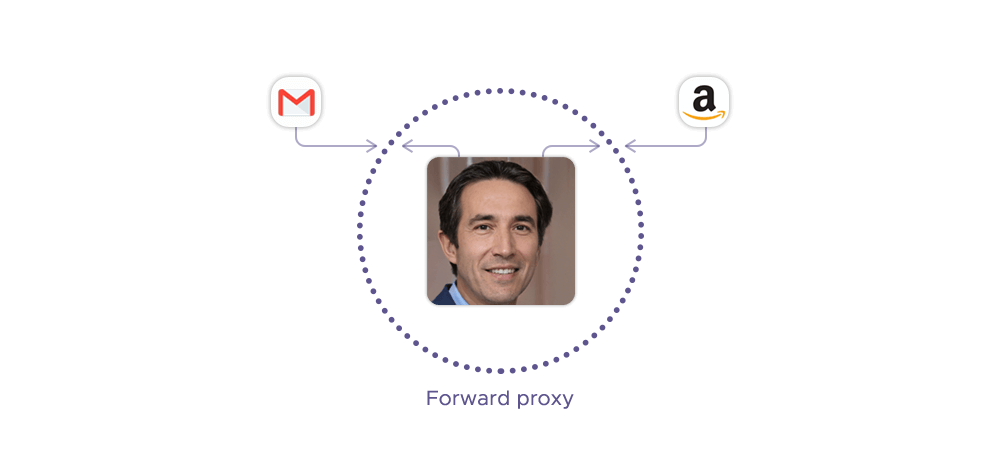
Types of Forward Proxies
There are several classifications of forward proxies; the most popular one has to do with the way the proxy sources its IP addresses. Per this classification, there are:
Residential proxies, which use first-party IPs. These are sourced from local desktop and mobile devices of real users (residents) from all across the world. A residential proxy server is arguably the most expensive subtype – but its quality is worth the price as it provides the best-performing IP addresses. In data collection, for instance, using a residential proxy server means a much lower risk of encountering CAPTCHAs, IP address bans, and other restrictions.
Datacenter proxies, which use second- and third-party IPs. These are sourced from data center networks, which makes them cheaper – but suboptimal for tasks like web scraping.
What are Forward Proxies Used For?
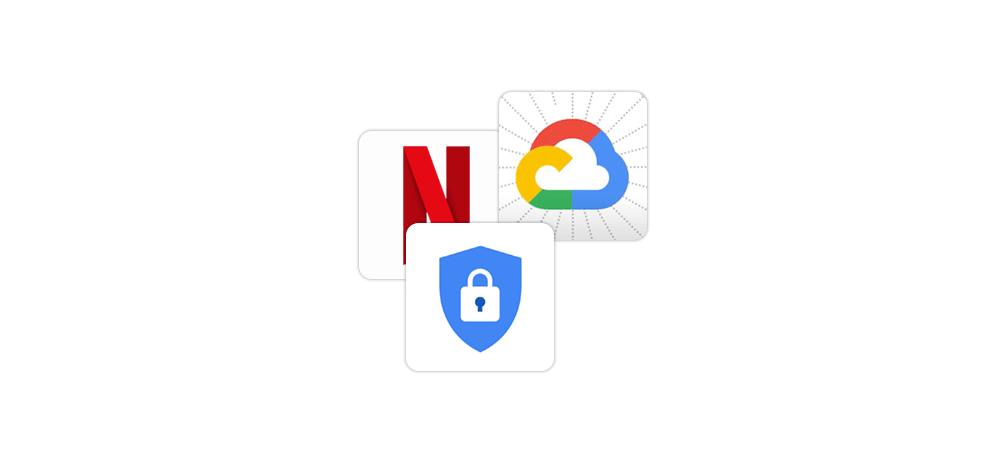
Anonymity: We’ve established that the forward proxy acts on the user’s behavior, sending their requests and receiving responses from file transfer servers and other entities. This is an important feature: The target server will be unable to see the user’s online identity because the forward proxy hides the user’s IP address and other identifiers. Thus, the user can browse the web more anonymously, safely, and securely.
Bypassing geo-restrictions: By extension, masking the user’s IP allows the forward proxy to unblock websites and geo-restricted content. Government agencies and companies use IP addresses to determine the user’s location and decide if the given user is allowed to view the given content. The reasons for these restrictions are diverse – from government censorship to licensing issues, – but a forward proxy can help you circumvent any of these roadblocks.
Data collection: Tech giants like Amazon, Google, and Meta have huge volumes of customer behavior data – and other companies are eager to collect it to build better products. This data, however, is often protected by security measures like CAPTCHAs, which are designed to prevent web scraping attempts. Forward proxies solve this problem and help companies in search engine optimization, price aggregation, brand protection, academic research, and more – basically, any field that benefits from working with data at scale.
What is a Reverse Proxy?
A reverse proxy is designed to work with the backend servers’ needs, ensuring their performance, stability, and security. Reverse proxies act on the server’s behalf, receiving user requests, routing them via the proxy network, and forwarding the server’s response back to the client.
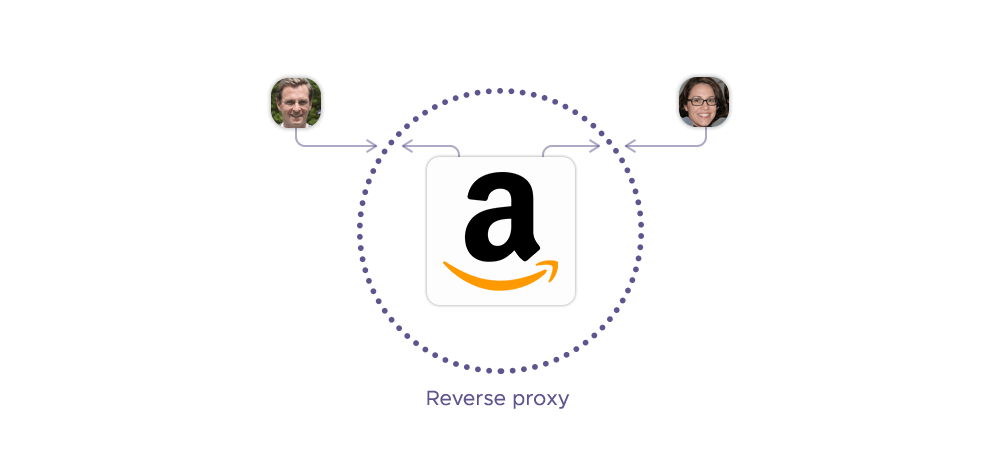
Just like in the forward proxy setup, the reverse proxy keeps its “master” (in this case, the origin server) private: The user doesn’t know which one of the reverse proxy servers processed the request and transmitted the response. This is where the “reverse” part comes from: Unlike the forward proxy, reverse proxies perform the reverse process – managing the requests that flow from the server to the user.
Types of Reverse Proxies
Functionality-wise, reverse proxy types aren’t as diverse as forward proxies – but there’s one subtype that stands out: load balancers. As their name suggests, these reverse proxy servers are used for distributing incoming requests to multiple nodes, preventing the website from getting overwhelmed if the number of client requests is too great.
What are Reverse Proxies Used For?
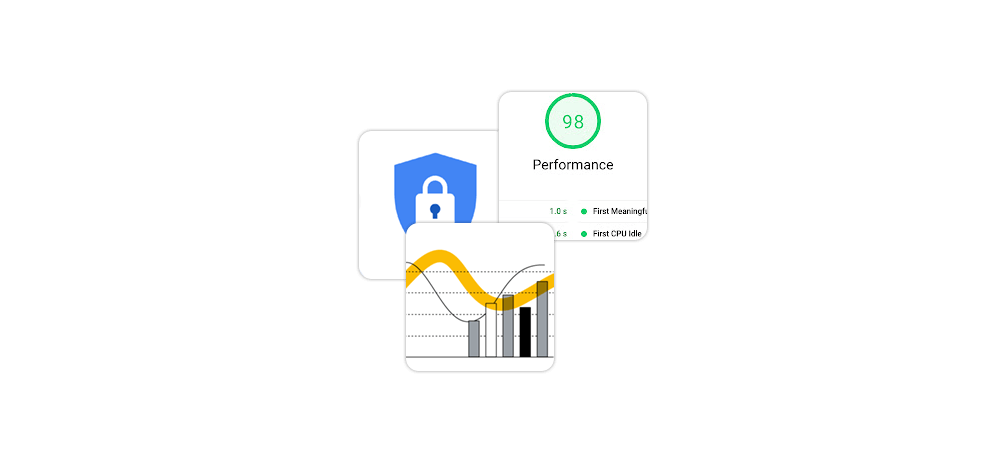
Stability: Reverse proxies use load balancing mechanisms to increase the server’s uptime – or at least prevent it from going offline. Oftentimes, websites experience unexpected floods of new users – and the existing server capabilities may not be enough, with new users overloading the website and causing connectivity issues. This can be solved via reverse proxy servers:
A reverse proxy addresses this problem via distributing incoming traffic to multiple servers: This way, load balancers managed by the reverse proxy server don’t have to operate at their maximum capacity – and the website’s overall network remains healthy and well-functioning.
Performance: Many websites have content that is both popular and resource-heavy – a good example would be media files like videos and images. As the user base grows, transmitting these files per each request becomes costlier and costlier. A reverse proxy can be set up to cache this content, storing a copy of it in an easy-to-access location. This way, users can view media and other files without slowdowns by accessing reverse proxy’s copies of files.
Security: Each reverse proxy server is an additional layer in the networking pipeline – and hackers need additional time and resources for bypassing the reverse proxy. Masking the server’s characteristics, the reverse proxy makes it harder for the attackers to find network vulnerabilities.
Forward Proxies vs Reverse Proxies
Forward proxy and reverse proxy are mainly different in their end goals: The forward proxy is built around the user’s needs, protecting their online anonymity, privacy, and security. Managing their communication with file transfer servers and other third parties on the web, the forward proxy provides the user with an important layer of protection – and the user can unblock websites and collect data much easier.
Conversely, the reverse proxy is aimed at maintaining the stability and performance of web servers: Unlike the forward proxy, the reverse proxy handles incoming user requests and helps the server process them more efficiently. Additionally, the reverse proxy hides the origin server behind an additional layer of protection, which may prevent malicious third parties from
Conclusion
Each proxy server is a crucial component in the web infrastructure – from data collection to privacy and security, both forward and reverse proxies can generate great value for your business projects and day-to-day web browsing. Choosing the right proxy server type is easy: The forward proxy is optimal for personal use (and tasks like web scraping), while the reverse proxy excels at server-side request management, helping to achieve better performance and stability of the network.
Frequently Asked Questions
Cloudflare’s services can be used as a reverse proxy, but it requires some technical heavy-lifting:
- Configure a custom domain using a self-managed certificate.
- Configure a CNAME setup on Cloudflare’s end.
- Add a page rule to Cloudflare with the flag
True-Client-IPset toEnable. - Add a Cloudflare worker to the CNAME from step #2 and deploy it to create a reverse proxy server.












